-
dufand01Asked on July 22, 2015 at 2:43 PM
As you can see :
I do not have the option of adjusting the width of my columns therefore the information is hidden.
Using a computer i can manually widen the column but when using an Ipad or Iphone it is impossible!
What is the solution???
-
Elton Support Team LeadReplied on July 22, 2015 at 3:37 PM
Check the Auto-Fit Grid report to window. That should turn your report into responsive one.
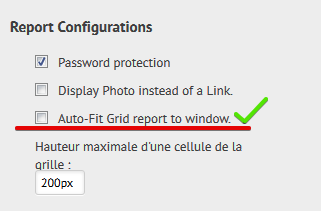
If not, please let us know which form this is happening so we can check its report.
-
dufand01Replied on July 22, 2015 at 3:47 PM
Tried this already and its jamming everything together accordingly to the size of the screen.
All of my NSUV reports are doing the same thing!
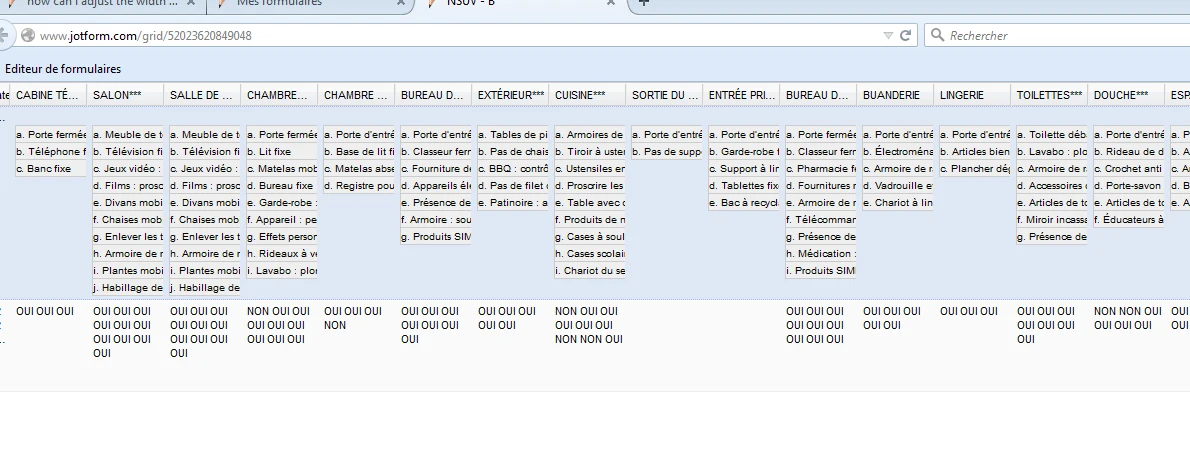
Thanks!
-
KadeJMReplied on July 22, 2015 at 4:55 PM
As far as I know this is actually going to be rather difficult to control since you are collecting so much information.
I would suggest using an Excel Report, Html Table, or alternatively Google Spreadsheets Integration. These methods would then allow your submission data to appear nicely and the cells give you more options to adjust the size of the rows and columns.
- Mobile Forms
- My Forms
- Templates
- Integrations
- INTEGRATIONS
- See 100+ integrations
- FEATURED INTEGRATIONS
PayPal
Slack
Google Sheets
Mailchimp
Zoom
Dropbox
Google Calendar
Hubspot
Salesforce
- See more Integrations
- Products
- PRODUCTS
Form Builder
Jotform Enterprise
Jotform Apps
Store Builder
Jotform Tables
Jotform Inbox
Jotform Mobile App
Jotform Approvals
Report Builder
Smart PDF Forms
PDF Editor
Jotform Sign
Jotform for Salesforce Discover Now
- Support
- GET HELP
- Contact Support
- Help Center
- FAQ
- Dedicated Support
Get a dedicated support team with Jotform Enterprise.
Contact SalesDedicated Enterprise supportApply to Jotform Enterprise for a dedicated support team.
Apply Now - Professional ServicesExplore
- Enterprise
- Pricing




























































