-
eriedioceseAsked on July 22, 2015 at 2:48 PM
I've had several callers say the submit button is missing. This appears to happen for Firefox users when they visit the survey when it is embedded on our web page. http://eriercd.org/itsurvey.htm
If they visit the actual form, the button appears: http://form.jotformpro.com/form/51676187667976
-
eriedioceseReplied on July 22, 2015 at 3:18 PM
I had to make a quick fix to http://eriercd.org/itsurvey.htm to stop all of the complaints.http://eriercd.org/itsurvey.htm I changed it to a direct link to the form on jotform's servers.
In order to give you a look at what the embedded page looked like, visit here instead
http://www.eriercd.org/itsurvey2.htm.
Sorry about that.
http://eriercd.org/itsurvey.htm
-
MikeReplied on July 22, 2015 at 4:16 PM
Thank you for contacting us.
The issue is related to the form iFrame height, it seems that the form is not long enough in Firefox. To fix this, you can try updating the form iFrame code a bit, add !important to the height parameter, and change scrolling to auto.
<iframe id="JotFormIFrame" onDISABLEDload="window.parent.scrollTo(0,0)" allowtransparency="true" src="//form.jotformpro.com/form/51676187667976" frameborder="0" style="width:100%; height:4171px !important; border:none;" scrolling="auto"></iframe>
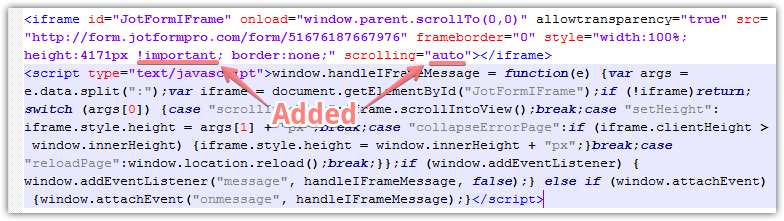
If you need any further assistance, please let us know.
- Mobile Forms
- My Forms
- Templates
- Integrations
- INTEGRATIONS
- See 100+ integrations
- FEATURED INTEGRATIONS
PayPal
Slack
Google Sheets
Mailchimp
Zoom
Dropbox
Google Calendar
Hubspot
Salesforce
- See more Integrations
- Products
- PRODUCTS
Form Builder
Jotform Enterprise
Jotform Apps
Store Builder
Jotform Tables
Jotform Inbox
Jotform Mobile App
Jotform Approvals
Report Builder
Smart PDF Forms
PDF Editor
Jotform Sign
Jotform for Salesforce Discover Now
- Support
- GET HELP
- Contact Support
- Help Center
- FAQ
- Dedicated Support
Get a dedicated support team with Jotform Enterprise.
Contact SalesDedicated Enterprise supportApply to Jotform Enterprise for a dedicated support team.
Apply Now - Professional ServicesExplore
- Enterprise
- Pricing



























































