-
adatshalomAsked on July 22, 2015 at 6:02 PM
I think I have a workaround for my own use (will search and replace commas with semicolons in my Excel file). However, this is slightly unsatisfactory. Commas are not special characters in XML, so I don't know if you have some other value that I could use that would actually display as a comma or to distinguish a text comma from a row comma for import purposes.
-
jonathanReplied on July 22, 2015 at 7:15 PM
Hi,
If I understand correctly, you are saying that the current delimiter used by Import Data App (which is comma sign) is not working on your import process?
I understand that when you export the form data that have a Matrix table field on it, the resulting data for the Matrix field is also delimited by comma sign.
So what happens now, when you try to import the previously exported data using the Import Data Apps, is it will breakdown the Matrix data into multiple field data because of the comma delimiter.
Please confirm if this what happens in your case.
If it is not, please clarify so we can check on it further.
Thank you.
-
adatshalomReplied on July 22, 2015 at 10:35 PM
That is correct.
Thus, original data:
Column 1 Row 1 Entry Column 2 Row 1 Entry
Column 1 Row 2 Entry Column 2 Row 2, Entrytranslates through
Column 1 Row 1 Entry|Column 2 Row 1 Entry,Column 1 Row 2 Entry|Column 2 Row 2, Entry
to become
Column 1 Row 1 Entry Column 2 Row 1 Entry
Column 1 Row 2 Entry Column 2 Row 2
Entry -
Elton Support Team LeadReplied on July 23, 2015 at 6:48 AM
@adatshalom
If I understand you correctly, it is the matrix values that contains comma right?
Example:
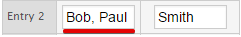
Now you want to escape the comma separated values during the import for matrix tables? If yes, you can try replacing the commas with the following special HTML character for comma. This might help.
,
So on your example, it will become:
Column 1 Row 2 Entry Column 2 Row 2, Entry
This looks fine on my test, hopefully it does the same thing on your end.
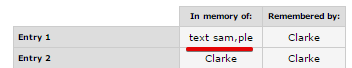
Hope this helps!
-
adatshalomReplied on July 23, 2015 at 9:08 AM
That works for the first two pieces--separating into the matrix properly and displaying in the grid view, but when you edit the submission, you still see , instead of a comma, which I suspect will be disconcerting to our members.
-
CharlieReplied on July 23, 2015 at 1:04 PM
It seems like our developers have updated the Import Data App, but it looks like they are still making some test, I see the bug ticket here is still unresolved: http://www.jotform.com/answers/615408.
The Import Data App now shows the template for the Matrix field:
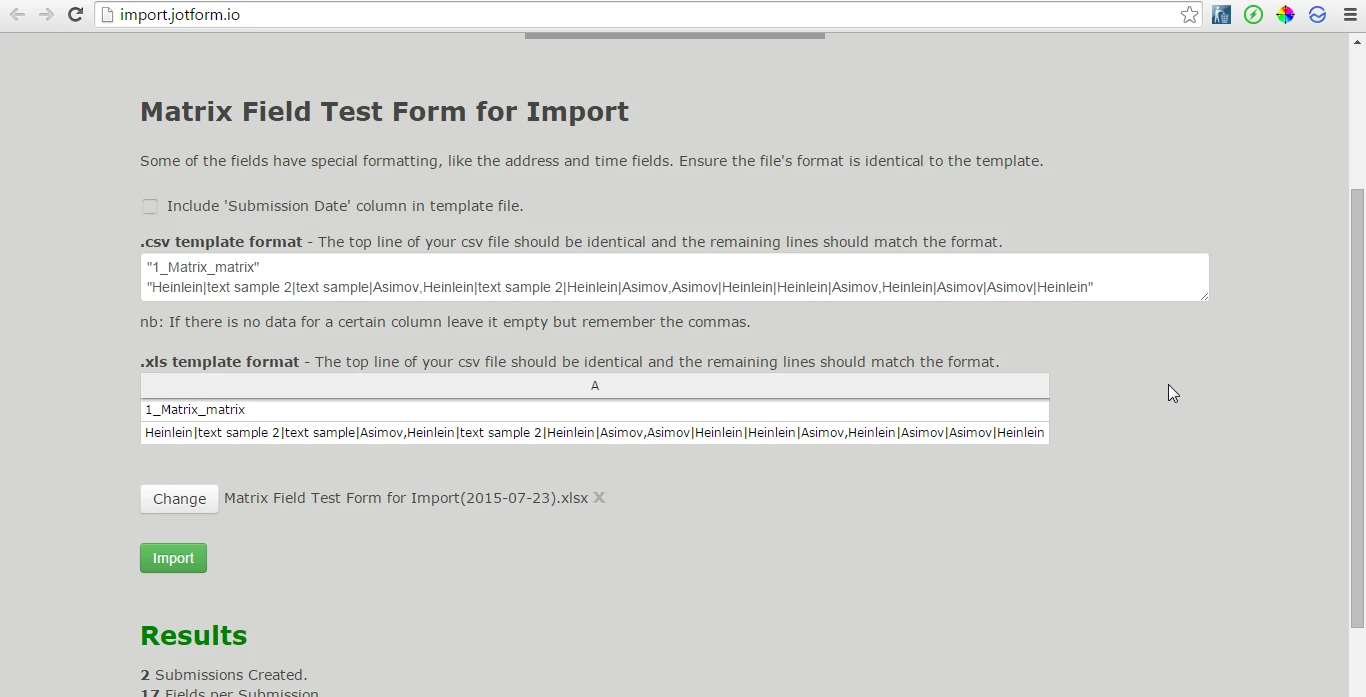
However, it looks like the comma separates the value on a new row instead. So for input fields that have commas in it, it will import it incorrectly.
I'll forward this to our developers to have it checked.
Apologies for the inconvenience.
-
adatshalomReplied on July 27, 2015 at 11:56 AM
Fantastic! Thanks for your efforts; works like a charm.
-
CharlieReplied on July 27, 2015 at 12:55 PM
You're most welcome. We're glad to be of a help.
If you needed any assistance again, please do not hesitate to open a new thread here in the forum.
Thank you.
- Mobile Forms
- My Forms
- Templates
- Integrations
- INTEGRATIONS
- See 100+ integrations
- FEATURED INTEGRATIONS
PayPal
Slack
Google Sheets
Mailchimp
Zoom
Dropbox
Google Calendar
Hubspot
Salesforce
- See more Integrations
- Products
- PRODUCTS
Form Builder
Jotform Enterprise
Jotform Apps
Store Builder
Jotform Tables
Jotform Inbox
Jotform Mobile App
Jotform Approvals
Report Builder
Smart PDF Forms
PDF Editor
Jotform Sign
Jotform for Salesforce Discover Now
- Support
- GET HELP
- Contact Support
- Help Center
- FAQ
- Dedicated Support
Get a dedicated support team with Jotform Enterprise.
Contact SalesDedicated Enterprise supportApply to Jotform Enterprise for a dedicated support team.
Apply Now - Professional ServicesExplore
- Enterprise
- Pricing





























































