-
JudesroAsked on July 22, 2015 at 9:13 PMHow to get rid of "Feedback" or change the wording on the light-box form and just have the close button there?
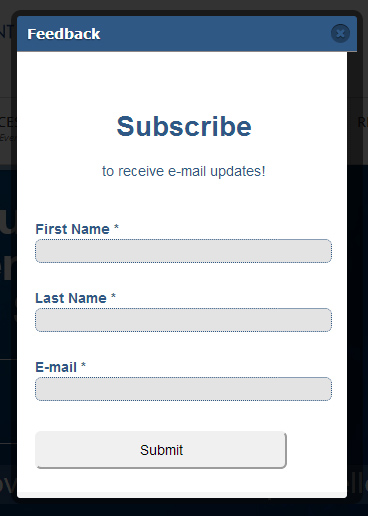
-
BJoannaReplied on July 23, 2015 at 3:22 AM
Thank you for contacting us.
You can remove Feedback title inside of Embed Form Wizard Feedback Button settings. Click on Customize button and setting will appear.

There you can rename or remove the title.
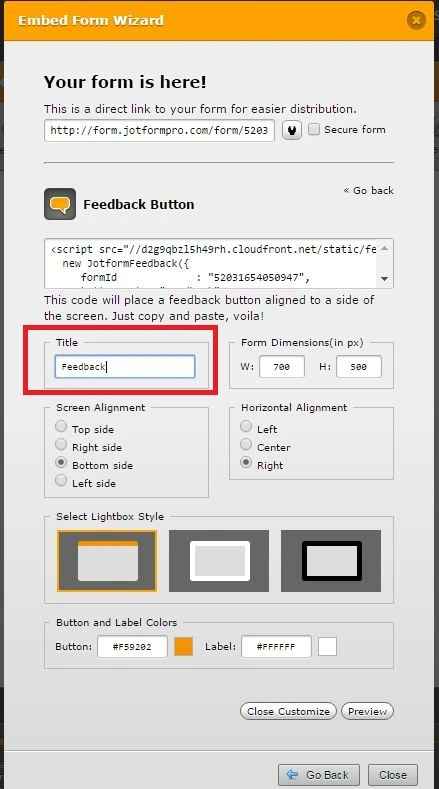
Hope this will help. Let us know if you need further assistance.
-
JudesroReplied on July 23, 2015 at 8:09 PM
Hi Thanks for the reply. I was able to fix that. is there a way of fixing the size of the title bar ? If you look at the image I ve uploaded here, the title bar is not aligning with the form body. It looks like the title bar is poped out of the form body. How can I fix that.
Thanking you in advance.
Cheers
-
CharlieReplied on July 23, 2015 at 10:55 PM
Hi,
Could you share us to where the lightbox code is embedded in your website? That would help us assist you better.
You could also try using this code instead:
<style>
body > div.jt-feedback.ui-draggable > div.jt-content, #js-form-content {
width: 100% !important;
}
</style>
Make sure to add it inside your <head> tag in your website.
Let us know if that works.
-
JudesroReplied on July 24, 2015 at 1:15 AM
Hi Thanks for the code. It worked.
Cheers :)
-
BJoannaReplied on July 24, 2015 at 3:17 AM
On behalf of my colleague, you are welcome.
Feel free to contact us if you have any other questions.
- Mobile Forms
- My Forms
- Templates
- Integrations
- INTEGRATIONS
- See 100+ integrations
- FEATURED INTEGRATIONS
PayPal
Slack
Google Sheets
Mailchimp
Zoom
Dropbox
Google Calendar
Hubspot
Salesforce
- See more Integrations
- Products
- PRODUCTS
Form Builder
Jotform Enterprise
Jotform Apps
Store Builder
Jotform Tables
Jotform Inbox
Jotform Mobile App
Jotform Approvals
Report Builder
Smart PDF Forms
PDF Editor
Jotform Sign
Jotform for Salesforce Discover Now
- Support
- GET HELP
- Contact Support
- Help Center
- FAQ
- Dedicated Support
Get a dedicated support team with Jotform Enterprise.
Contact SalesDedicated Enterprise supportApply to Jotform Enterprise for a dedicated support team.
Apply Now - Professional ServicesExplore
- Enterprise
- Pricing




























































