-
Trainer67Asked on July 23, 2015 at 12:35 PM
I know it's a new thing, and I notice that people are asking questions about it, but I am yet to find out HOW TO USE IT. The answers that are coming back from some of the moderators seem to be written in a way that assumes that the consumer knows about the keys. I think Jotform need to provide more data and information about it when launching new things, and not just assume that everyone is going to 'get it', otherwise am I to assume that these new features can only be used by persons with top IT knowledge, and not your everyday consumer who relies on your expertise.
-
David JotForm SupportReplied on July 23, 2015 at 2:24 PM
Hi,
To get your started, here is our overall guide on getting encrypted forms set up:
https://www.jotform.com/blog/162-Introducing-Encrypted-Forms-The-Ultimate-in-Online-Form-Security
Basically, you will encrypt your submissions or set them to be encrypted when they come in. This will scramble any of your submission data that comes in. The key that you download is a key file.
When you access the Submissions page of encrypted form, you should be asked for a Private Key. Usually you need to upload it only once, and it will be automatically saved in your browser local storage.
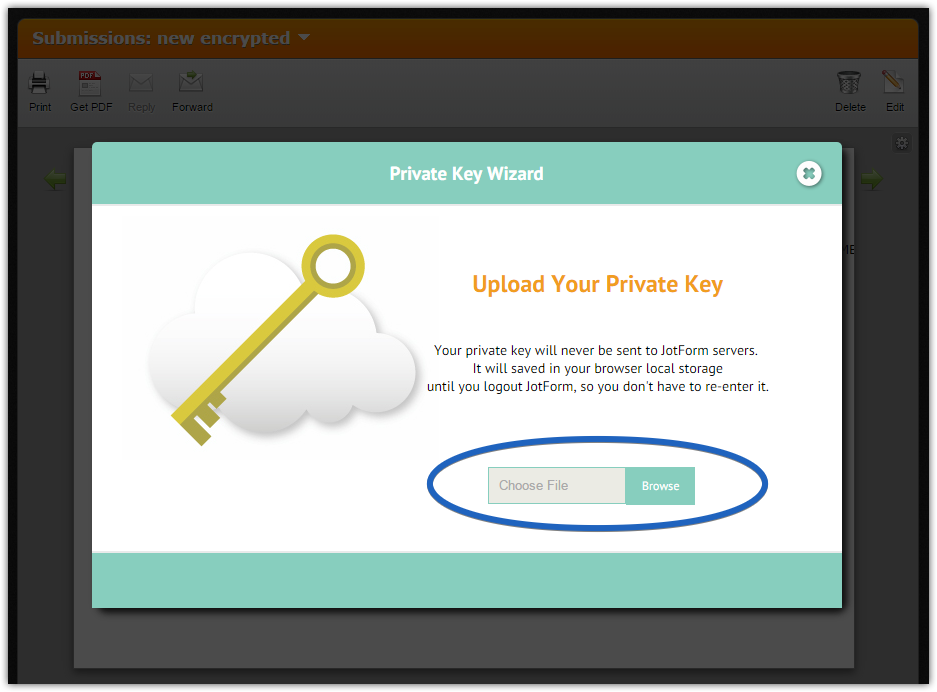
Then, you will see decrypted data.
Note, that you still need to keep the Private Key file in a secure place. The submission data (encrypted) is gone if you lose the key file.
I hope I made things a bit more clear. If you have any further questions, let us know and we will be happy to help.
- Mobile Forms
- My Forms
- Templates
- Integrations
- INTEGRATIONS
- See 100+ integrations
- FEATURED INTEGRATIONS
PayPal
Slack
Google Sheets
Mailchimp
Zoom
Dropbox
Google Calendar
Hubspot
Salesforce
- See more Integrations
- Products
- PRODUCTS
Form Builder
Jotform Enterprise
Jotform Apps
Store Builder
Jotform Tables
Jotform Inbox
Jotform Mobile App
Jotform Approvals
Report Builder
Smart PDF Forms
PDF Editor
Jotform Sign
Jotform for Salesforce Discover Now
- Support
- GET HELP
- Contact Support
- Help Center
- FAQ
- Dedicated Support
Get a dedicated support team with Jotform Enterprise.
Contact SalesDedicated Enterprise supportApply to Jotform Enterprise for a dedicated support team.
Apply Now - Professional ServicesExplore
- Enterprise
- Pricing



























































