-
dvminfoAsked on July 23, 2015 at 4:47 PM
Hello, I was wondering how I can embed a hot link in the description of a checkbox question. I can include hotlinks in the answer options, but I need to do so for the question text as well. Thank you, I look forward to hearing from you!
-
Mike_G JotForm SupportReplied on July 23, 2015 at 7:41 PM
On this sample form I have created,
http://form.jotformpro.com/form/52037917785970?
I have added the text highlighted in yellow below into Question under General Settings of the Checkbox Properties. http://www.w3schools.com/html/html_links.asp
Describe this website: <a href="http://whois.wildlife.la/" target="_blank">http://whois.wildlife.la/</a>

And it should look like this:

Hope this helps. Let us know if you need any further assistance. Thank you.
-
dvminfoReplied on July 28, 2015 at 1:09 PMHello Mike,
Thank you for the response. I had been trying to add the hotlink the way
you showed me - the hotlink shows as inserted in the settings window (see
attached screen shot 1), but as soon as I close it, the hotlink disappears
(attached screen shot 2). Since I am able to make the hotlinks stay for the
text in the check-box options, I don't know why I can't have it stay in the
question text. The hotlink doesn't show in the Preview either.Another question I have is about the run-over text in the check-box options
you can see at the top of the screen shot in the 2nd attached image (under
the Enrollment Intent Statement header). If I shrink it the option text, it
will look the way I want it to, but the question text gets cut off (see
image 3).
I look forward to hearing from you about how to fix these issues.
Thank you,
Violeta
Violeta Bonneville
Admissions & Scholarship Coordinator
Academic and Student Affairs
College of Veterinary Medicine
University of Minnesota
Tel: 612-624-4747
... -
Welvin Support Team LeadReplied on July 28, 2015 at 2:36 PM
Unfortunately, our support forum cannot accept inline image attachments. Upload the screenshot in this thread instead. Here's a guide on how to do that: https://www.jotform.com/answers/277033.
But for adding the link in the field label, you should do in the properties window. You have to add it as HTML then press Enter key in your keyboard to save before closing the properties window:
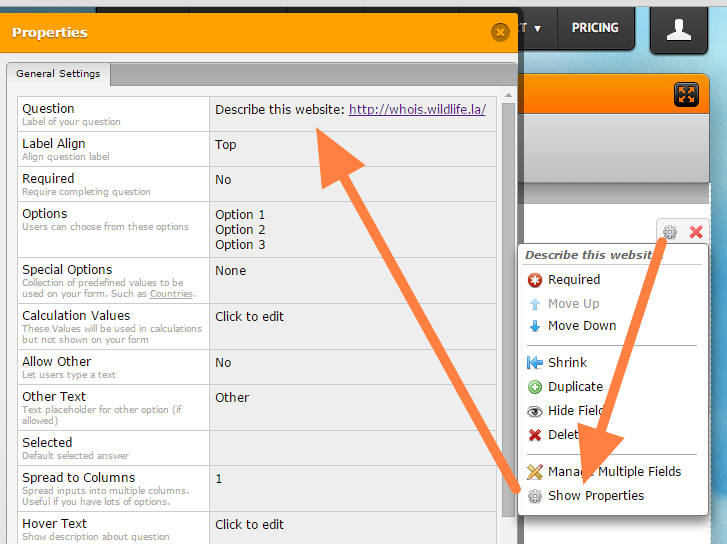
However, if you will edit it, you will have to paste the HTML again because clicking on it will remove the formatting.
Your other question about the run-over text has been moved and will be answered here:
https://www.jotform.com/answers/622237
Thanks
-
dvminfoReplied on July 28, 2015 at 3:24 PMHello,
Thank you for the quick response. I posted my questions and screen shots in
the support forum on Jot Form. I look forward to hearing back from you.
Best,
Violeta
Violeta Bonneville
Admissions & Scholarship Coordinator
Academic and Student Affairs
College of Veterinary Medicine
University of Minnesota
Tel: 612-624-4747
... -
BenReplied on July 28, 2015 at 4:39 PM
Hi Violeta,
I do not see any photos being uploaded to this forum thread ( https://www.jotform.com/answers/618037 )
Please when uploading images, do go to the forum thread where the screenshots should be shown and then upload them there. That will allow us to quickly see the issue and rectify it for you.
Also, do only do this if you are still having issues with this, and do give us as many details about the issues that you have as possible.
-
Violeta BonnevilleReplied on July 28, 2015 at 5:14 PM
Hello,
I guess we can disregard the screen shots. I wanted to show you that the hotlink seemed to work after I entered it according to your instructions, but it disappeared when I closed the editing window.
Any suggestion on how to make the hotlink stick after I am done adding it and I close the properties window? Is there a different way of saving it other than clicking Enter once I'm done adding it?
Thank you for answering my question about the alignment.
I look forward to hearing from you!
Violeta
-
Elton Support Team LeadReplied on July 28, 2015 at 7:28 PM
@Violeta
Looks like it works on your form as of checking it here.
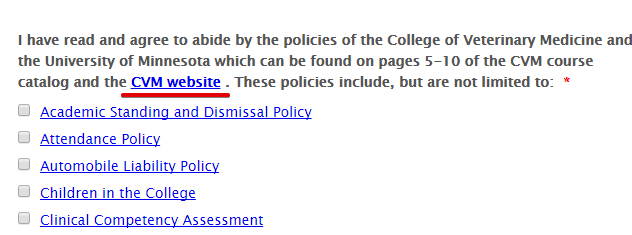
You should be able to see the hyperlinks when you preview the form.
Also, please be reminded that re-editing the label will strip off the html codes. This is done for security purposes.
-
dvminfoReplied on July 29, 2015 at 2:39 PMHello,
Why does this hotlink show only in preview mode and not in regular editing
mode? Additionally, I had tried inserting a hotlink for "CVM course
catalog", and that hotlink disappeared when I added the one for "CVM
website". How can I keep both hotlinks in there and still see them both in
editing and in preview mode?
Thank you,
Violeta
Academic and Student Affairs
College of Veterinary Medicine
University of Minnesota
Tel: 612-624-4747
... -
Welvin Support Team LeadReplied on July 29, 2015 at 3:16 PM
I think that is because to prevent some issue such as redirecting to that link once you accidentally click it, that would cause you to lose the changes in the form. Especially, if you click the link while the changes are not yet saved.
As for the hyperlink, that is basically a tricky way because the labels and options should supposed to be in text format. HTML formatting is possible there because the form builder can parse that and display and since the form is generated into HTML format.
Now, the link disappeared because as soon as you edit the labels, the existing HTML codes will disappear and revert it to plain text. You need to format the HTML in notepad and copy/paste it in the field properties > label option.
Thanks
- Mobile Forms
- My Forms
- Templates
- Integrations
- INTEGRATIONS
- See 100+ integrations
- FEATURED INTEGRATIONS
PayPal
Slack
Google Sheets
Mailchimp
Zoom
Dropbox
Google Calendar
Hubspot
Salesforce
- See more Integrations
- Products
- PRODUCTS
Form Builder
Jotform Enterprise
Jotform Apps
Store Builder
Jotform Tables
Jotform Inbox
Jotform Mobile App
Jotform Approvals
Report Builder
Smart PDF Forms
PDF Editor
Jotform Sign
Jotform for Salesforce Discover Now
- Support
- GET HELP
- Contact Support
- Help Center
- FAQ
- Dedicated Support
Get a dedicated support team with Jotform Enterprise.
Contact SalesDedicated Enterprise supportApply to Jotform Enterprise for a dedicated support team.
Apply Now - Professional ServicesExplore
- Enterprise
- Pricing

































































