-
russellbestAsked on July 23, 2015 at 6:18 PMIs there a way to auto-email a PDF version of the submitted report when submitted? It seems to me the only option is that once the form is submitted, an administrator has to go into the report submissions, save the submitted form as PDF ("get PDF"), then manually email that PDF. I understand that "send an email after submission" conditions can be setup, but it appears to me that all this does is allow for conditions that send email notification, not a PDF of the submitted form.
-
Welvin Support Team LeadReplied on July 23, 2015 at 9:13 PM
Yes, you can. If you want to send a PDF to the submitter, you have to add an autoresponder email (https://www.jotform.com/help/26-Creating-a-Form-Autoresponder) and in the autoresponder email, add the "PDF Link" tag:
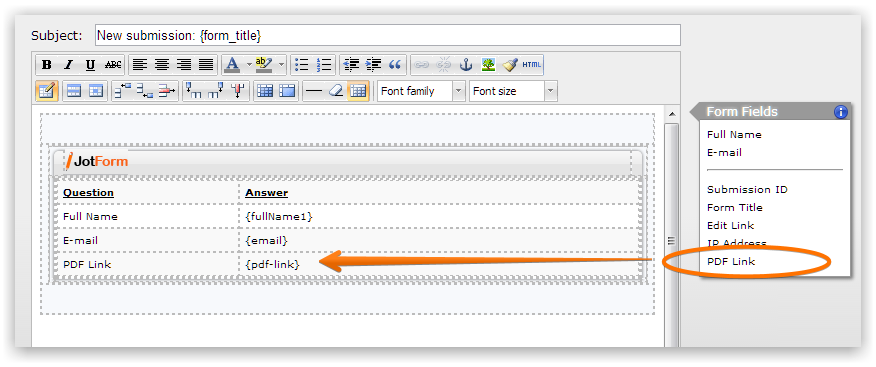
If you would like to receive the PDF as well, you can do the same in your notification email (https://www.jotform.com/help/25-Setting-Up-Email-Notifications) or, you can automatically attach it in the email. Simply check "Attach PDF" in the "Reply-to and Recipient Settings" window:
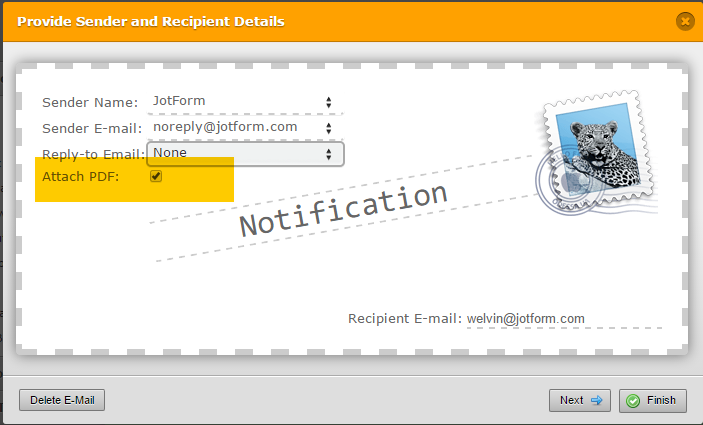
Thanks
-
russellbestReplied on July 24, 2015 at 9:57 AM
Got it, thank you!
- Mobile Forms
- My Forms
- Templates
- Integrations
- INTEGRATIONS
- See 100+ integrations
- FEATURED INTEGRATIONS
PayPal
Slack
Google Sheets
Mailchimp
Zoom
Dropbox
Google Calendar
Hubspot
Salesforce
- See more Integrations
- Products
- PRODUCTS
Form Builder
Jotform Enterprise
Jotform Apps
Store Builder
Jotform Tables
Jotform Inbox
Jotform Mobile App
Jotform Approvals
Report Builder
Smart PDF Forms
PDF Editor
Jotform Sign
Jotform for Salesforce Discover Now
- Support
- GET HELP
- Contact Support
- Help Center
- FAQ
- Dedicated Support
Get a dedicated support team with Jotform Enterprise.
Contact SalesDedicated Enterprise supportApply to Jotform Enterprise for a dedicated support team.
Apply Now - Professional ServicesExplore
- Enterprise
- Pricing



























































