-
javonclarkAsked on July 24, 2015 at 2:42 PM
-
BJoannaReplied on July 24, 2015 at 3:05 PM
Yes it is possible to calculate hours that are entered inside of matrix field.
You would need to add Form Calculation widget inside of your form to perform calculation.
http://www.jotform.com/help/259-How-to-perform-calculation-in-the-form
Then you need to add matrix field inside of calculation widget.
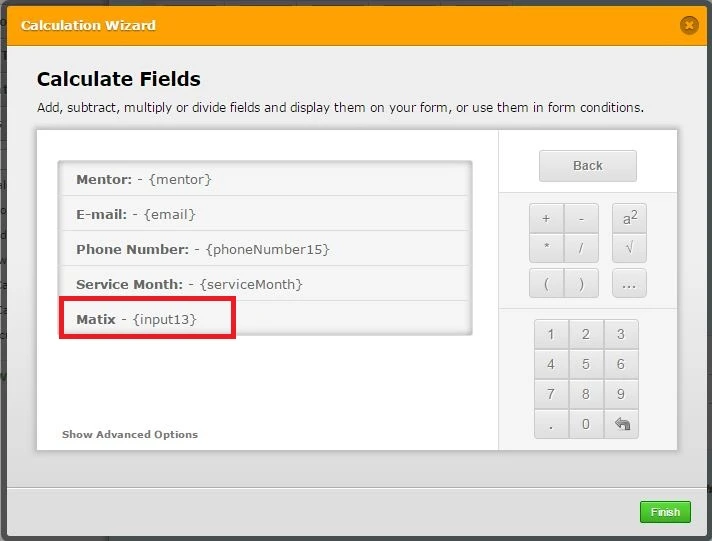
Then select which fields you want to calculate. When you select fields click on Insert button.
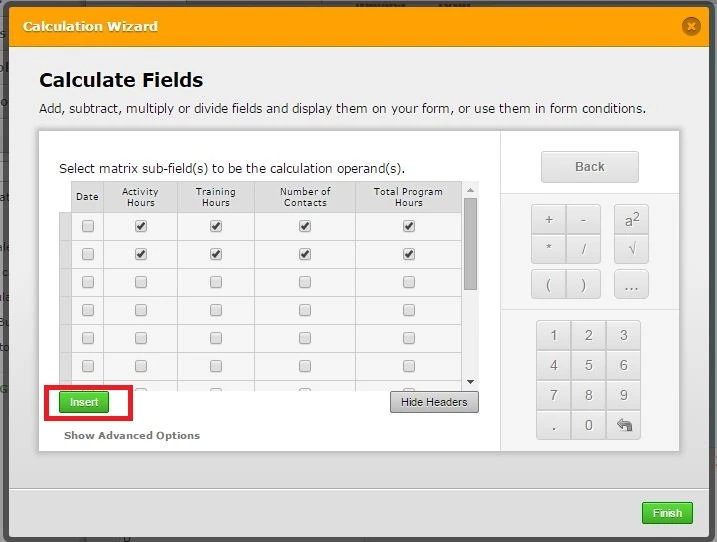
Then you need to add "+" sign between selected fields.
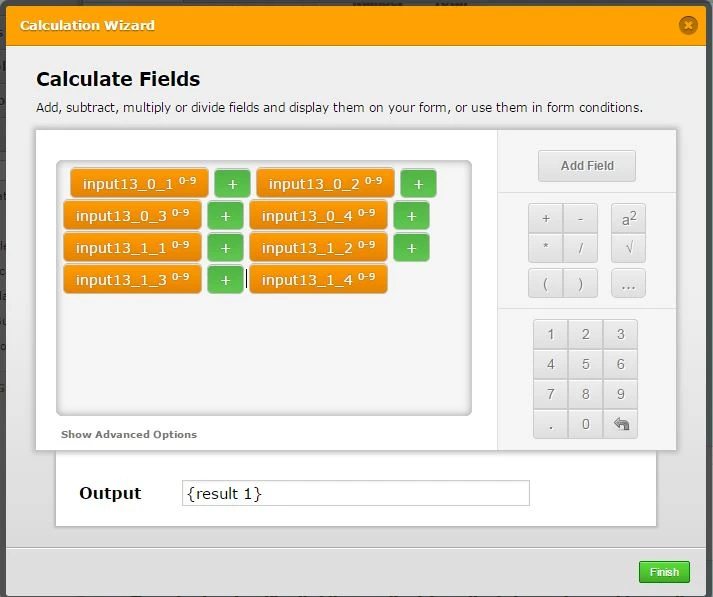
Here is my demo form were I added all hour fields form first two columns.
http://form.jotformpro.com/form/52045964573966?
Considering signature you can add one of the following signature widgets:
Hope this will help. Let us know if you need further assistance.
-
javonclarkReplied on July 24, 2015 at 4:09 PMIt worked when I total Activity and Training Hours. When I added a new calculation to total the number of contacts separately it stopped working. Is this feature possible?
http://www.jotform.us/form/52035672056149
Ja’Von Clark
Youth Programs Coordinator
Lawrence County Community Action Partnership
Lawrence County Social Services, Inc.
Po Box 189
241 West Grant Street
New Castle, PA 16103
Office: (724) 658.7258 ext. 1516
Cell: (724) 944.2895
Fax: (724) 658.7664
[cid:962B231E-0048-45AB-B33F-575DCE3842AD] [cid:807C081C-0062-4C14-9AAD-E54CF06A6E81] [cid:F5A9F34B-661D-4933-92EB-DB8C62F09C96]
... -
BJoannaReplied on July 24, 2015 at 4:33 PM
I have cloned and inspected your form and I noticed that you did not add calculation inside of your second calculation field. It was empty. You should select which fields you want to calculate in that field as well.

Here is my new demo form: http://form.jotformpro.com/form/52046563081956?
Fell free to clone it.
Let us know if you need further assistance.
-
javonclarkReplied on July 27, 2015 at 8:54 AM
-
CharlieReplied on July 27, 2015 at 9:58 AM
@javonclark
To better assist you, I have opened a separate thread for your follow up question. Please refer to this link instead: http://www.jotform.com/answers/620816. We will address it shortly.
Thank you.
- Mobile Forms
- My Forms
- Templates
- Integrations
- INTEGRATIONS
- See 100+ integrations
- FEATURED INTEGRATIONS
PayPal
Slack
Google Sheets
Mailchimp
Zoom
Dropbox
Google Calendar
Hubspot
Salesforce
- See more Integrations
- Products
- PRODUCTS
Form Builder
Jotform Enterprise
Jotform Apps
Store Builder
Jotform Tables
Jotform Inbox
Jotform Mobile App
Jotform Approvals
Report Builder
Smart PDF Forms
PDF Editor
Jotform Sign
Jotform for Salesforce Discover Now
- Support
- GET HELP
- Contact Support
- Help Center
- FAQ
- Dedicated Support
Get a dedicated support team with Jotform Enterprise.
Contact SalesDedicated Enterprise supportApply to Jotform Enterprise for a dedicated support team.
Apply Now - Professional ServicesExplore
- Enterprise
- Pricing




























































