-
DannileeAsked on July 26, 2015 at 5:32 PM
Hi
Please can you take a look at my form and advise me how to correct the width of the drop down field, currently it appears longer that the other input boxes in FF.
http://www.lm-lakeland-design.co.uk/About-Us.html
Thanks
D
-
jonathanReplied on July 26, 2015 at 6:57 PM
Hi,
When I checked the embedded form on your website using Firefox browser, I could not see the inconsistent width issue of input fields in the form.
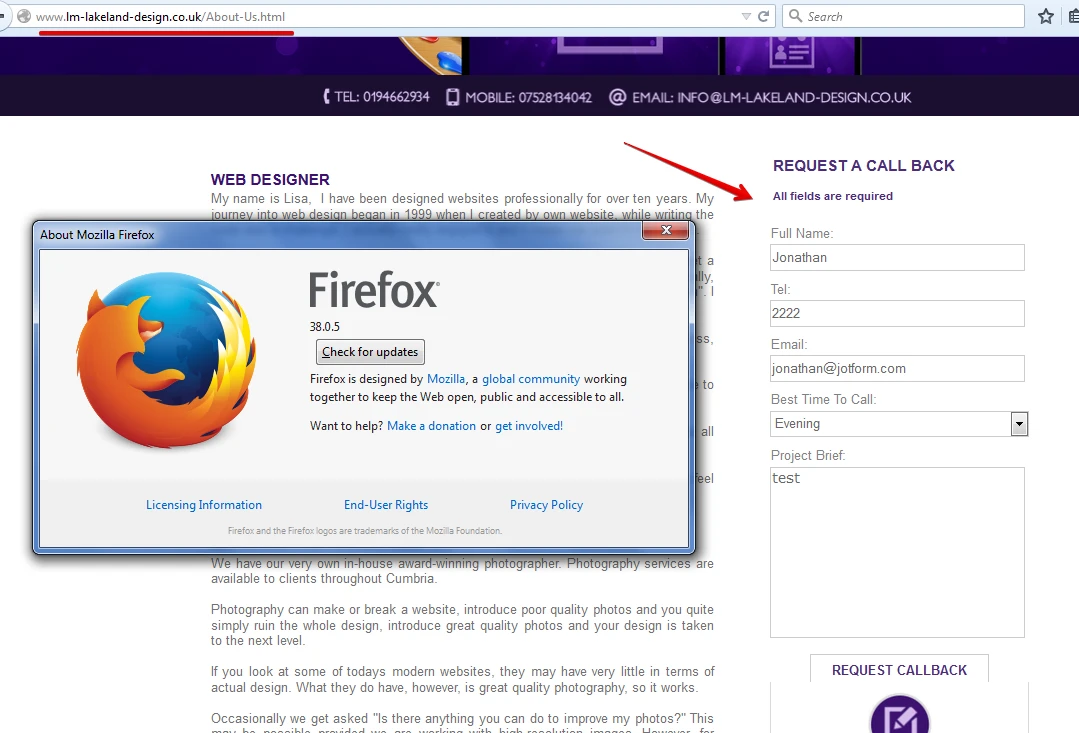
Are you still having this issue? Can you share to us a screenshot also.
Perhaps I am checking the wrong thing.
Thanks.
-
abajan Jotform SupportReplied on July 26, 2015 at 8:31 PM
Hi D,
Upon examining the jotform on your web page, I noticed that the right edge of the drop down protrudes beyond the right edges of the text boxes and text area not just in Firefox but also in Chrome. However, the form at its own URL (http://www.jotformeu.com/form/51707972830359) doesn't exhibit this issue in either browser.
I'm not sure what could be causing the issue because the form is already embedded via an iFrame which is the method we recommend to avoid conflicts with web page scripts and CSS. I've downloaded your web page to my computer to investigate this further. I'll inform you as soon as I find out anything.
Thanks
-
abajan Jotform SupportReplied on July 26, 2015 at 9:22 PM
Hi again,
Please do the following:
1. Go into the form Designer:
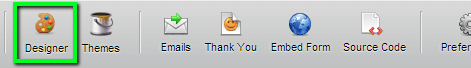
2. Click the CSS tab:
3. In the work area of that tab, find the following rule:#input_28 {
font-family : Arial;
font-size : 14px;
width : 284px;
}and add !important to its last declaration, as follows:
#input_28 {
font-family : Arial;
font-size : 14px;
width : 284px !important;
}4. Save the form:

That should fix it.Thanks
- Mobile Forms
- My Forms
- Templates
- Integrations
- INTEGRATIONS
- See 100+ integrations
- FEATURED INTEGRATIONS
PayPal
Slack
Google Sheets
Mailchimp
Zoom
Dropbox
Google Calendar
Hubspot
Salesforce
- See more Integrations
- Products
- PRODUCTS
Form Builder
Jotform Enterprise
Jotform Apps
Store Builder
Jotform Tables
Jotform Inbox
Jotform Mobile App
Jotform Approvals
Report Builder
Smart PDF Forms
PDF Editor
Jotform Sign
Jotform for Salesforce Discover Now
- Support
- GET HELP
- Contact Support
- Help Center
- FAQ
- Dedicated Support
Get a dedicated support team with Jotform Enterprise.
Contact SalesDedicated Enterprise supportApply to Jotform Enterprise for a dedicated support team.
Apply Now - Professional ServicesExplore
- Enterprise
- Pricing




























































