-
creativeservicesCRFAsked on July 27, 2015 at 4:56 AM
Hi,
I have received couple of entry to a form that doesn't have Encrypted Data on?
And when I click on the View Response it doesn't give me an option to upload the jotform key...
Provided link to the submission form
kind regards
Wing
-
Welvin Support Team LeadReplied on July 27, 2015 at 6:37 AM
Hi Wing,
If you were able to view the submissions, then that means you have already uploaded the key before. But checking your last form ID (http://www.jotformeu.com/form/51954739268369), the encryption is not enabled to this form. You should keep it to "YES". For example:
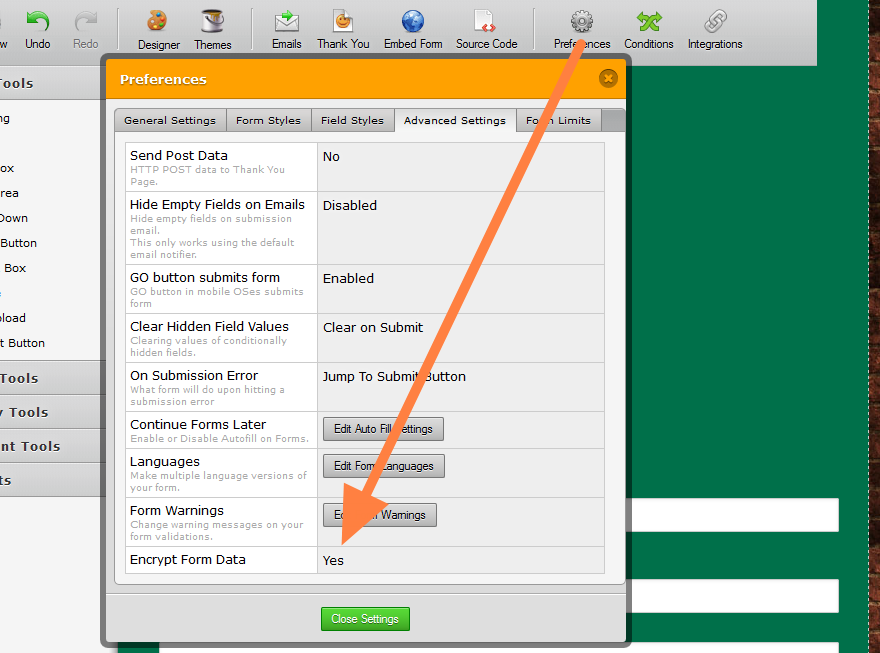
Please change it and update us here if that fix it or not.
Thanks
-
creativeservicesCRFReplied on July 27, 2015 at 7:08 AM
Hi,
Unable to view the submission - I should explain clearer.
Basically when the entry comes in, I click on the View Response on the email - link I have provided earlier - the entry is encrypted. On your image I have opted out (or marked no) on Encrypt Data, but the entry is encrypted and I don't have the option to upload the key?Hopefully this is more clearer.
I know if I build from start if I want the form to be encrypted then I will do as you have suggested but the form in question I have opted out of encrypt data but the form is encrypted, why?
-
Welvin Support Team LeadReplied on July 27, 2015 at 8:36 AM
Please try setting up the encryption to Yes and try to view the form submissions and see if that prompts you to upload the key. Because I have the impression that once you receive the data, you have to view it first by uploading the key before setting up the encryption to No so all new submissions won't be encrypted.
Thanks
-
creativeservicesCRFReplied on July 27, 2015 at 9:14 AM
Ok cheers
Just what you have expected - all working fine.
My question is why did this happened?
On the first instance when my college build this he didn't ask for the encryption to be set as "Yes" but received an encrypted entry form?Kind regards
Wing
-
BenReplied on July 27, 2015 at 10:28 AM
The encryption must be added/applied manually to your jotforms Wing. Once it is added, all data that is received while the form was encrypted will stay as encrypted, even if you opt out of it.
What this means is that during the time your forms was encrypted, your submissions will always stay as such (and you will need the private key to see them), while as soon as your form is no longer being encrypted, the data will come in as it always did.
So basically someone with the access to your account had to set it up.
Do check out this guide for more info: What are Encrypted Forms and how to use them as expert?
-
abwmassageReplied on May 18, 2016 at 3:40 PM
I have a key to decrypt and have entered it, but still encrypted. I need these forms ASAP and need help getting to them.
-
BenReplied on May 18, 2016 at 4:58 PM
@abwmassage I see that you have opened your own thread here: https://www.jotform.com/answers/841991 (which is always preferred over posting on older thread) where we will be assisting you in regards to the same shortly.
- Mobile Forms
- My Forms
- Templates
- Integrations
- INTEGRATIONS
- See 100+ integrations
- FEATURED INTEGRATIONS
PayPal
Slack
Google Sheets
Mailchimp
Zoom
Dropbox
Google Calendar
Hubspot
Salesforce
- See more Integrations
- Products
- PRODUCTS
Form Builder
Jotform Enterprise
Jotform Apps
Store Builder
Jotform Tables
Jotform Inbox
Jotform Mobile App
Jotform Approvals
Report Builder
Smart PDF Forms
PDF Editor
Jotform Sign
Jotform for Salesforce Discover Now
- Support
- GET HELP
- Contact Support
- Help Center
- FAQ
- Dedicated Support
Get a dedicated support team with Jotform Enterprise.
Contact SalesDedicated Enterprise supportApply to Jotform Enterprise for a dedicated support team.
Apply Now - Professional ServicesExplore
- Enterprise
- Pricing





























































