-
AlexisRhynerAsked on July 27, 2015 at 12:39 PM
Hello I have been trying for 1 hour to get a PDF in my form. I have tried both the Iframe option and the PDF widget. Nothing works.
-
Welvin Support Team LeadReplied on July 27, 2015 at 1:23 PM
This is your last form ID: http://www.jotform.us/form/52016173950147. It's not working because the URL is not correct. You should use the embed URL instead of the Sharing URL:
https://drive.google.com/file/d/0B3OSJ9wbYIo1VUZrNzlyY2k5Sm8/preview
I've fixed it for you.
Thanks
-
Welvin Support Team LeadReplied on July 27, 2015 at 1:38 PM
Can you please explain then? You've replied to this thread: http://www.jotform.com/answers/471324 and that's the OP meant - by displaying the PDF in the form for the users to read.
Do you want to attach the PDF to email once the form is submitted? If yes, you have to add it as a link in the email body because attaching a file is not possible in the notifier/autoresponder.
Thanks
-
AlexisRhynerReplied on July 27, 2015 at 1:39 PM
I want to attach a PDF to the form. Someone will need to review the PDF in the form and then approve it to complete and submit the form.
-
Kiran Support Team LeadReplied on July 27, 2015 at 2:35 PM
As I check your JotForm, I see that the PDF file is already embedded on your JotForm.

Isn't that you are referring to? Do you want to allow your users to upload a PDF file? Could you please provide with more information on what you are trying to achieve so that we can guide you in the right direction?
We will wait for your response.
-
AlexisRhynerReplied on July 27, 2015 at 3:10 PM
For some reason, when I look at it I can't see the PDF as being uploaded.
-
AlexisRhynerReplied on July 27, 2015 at 3:25 PM
When I try to view the form, the box shows up blank for me.
http://form.jotform.us/form/52016173950147
-
MikeReplied on July 27, 2015 at 5:25 PM
It seems that your document is not currently shared for web.
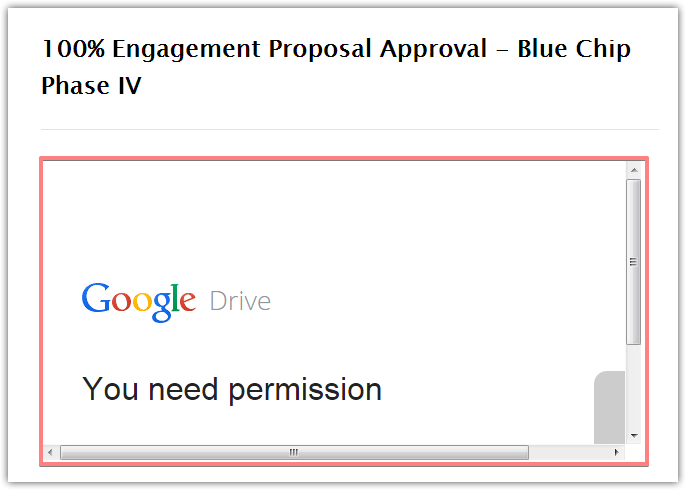
Try to share it via Google Drive.
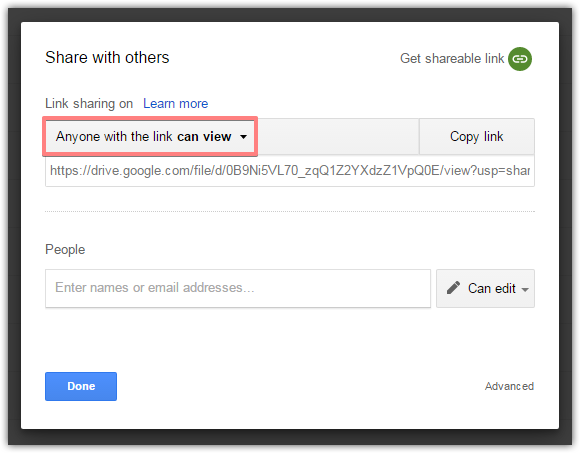
Also, while the Google Drive preview link (format mentioned by Welvin) may work, the widget is actually designed to accept direct PDF links.
Example of the direct link:
http://example.com/file/document.pdf
Thank you.
-
AlexisRhynerReplied on July 27, 2015 at 5:58 PM
I made it shared and it still isn't populating for me:
http://form.jotform.us/form/52016173950147?
-
MikeReplied on July 27, 2015 at 7:13 PM
Please change current PDF URL:
https://drive.google.com/file/d/0B3OSJ9wbYIo1cTh6QkxrNFdWM2M/view?usp=sharing
To the following one:
https://drive.google.com/file/d/0B3OSJ9wbYIo1cTh6QkxrNFdWM2M/preview
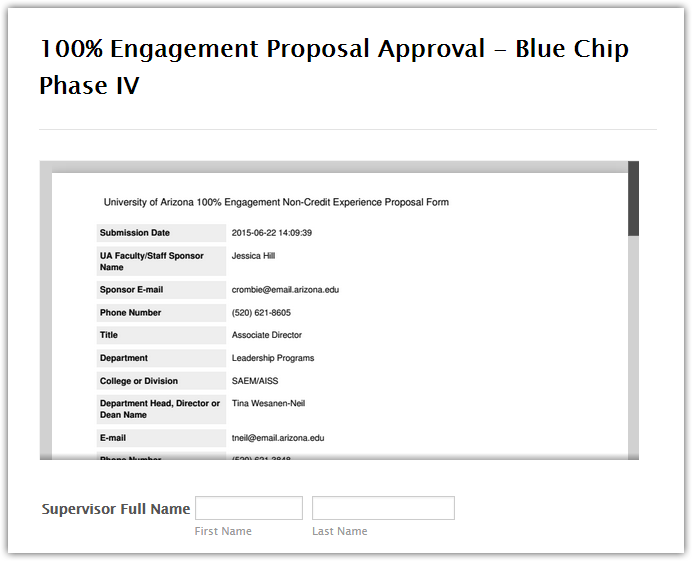
-
AlexisRhynerReplied on July 27, 2015 at 7:35 PM
That worked!!!! Do I need to change the end to preview always? Thank you so much.
- Mobile Forms
- My Forms
- Templates
- Integrations
- INTEGRATIONS
- See 100+ integrations
- FEATURED INTEGRATIONS
PayPal
Slack
Google Sheets
Mailchimp
Zoom
Dropbox
Google Calendar
Hubspot
Salesforce
- See more Integrations
- Products
- PRODUCTS
Form Builder
Jotform Enterprise
Jotform Apps
Store Builder
Jotform Tables
Jotform Inbox
Jotform Mobile App
Jotform Approvals
Report Builder
Smart PDF Forms
PDF Editor
Jotform Sign
Jotform for Salesforce Discover Now
- Support
- GET HELP
- Contact Support
- Help Center
- FAQ
- Dedicated Support
Get a dedicated support team with Jotform Enterprise.
Contact SalesDedicated Enterprise supportApply to Jotform Enterprise for a dedicated support team.
Apply Now - Professional ServicesExplore
- Enterprise
- Pricing





























































