-
kausewayAsked on July 27, 2015 at 11:27 PM
I have a sqft field but I need to make it a number field so I can do some calculations. I just put in a new field labeld square footage above sqft. But the field width is not 254px. I cant seem to get it to 254. I have tried adjusting it in the designer section and even tried adjusting it in the css section of designer.
http://form.jotformpro.com/form/50005155818954
-
Chriistian Jotform SupportReplied on July 28, 2015 at 4:12 AM
Hi kauseway,
Thanks for contacting us.
I am currently checking your form - http://form.jotformpro.com/form/50005155818954 . Please give me more time in investigating this. I will get back to you as soon as I get a result.
Regards.
-
Chriistian Jotform SupportReplied on July 28, 2015 at 4:42 AM
Hi kauseway,
As per further checking, the square footage field in a desktop browser with full screen is displays correctly with 254px width.
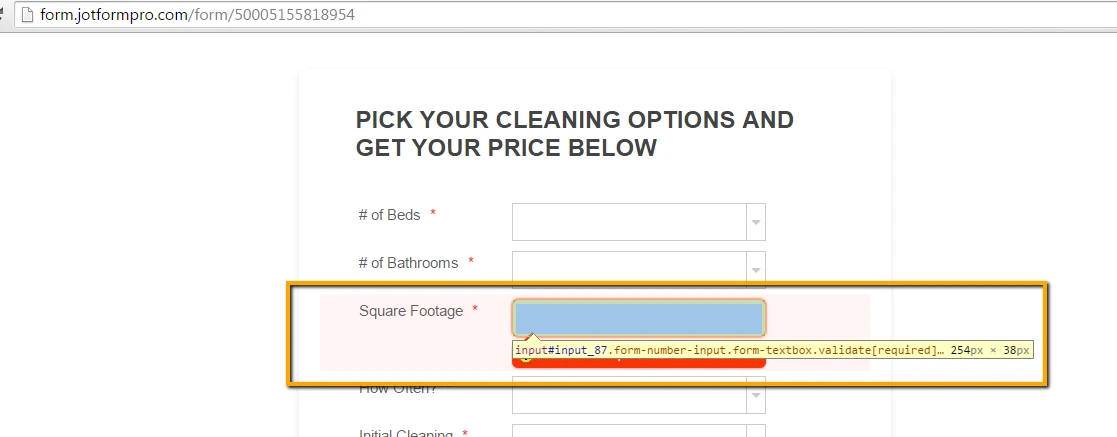
However, when I checked the form in a smaller screen (smaller than 480px) the width changes to 2052px. You can fix this by injecting this custom CSS:
input#input_87 {
width: 100% !important;
}
To inject custom CSS, you can follow the steps on this guide: How to Inject Custom CSS Codes.
Do let us know if you need further assistance.
Regards.
- Mobile Forms
- My Forms
- Templates
- Integrations
- INTEGRATIONS
- See 100+ integrations
- FEATURED INTEGRATIONS
PayPal
Slack
Google Sheets
Mailchimp
Zoom
Dropbox
Google Calendar
Hubspot
Salesforce
- See more Integrations
- Products
- PRODUCTS
Form Builder
Jotform Enterprise
Jotform Apps
Store Builder
Jotform Tables
Jotform Inbox
Jotform Mobile App
Jotform Approvals
Report Builder
Smart PDF Forms
PDF Editor
Jotform Sign
Jotform for Salesforce Discover Now
- Support
- GET HELP
- Contact Support
- Help Center
- FAQ
- Dedicated Support
Get a dedicated support team with Jotform Enterprise.
Contact SalesDedicated Enterprise supportApply to Jotform Enterprise for a dedicated support team.
Apply Now - Professional ServicesExplore
- Enterprise
- Pricing



























































