-
dlassonAsked on July 28, 2015 at 11:30 AM
I would like to have an Excel worksheet open up when a designated button is clicked on the form. The worksheet is used to calculate a value that will be entered onto the form.
-
BenReplied on July 28, 2015 at 1:46 PM
I would just like to confirm this.
You would like to be able to show the spreadsheet on your form if a selection is made to do this.
- Is this a Google Spreadsheet that should be shown, or our SpreadSheet widget instead? Since you say Excel spreadsheet I presume that you mean the actual Excel file, in which case we should know if you have any links to it.
This would also help us understand how you would like to pass the value over to the form.
Once we have more details we would be happy to assist :)
-
dlassonReplied on July 28, 2015 at 1:58 PM
I would actually not need the spreadsheet to show on the form but rather to have the spreadsheet open in a new window. The user would then perform a calculation in that window, close it, and enter the computed value into the form field. If the computed value can be passed over to the form, that would be even better!
I do not have a link to the spreadsheet as it is stored on my personal drive. Can you advise how I can create a link to it?
Thanks!
-
Welvin Support Team LeadReplied on July 28, 2015 at 3:24 PM
Unfortunately, you can only use the spreadsheet as the reference because passing value from the spreadsheet to the form is not possible.
You can do the following:
a. Create a Google Drive Account
b. Upload the spreadsheet file from your computer to Google Drive
c. Open the spreadsheet file and get its sharing URL. https://support.google.com/docs/answer/2494822?hl=en.
d. Now, paste the sharing URL to our text field:
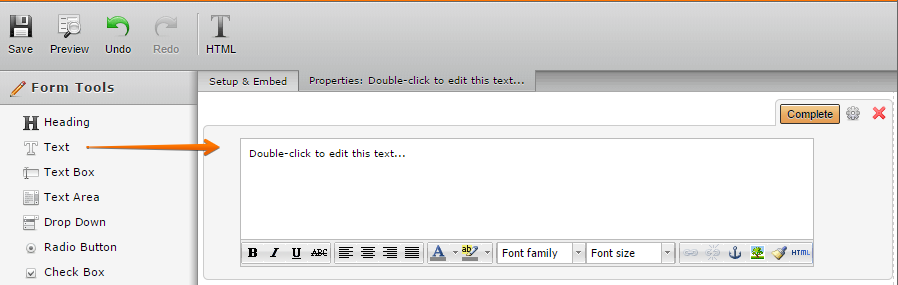
Let us know if you need further assistance implementing this to your form.
Thanks
-
dlassonReplied on July 29, 2015 at 10:18 AM
OK, that worked! Is there a way for a new window to open when I click on the link? The way it's working now is that the spreadsheet opens, then I have to use the "back" arrow to return to the form. It would be great if the link could take me to a separate window while keeping the form window open.
-
BenReplied on July 29, 2015 at 11:44 AM
Yes, it is possible by changing the HTML structure of the link that you have on your form.
This sounds more complex than it is so please do take a look at the screen cap bellow to see how simple it actually is.
I will use the following link: http://www.jotform.com but you should use the link to your own spreadsheet.

Now, since I had added a link to jotform.com and I am logged in it is doing a redirect to my forms page, but if you add a link to your own spreadsheet, it will open it in a new tab instead.
-
dlassonReplied on August 7, 2015 at 12:28 PM
Is there another option of how to post my spreadsheet online? I created a Google Doc, but it seems to open in "read-only" mode unless I have my Gmail account open. I need for the user to be able to edit/enter data.
-
BorisReplied on August 7, 2015 at 1:24 PM
According to the Google Support page that my colleague has linked above, your users should be able to edit this document if such permissions are set on your uploaded document while sharing.
Please take a look at the following Google Support document on how to set up editing permissions for your uploaded documents:
https://support.google.com/docs/answer/2494886?hl=en
Please let us know how it goes.
-
dlassonReplied on August 7, 2015 at 1:42 PM
The link you provided was very helpful and my problem is now resolved. Thanks!
-
BorisReplied on August 7, 2015 at 1:47 PM
We are glad to hear that this has been resolved. :) On behalf of all our colleagues who helped, you are kindly welcome.
Please don't hesitate to contact us again should you need any other assistance with your forms, and we will be happy to assist you.
-
dlassonReplied on August 7, 2015 at 2:00 PM
One issue: I want users to be able to enter data into the form (edit) but I don't want the information saved for the next user. It is a worksheet that will have different information for each user. I'm assuming this is not possible, because the point is to allow users to make updates to the form for others to see. I know this is a Google question but if you have any suggestions, please let me know!
-
BorisReplied on August 7, 2015 at 2:25 PM
Are you asking about your users not seeing changes made by others to the spreadsheet on Google Docs? I do not think that it is possible, as the document is shared and editable / viewable by anyone with a link to that spreadsheet.
What you can do instead, is to omit external spreadsheets, and to actually ask for your desired information directly on the form. You can also use Conditional Logic to show these questions to a user when they select a particular option on the form.
Upon re-reading the entire thread, I see that you were using this spreadsheet only to calculate a certain value. You can also perform Form Calculations directly on JotForm, where you can directly calculate with the values of the fields you have added. I hope this helps.
As setting up a form calculation is a separate issue to embedding an Excel sheet to your form, if you need further support with setting up your calculations, it will have to be split in a new thread (or you can open a new thread about it). We try to handle one issue per thread, both to prevent confusion about what is being discussed, and so that it is better for anyone else browsing our forums to only have relevant content in threads that have been handled. Thank you.
- Mobile Forms
- My Forms
- Templates
- Integrations
- INTEGRATIONS
- See 100+ integrations
- FEATURED INTEGRATIONS
PayPal
Slack
Google Sheets
Mailchimp
Zoom
Dropbox
Google Calendar
Hubspot
Salesforce
- See more Integrations
- Products
- PRODUCTS
Form Builder
Jotform Enterprise
Jotform Apps
Store Builder
Jotform Tables
Jotform Inbox
Jotform Mobile App
Jotform Approvals
Report Builder
Smart PDF Forms
PDF Editor
Jotform Sign
Jotform for Salesforce Discover Now
- Support
- GET HELP
- Contact Support
- Help Center
- FAQ
- Dedicated Support
Get a dedicated support team with Jotform Enterprise.
Contact SalesDedicated Enterprise supportApply to Jotform Enterprise for a dedicated support team.
Apply Now - Professional ServicesExplore
- Enterprise
- Pricing






























































