-
kbrandAsked on July 28, 2015 at 1:00 PM
-
Welvin Support Team LeadReplied on July 28, 2015 at 1:11 PM
Just so you know that I've moved your reply here as a new thread.
This is the form (http://www.myjotform.com/form/52081482316552) in question, right? The Page Break is actually not shown in the PDF for now. The option is there, but I think it is not yet working properly. Our apologies for the confusion there.
As for the missing field, I cannot replicate it here. But I think that is because of the conditional logic in the form that hides the field. The rule is actually deleted so please remove the conditional logic as well to avoid a problem in the form.
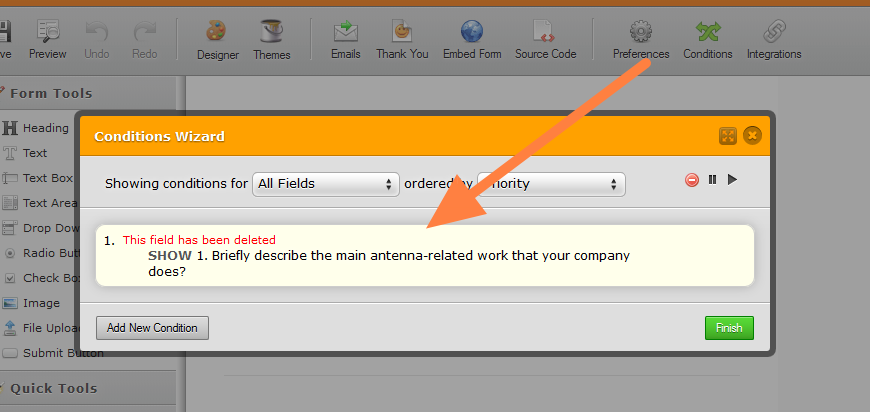
Thanks
-
kbrandReplied on July 29, 2015 at 2:29 AMWelvin
Yes, that is the form I’m working from.
Thanks for pointing the conditional logic out. I didn’t even know about it, but started from a template. That is perhaps why it was there.
Thanks
Konrad
... -
kbrandReplied on July 29, 2015 at 2:39 AMWelvin
I removed the conditional logic, and the page break. Then inserted a line of dashes above question 1 to serve as space saver and hopefully force the automatic page break to appear at the correct place. Now it shows only half of question 2 (see screenshot)
Thanks
Konrad
[cid:image001.png@01D0C9D9.1D20A7F0]
... -
Chriistian Jotform SupportReplied on July 29, 2015 at 4:40 AM
Hi Konrad,
I checked your form and I was able to see the issue you are reporting. The question #2 was cut off in the created Fillable PDF of the form. Can you try to remove the image between Question #1 and Question #2 and see if it helps?

I tried it on my end and the fillable PDF would look like this. See screenshot below.

Do let us know if you need further assistance.
Regards.
-
kbrandReplied on July 29, 2015 at 5:09 AMChriistian
Yes, it solves the problem with question 2 being cut off, but now I’m losing my branding elements which I added because setting a background colour doesn’t work properly either.
I suppose it will have to do.
Thanks for your help.
Konrad
... -
Chriistian Jotform SupportReplied on July 29, 2015 at 6:06 AM
Hi,
If you do not want to remove the image I mentioned, you can try to add a Text field below your image and add to the source code <br/><br/> tag. You can clone the form I used for testing - http://form.jotformpro.com/form/52091658654967?
Regards.
-
Chriistian Jotform SupportReplied on July 29, 2015 at 6:12 AM
By the way, you can follow the instructions provided in the demo below to add and setup the Text Field in your form. You can delete the Text Field after you have created the Fillable PDF of your form.

Regards.
-
kbrandReplied on July 29, 2015 at 8:09 AMChriistian
Thanks, I’ll give it a try.
Konrad
... -
Chriistian Jotform SupportReplied on July 29, 2015 at 9:33 AM
Hi Konrad,
You are welcome. If you need further assistance, please feel free to contact us again and we will be happy to assist you.
Regards.
- Mobile Forms
- My Forms
- Templates
- Integrations
- INTEGRATIONS
- See 100+ integrations
- FEATURED INTEGRATIONS
PayPal
Slack
Google Sheets
Mailchimp
Zoom
Dropbox
Google Calendar
Hubspot
Salesforce
- See more Integrations
- Products
- PRODUCTS
Form Builder
Jotform Enterprise
Jotform Apps
Store Builder
Jotform Tables
Jotform Inbox
Jotform Mobile App
Jotform Approvals
Report Builder
Smart PDF Forms
PDF Editor
Jotform Sign
Jotform for Salesforce Discover Now
- Support
- GET HELP
- Contact Support
- Help Center
- FAQ
- Dedicated Support
Get a dedicated support team with Jotform Enterprise.
Contact SalesDedicated Enterprise supportApply to Jotform Enterprise for a dedicated support team.
Apply Now - Professional ServicesExplore
- Enterprise
- Pricing
































































