-
erinsaldivarAsked on July 28, 2015 at 5:03 PM
I currently use forms to get information about photo booths that i will provide for clients. And I then take the information that they provide me on the form to add it into certain fields in a contract in Microsoft Word. I know that I can add the esignature option to an existing form...but I need the contract to break down the times, conditions, etc. So i would like to continue to keep them seperate. But it would be so cool if they could complete the online form and then have the info from that form that I need to be populated into the contract automatically transfer into the spots that I need it to on the contract and allow them to sign. is there a way to do this?
-
Elton Support Team LeadReplied on July 28, 2015 at 7:04 PM
Unfortunately, Jotform does not export submissions data into ms word format as well as no integration with ms word.
The only workaround I could think of is to create your contract on email notification so when you receive it on email, you can print them and let your clients or customers sign the paper. Email notifications are highly customizable. You can add text, tables or images. You can also arrange the field variables so you can have a nice formatted contract. Field variables will be replaced with real values once it hits on your email.
Example:
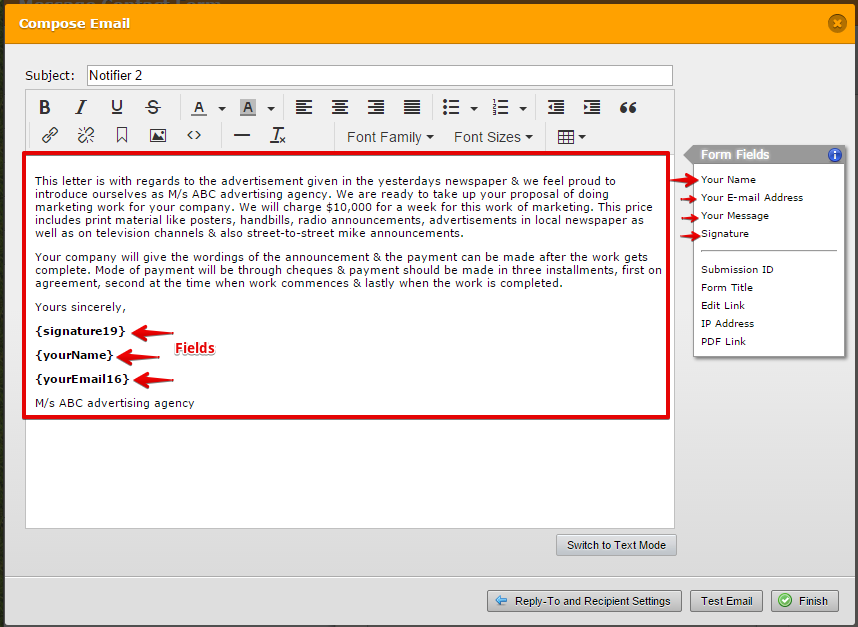
Hope this still helps!
- Mobile Forms
- My Forms
- Templates
- Integrations
- INTEGRATIONS
- See 100+ integrations
- FEATURED INTEGRATIONS
PayPal
Slack
Google Sheets
Mailchimp
Zoom
Dropbox
Google Calendar
Hubspot
Salesforce
- See more Integrations
- Products
- PRODUCTS
Form Builder
Jotform Enterprise
Jotform Apps
Store Builder
Jotform Tables
Jotform Inbox
Jotform Mobile App
Jotform Approvals
Report Builder
Smart PDF Forms
PDF Editor
Jotform Sign
Jotform for Salesforce Discover Now
- Support
- GET HELP
- Contact Support
- Help Center
- FAQ
- Dedicated Support
Get a dedicated support team with Jotform Enterprise.
Contact SalesDedicated Enterprise supportApply to Jotform Enterprise for a dedicated support team.
Apply Now - Professional ServicesExplore
- Enterprise
- Pricing



























































