-
skempiAsked on July 28, 2015 at 9:24 PM
Dear Jotform representative,
We use the paid Jotform service, but receive many complaints of artists that our music submission from does not load: http://www.skempiartists.com/get-published.html
We tested this and found that approx. 8 out of 10 times the form does not load as aspected.
The artist should be able to click on any 'Dropdown' section and this should drop down accordingly. In most cases only SECTION 1 will be dropped down, without the possibility to open the other 5 SECTIONS in the form (2-6).
Can you please review our form and fix any bug/inconsistency that might be causing this bug.
Your assistance is greatly appreciated. Looking forward to your response.
Thank you,
Boudino de Jong
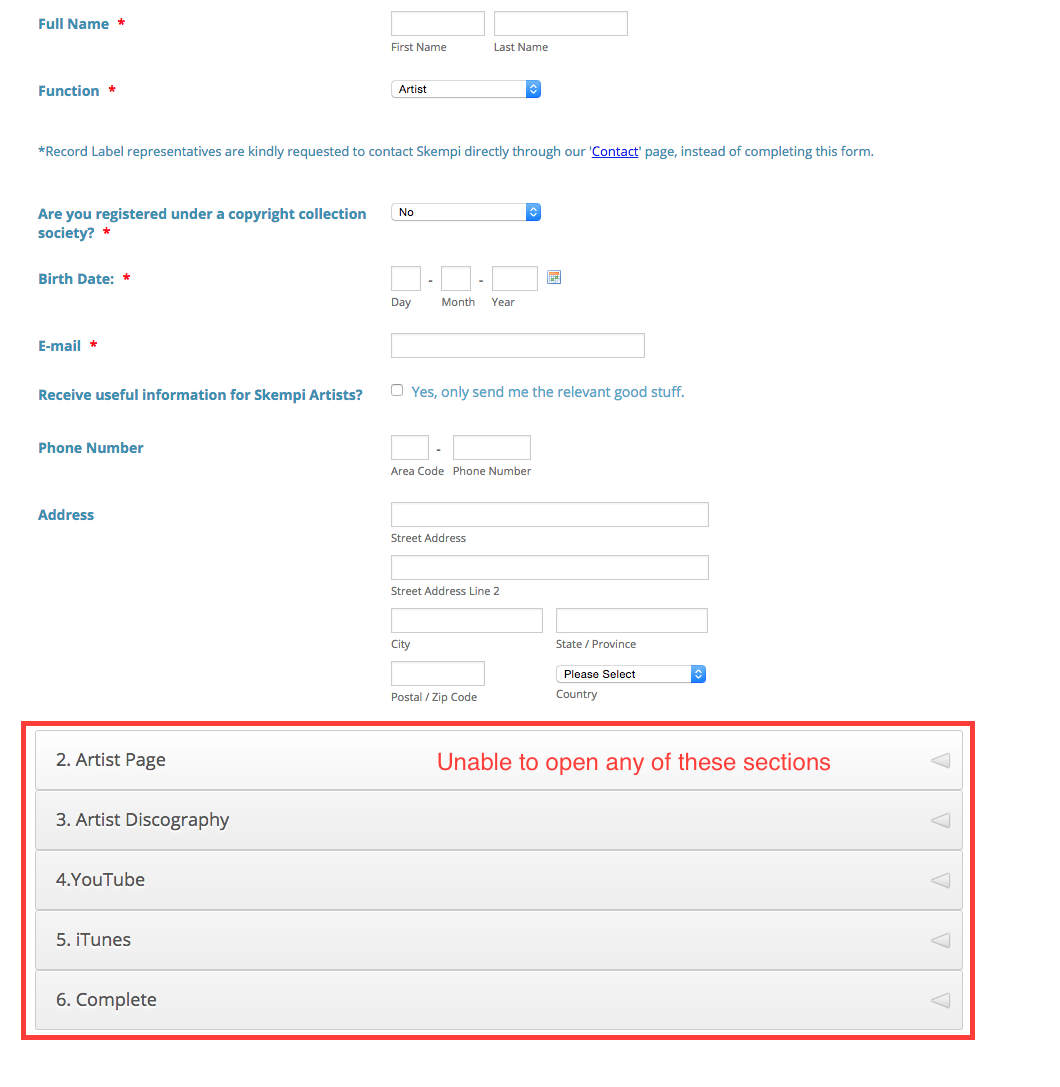
-
Ashwin JotForm SupportReplied on July 29, 2015 at 12:23 AM
Hello Boudino,
I'm sorry for the trouble caused to you.
I did check your webpage where you have embedded your form and I am able to replicate the issue you are having. The form collapse field does not seems to work and none of the validation also seems to trigger anymore.
It seems there is some code conflict between your form and other scripts available in your webpage. I would suggest you to re-embed your form using its iFrame emebd code and that should solve your problem. The following guide should help you how to get your form's iFrame embed code: http://www.jotform.com/help/148-Getting-the-Form-iFrame-Code
Do try it out and get back to us if you have any trouble.
Thank you!
- Mobile Forms
- My Forms
- Templates
- Integrations
- INTEGRATIONS
- See 100+ integrations
- FEATURED INTEGRATIONS
PayPal
Slack
Google Sheets
Mailchimp
Zoom
Dropbox
Google Calendar
Hubspot
Salesforce
- See more Integrations
- Products
- PRODUCTS
Form Builder
Jotform Enterprise
Jotform Apps
Store Builder
Jotform Tables
Jotform Inbox
Jotform Mobile App
Jotform Approvals
Report Builder
Smart PDF Forms
PDF Editor
Jotform Sign
Jotform for Salesforce Discover Now
- Support
- GET HELP
- Contact Support
- Help Center
- FAQ
- Dedicated Support
Get a dedicated support team with Jotform Enterprise.
Contact SalesDedicated Enterprise supportApply to Jotform Enterprise for a dedicated support team.
Apply Now - Professional ServicesExplore
- Enterprise
- Pricing



























































