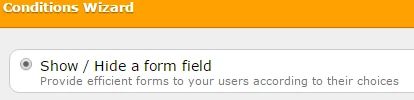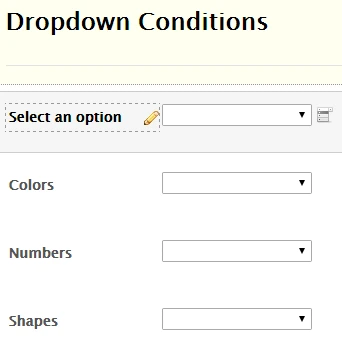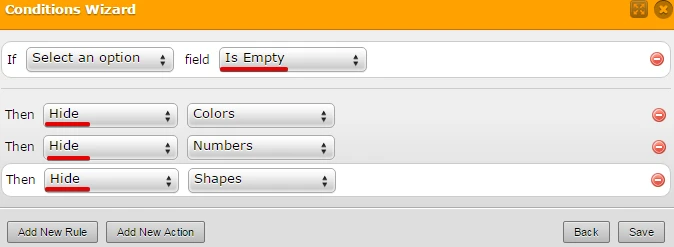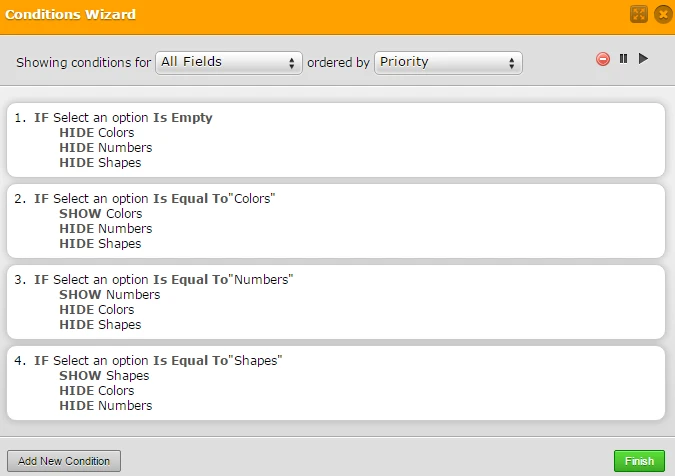-
BodygroupIntAsked on July 30, 2015 at 7:13 AM
how do i get a dropdown menu lets say
option 1
option 2
and option3
when an option is selected another dropdown appears with the options available for the main option
eg
*dropdown*
colour
numbers
flags
if the user selects colours
*dropdown appears*
red
green
yellow
or if the user selects numbers
*dropdown appears*
1
2
3
4
-
JanReplied on July 30, 2015 at 10:07 AM
You can do this in JotForm by using conditions. I used the "Show and Hide Form Fields" condition in order to achieve this. Please refer to this guide on how to use smart conditions.
I created a demo form (http://www.jotform.com/form/52103715255952). Please check it.
Here are the steps I did in order to get this working.
1. I created 4 drop down fields.
2. I used the condition wherein if the 1st drop down is empty, then all other 3 drop downs will be hidden.
3. Now, if you select an item in the 1st drop down then the corresponding drop down will appear. The other 2 drop down will remain hidden. The screenshot below shows all the conditions I used.
Hope this helps. Thank you.
- Mobile Forms
- My Forms
- Templates
- Integrations
- INTEGRATIONS
- See 100+ integrations
- FEATURED INTEGRATIONS
PayPal
Slack
Google Sheets
Mailchimp
Zoom
Dropbox
Google Calendar
Hubspot
Salesforce
- See more Integrations
- Products
- PRODUCTS
Form Builder
Jotform Enterprise
Jotform Apps
Store Builder
Jotform Tables
Jotform Inbox
Jotform Mobile App
Jotform Approvals
Report Builder
Smart PDF Forms
PDF Editor
Jotform Sign
Jotform for Salesforce Discover Now
- Support
- GET HELP
- Contact Support
- Help Center
- FAQ
- Dedicated Support
Get a dedicated support team with Jotform Enterprise.
Contact SalesDedicated Enterprise supportApply to Jotform Enterprise for a dedicated support team.
Apply Now - Professional ServicesExplore
- Enterprise
- Pricing