-
JohnSSmithAsked on July 30, 2015 at 10:19 PM
I did a lot of work on a form
Lead Qualifying Questionsand although it says I modified it on the 21/7/2015, and that may be correct or not, all the changes I made are not there. All the conditions are not there.I know they were saved as I previewed the form several times. -
CharlieReplied on July 31, 2015 at 1:57 AM
Hi,
Upon checking your form, I see the last changes were made on July 22/21. You can check your form's revision history, here's how: http://www.jotform.com/help/294-How-to-View-Form-Revision-History
Perhaps you were editing a different form in a guest account?
The form builder should show the save icon "Saved", unless you have disabled the auto save feature?
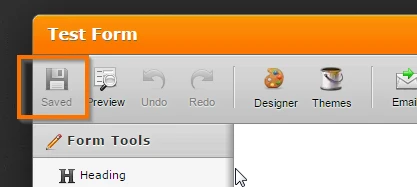
It is also possible that your session timed out while editing the form then the browser closed? Or you were editing multiple forms at the same time using the same browser?
If it's not in the form's revision history, it's possible that the changes were not saved.
-
JohnSSmithReplied on July 31, 2015 at 2:47 AM
That's a pain that I was able to save, and preview, and use the form and nada.
Ok thanks
Edited - funny I went to the revision, and the last revision before current form, was my completed form, however I did not revise it back to a form I had not edited.
anyway happy it is back.
-
Welvin Support Team LeadReplied on July 31, 2015 at 9:05 AM
That's great to know! Just note everything that my colleague had mentioned. It's not recommended to open the form in the form builder using multiple windows. Make sure that your session is still active.
Please contact us again if there are any problems.
Thanks
- Mobile Forms
- My Forms
- Templates
- Integrations
- INTEGRATIONS
- See 100+ integrations
- FEATURED INTEGRATIONS
PayPal
Slack
Google Sheets
Mailchimp
Zoom
Dropbox
Google Calendar
Hubspot
Salesforce
- See more Integrations
- Products
- PRODUCTS
Form Builder
Jotform Enterprise
Jotform Apps
Store Builder
Jotform Tables
Jotform Inbox
Jotform Mobile App
Jotform Approvals
Report Builder
Smart PDF Forms
PDF Editor
Jotform Sign
Jotform for Salesforce Discover Now
- Support
- GET HELP
- Contact Support
- Help Center
- FAQ
- Dedicated Support
Get a dedicated support team with Jotform Enterprise.
Contact SalesDedicated Enterprise supportApply to Jotform Enterprise for a dedicated support team.
Apply Now - Professional ServicesExplore
- Enterprise
- Pricing




























































