-
je862Asked on July 30, 2015 at 11:54 PM
Not sure what I did, but the alignment of rows on my clone of patient history is off. I thought maybe the form width was not wide enough after I changed the width of the "List of Medications" to allow more space, so I inserted some code used on the Patient Information form to allow a width of 1000px, but that didn't work.
Please help me understand what caused that change.
-
je862Replied on July 30, 2015 at 11:59 PM
After bringing the form up again, the rows seem okay, but the "hospitalizations or Surgery", "Age" and "Problem" don't line up on the print output versus the "Preview" mode.
-
Ashwin JotForm SupportReplied on July 31, 2015 at 4:42 AM
Hello je862,
I'm sorry for the trouble caused to you.
I did check your form in print preview and I am unable to replicate the issue you are having. The fields you have mentioned above seems to be aligned correctly. Please check the screenshot below:

Do you see the alignment differently in print view? Please share a screenshot of the problem and we will take a look. The following guide should help you how to upload image in forum post: http://www.jotform.com/answers/277033
We will wait for your response.
Thank you!
-
je862Replied on July 31, 2015 at 11:50 AM
The print view is fine. The problem is on the output on the 2nd page. The "Hospitalizations and Surgery" and the two related text boxes are shifted to the 2nd column.
Inserting an image of the print out may not work for you. Just try printing it.

-
je862Replied on July 31, 2015 at 11:54 AM
See the above edited response. On the previous submission the 2nd page didn't show. This is just the 2nd page.
-
Welvin Support Team LeadReplied on July 31, 2015 at 1:36 PM
Looks like you've made some changes in the form.
Printing the form gives me your desired result. Here are the screenshots:
Printing result in chrome:
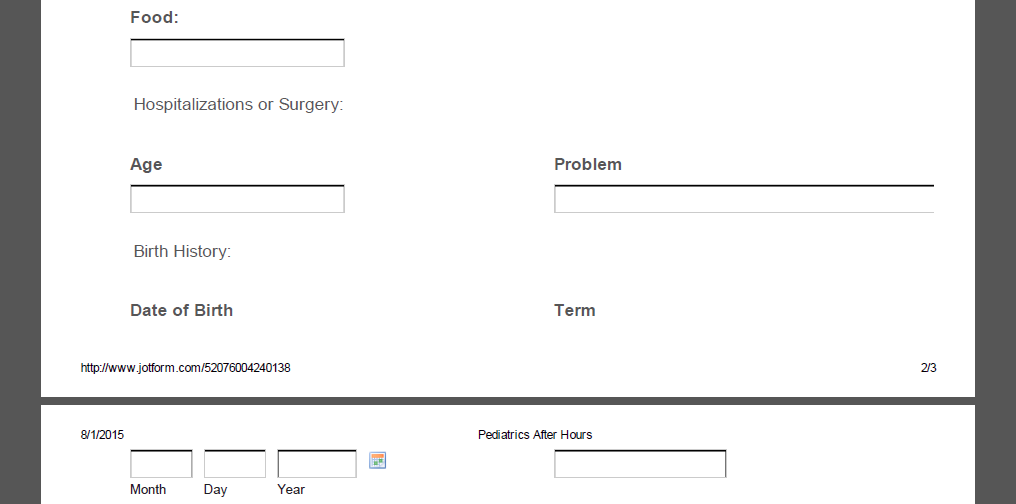
Print result in Firefox:
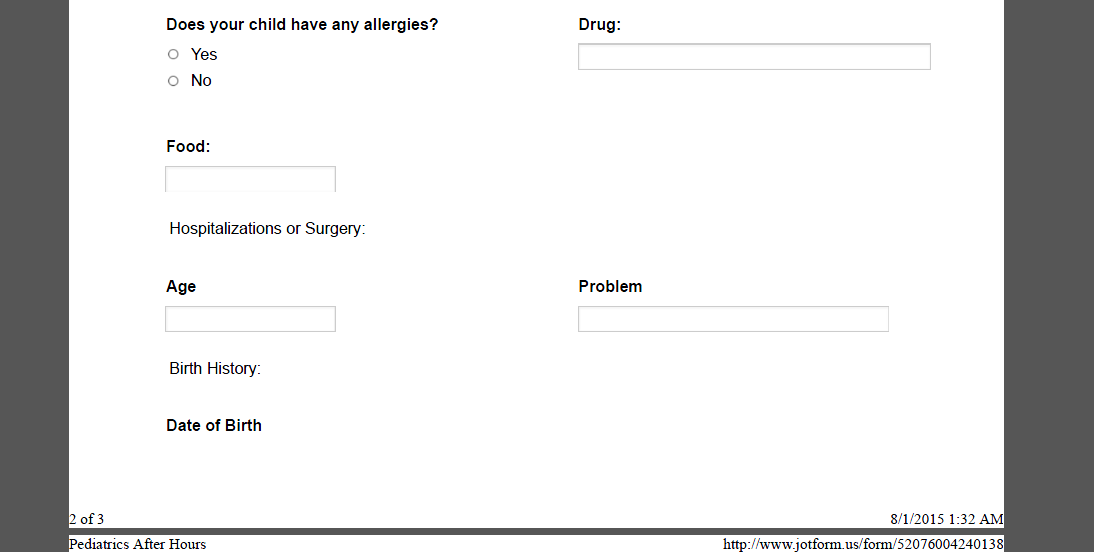
But if you still have the issue, please try positioning the fields correctly. Here's how: https://www.jotform.com/help/90-Form-Field-Positioning.
Thanks
-
je862Replied on July 31, 2015 at 5:56 PM
I see what you are saying. I tried the form in Chrome v.44.0.2403.125m and it did not have the shift in columns on a printout as I experienced in Internet Explorer v.11.0.9600.17914. So it's a problem in IE. I'll deal with that later after I get the forms the way I want them on the screen.
I did notice that the Chrome printout covered 3 pages versus 2 in IE due to larger fonts and spacing between rows. Again I'll deal with that later.
thanks for your help. In the future I'll test my forms on both browsers that I have access to.
-
Elton Support Team LeadReplied on August 1, 2015 at 12:05 AM
Great, glad it's somehow working on Chrome browser.
If you want the shrunken fields to align side by side on all browsers, simply check the following option on the Form Designer under Form Layout.
Visual guide:
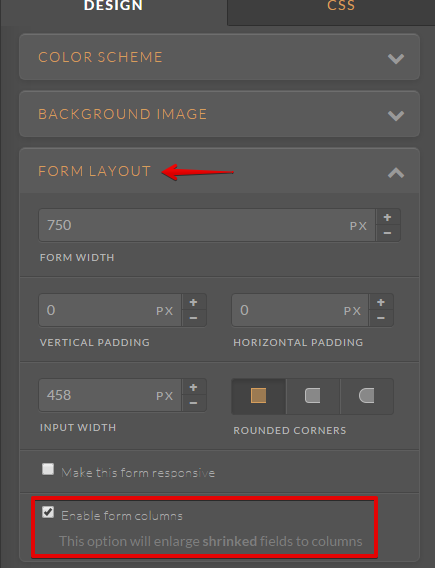
It should give you this result.
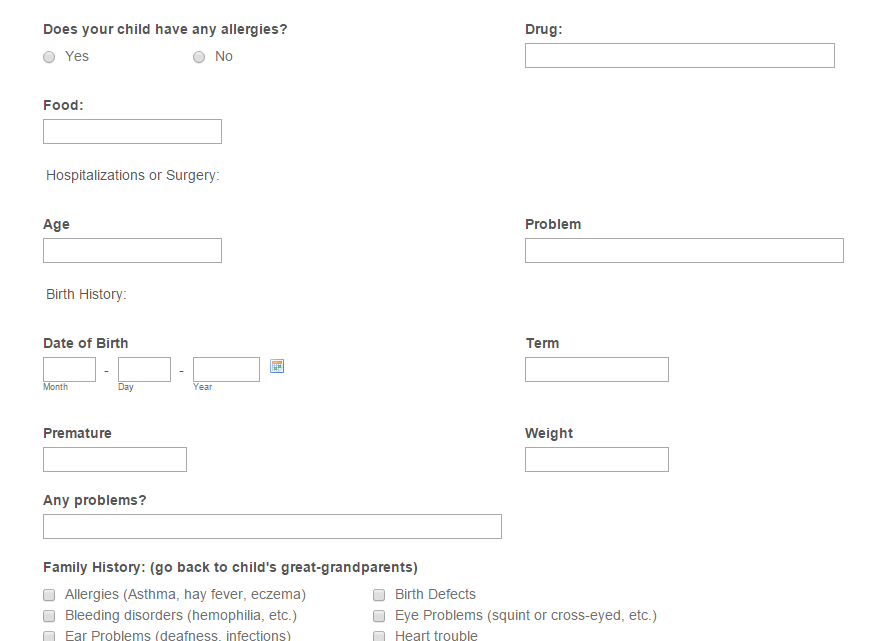
And a nice print output too.
If you need further help, let us know.
-
je862Replied on August 3, 2015 at 4:57 PM
That fixed it. Thanks.
-
Mike_G JotForm SupportReplied on August 3, 2015 at 6:17 PM
On behalf of my colleagues, you are most welcome. Should you have any other questions, please feel free to let us know by opening a new thread and we will be glad to help you anytime. Thank you.
- Mobile Forms
- My Forms
- Templates
- Integrations
- INTEGRATIONS
- See 100+ integrations
- FEATURED INTEGRATIONS
PayPal
Slack
Google Sheets
Mailchimp
Zoom
Dropbox
Google Calendar
Hubspot
Salesforce
- See more Integrations
- Products
- PRODUCTS
Form Builder
Jotform Enterprise
Jotform Apps
Store Builder
Jotform Tables
Jotform Inbox
Jotform Mobile App
Jotform Approvals
Report Builder
Smart PDF Forms
PDF Editor
Jotform Sign
Jotform for Salesforce Discover Now
- Support
- GET HELP
- Contact Support
- Help Center
- FAQ
- Dedicated Support
Get a dedicated support team with Jotform Enterprise.
Contact SalesDedicated Enterprise supportApply to Jotform Enterprise for a dedicated support team.
Apply Now - Professional ServicesExplore
- Enterprise
- Pricing
































































