-
hilltopkennelsAsked on July 31, 2015 at 3:33 AM
I'm unable to see fields in design mode which are only shown dependent on certain conditions being met.
-
Welvin Support Team LeadReplied on July 31, 2015 at 10:10 AM
The fields should supposed to appear in the designer. I can replicate this issue so I have forwarded this thread to our developers. If there are updates, you should know it via this thread.
For now, simply disable the conditional logic first before loading the form in the Designer and enable it back after.
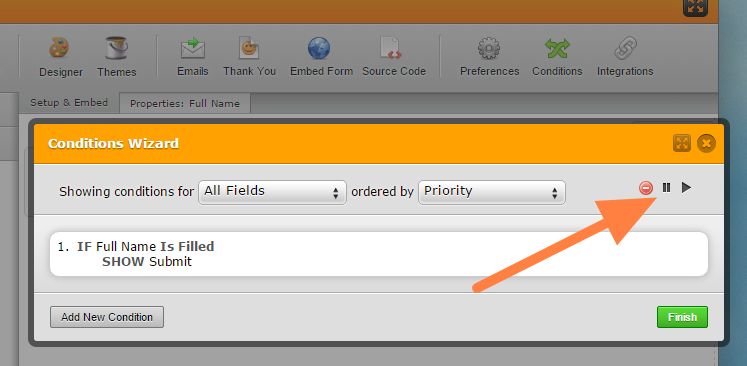
Thanks
-
hilltopkennelsReplied on July 31, 2015 at 3:04 PM
Thanks for the tip :)
-
snaplashReplied on February 12, 2016 at 7:31 PM
I am having the same issue.
Will this be resolved soon? I have a form with hundreds of conditions
-
Welvin Support Team LeadReplied on February 13, 2016 at 7:16 AM
Our apologies if this is taking too long. Unfortunately, we still don't have an update for the report. What you can do now would be to disable the conditions first before opening the form in the designer.
-
guys3231Replied on November 21, 2016 at 12:13 AM
-
Özlem JotForm DeveloperReplied on November 21, 2016 at 2:34 AM
Hi guys3231,
I have opened a new thread for your issue. Please follow your issue from this thread: https://www.jotform.com/answers/994358
Thank you for your asking.
- Mobile Forms
- My Forms
- Templates
- Integrations
- INTEGRATIONS
- See 100+ integrations
- FEATURED INTEGRATIONS
PayPal
Slack
Google Sheets
Mailchimp
Zoom
Dropbox
Google Calendar
Hubspot
Salesforce
- See more Integrations
- Products
- PRODUCTS
Form Builder
Jotform Enterprise
Jotform Apps
Store Builder
Jotform Tables
Jotform Inbox
Jotform Mobile App
Jotform Approvals
Report Builder
Smart PDF Forms
PDF Editor
Jotform Sign
Jotform for Salesforce Discover Now
- Support
- GET HELP
- Contact Support
- Help Center
- FAQ
- Dedicated Support
Get a dedicated support team with Jotform Enterprise.
Contact SalesDedicated Enterprise supportApply to Jotform Enterprise for a dedicated support team.
Apply Now - Professional ServicesExplore
- Enterprise
- Pricing






























































