-
zubeidaAsked on July 31, 2015 at 3:51 AM
-
Kiran Support Team LeadReplied on July 31, 2015 at 10:27 AM
I understand that you want to increase the font size of the headers in the matrix. This can be achieved by adding some custom code to your JotForm from the CSS section of Form Designer.
1. Please open your JotForm in edit mode and click on Designer Icon to open designer.
2. Click on CSS section in the Form Designer window
3. Select one of the header on the matrix so that the other headers are also selected automatically. Now, change the font size by adding the following code to your JotForm.
.form-matrix-row-headers {
font-size : 13px !important;
}

You may change the font size as per your requirement. Also, I see that the right alignment of the form for matrix field seems to be okay.

If you are referring to something different, please let us know. We will be happy to look into this further.
-
zubeidaReplied on July 31, 2015 at 1:34 PM
hi Kiran, Thank you so much for the help. About the column width I want them to be spread out evenly if you notice on the subsequent pages that is not the case. i want to have the first column little wider as the items are there and the subsequent 7 columns smaller and equal width. thank you.
Also is there a way to draw a box around the text box, like a border, to make it stand out?
-
David JotForm Support ManagerReplied on July 31, 2015 at 2:55 PM
The form matrix values have the same width, what you can do is to set a default height:
.form-matrix-values {
height: 45px !important;
}
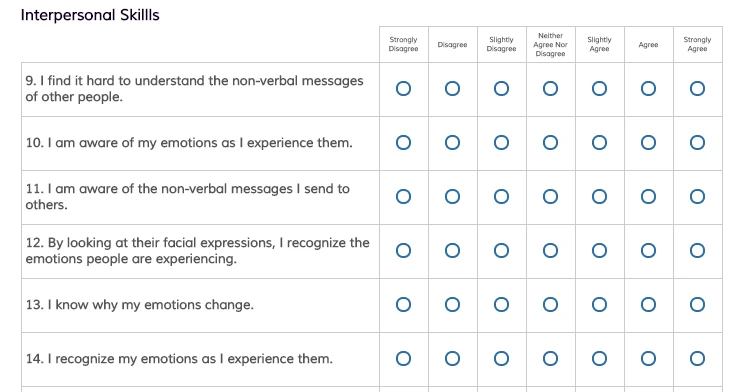
-
zubeidaReplied on August 1, 2015 at 1:19 AM
Thank you! Jot for support really rocks.
I have one other question that has not been addressed:
1.
Is there a way to draw a border around a text box? like to have the text sit within a box, it may be easier for me to divide the different parts this way?2.
how can i add page numbers/or progress bar to my survey? -
JanReplied on August 1, 2015 at 7:27 AM
I need to create a separate threads for the other issues. In this way, we can see it quickly and answer them properly. Here are the URLs of the new threads:
Creating a border in the text box - http://www.jotform.com/answers/625566
Adding page break and progress bar - http://www.jotform.com/answers/625568
Thank you for understanding.
- Mobile Forms
- My Forms
- Templates
- Integrations
- INTEGRATIONS
- See 100+ integrations
- FEATURED INTEGRATIONS
PayPal
Slack
Google Sheets
Mailchimp
Zoom
Dropbox
Google Calendar
Hubspot
Salesforce
- See more Integrations
- Products
- PRODUCTS
Form Builder
Jotform Enterprise
Jotform Apps
Store Builder
Jotform Tables
Jotform Inbox
Jotform Mobile App
Jotform Approvals
Report Builder
Smart PDF Forms
PDF Editor
Jotform Sign
Jotform for Salesforce Discover Now
- Support
- GET HELP
- Contact Support
- Help Center
- FAQ
- Dedicated Support
Get a dedicated support team with Jotform Enterprise.
Contact SalesDedicated Enterprise supportApply to Jotform Enterprise for a dedicated support team.
Apply Now - Professional ServicesExplore
- Enterprise
- Pricing































































