-
drbrookesAsked on July 31, 2015 at 11:20 AM
Some people are saying they can't open my forms on JotForms from there mobile devices.
-
Welvin Support Team LeadReplied on July 31, 2015 at 1:09 PM
The form should work on any device.
When you say they can't open, meaning, the form is not visible? Are they getting any error?
If the form is embedded to your website, please let us know the link here so we can check and try it to our end.
For embedding method, try our iframe: http://www.jotform.com/help/148-Getting-the-Form-iFrame-Code. In most cases, this method should help.
Also, make sure that your form is mobile responsive (http://www.jotform.com/help/311-How-to-make-forms-Mobile-Responsive).
Thanks
-
drbrookesReplied on August 3, 2015 at 2:39 PMSome are saying that it's timeing out mostly mobile devices
... -
MikeReplied on August 3, 2015 at 3:12 PM
I have checked some of your forms, but I was not able to reproduce any issues.
Do you use direct form links, or embedded forms? If the form(s) are embedded, please provide us with the links to the web pages.
Thank you.
-
drbrookesReplied on August 3, 2015 at 5:59 PMhttps://secure.jotform.us/form/50211496887159
... -
Chriistian Jotform SupportReplied on August 3, 2015 at 9:41 PM
Hi,
I did a test submission to your form on an Android device but I was not able to replicate the issue. The form was submitted successfully. However, I noticed that the form redirects to your site - www.ccicecompany.com after submit and the site was not loaded properly. A time out error was displayed. See screenshot below.
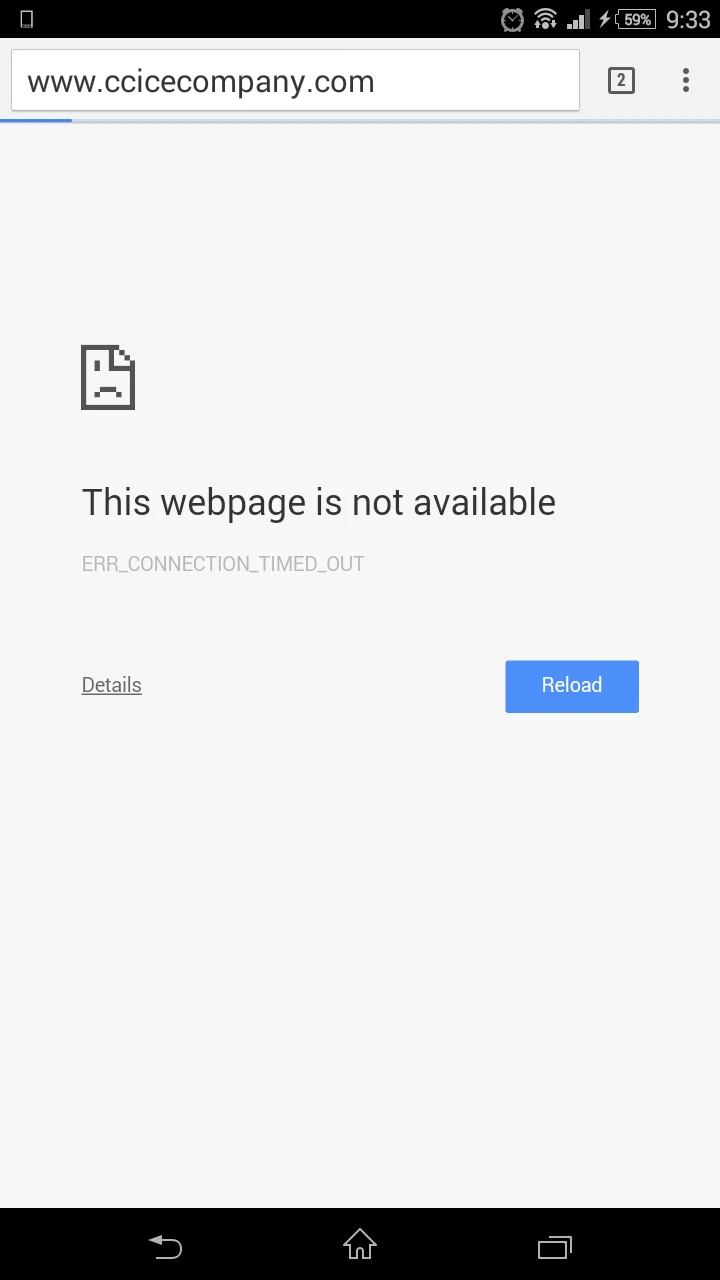
Please note that the submission was properly submitted to JotForm. However, the Thank You custom URL you have set is not properly loaded. If your site is still under development, you may use the Default Thank You page until your site is ready.
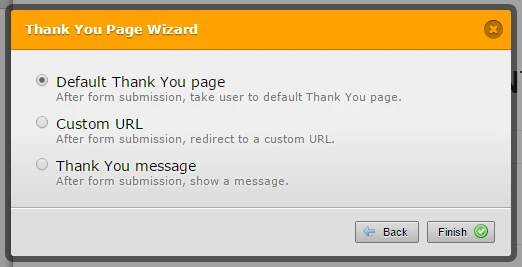
Do let us know if you need further assistance.
Regards.
-
drbrookesReplied on August 4, 2015 at 12:20 AMThank you
... -
Chriistian Jotform SupportReplied on August 4, 2015 at 1:40 AM
You are welcome drbrookes. Feel free to contact us again if you need further assistance.
-
drbrookesReplied on August 4, 2015 at 1:50 AMI changed it like you said, on the thank you. Now I can't get it to go
past the first next on my cell phone.
... -
Chriistian Jotform SupportReplied on August 4, 2015 at 3:17 AM
Hi drbrookes,
I wasn't able to replicate the issue on my Android phone using Chrome. May we know what phone and browser you are using?
-
drbrookesReplied on August 4, 2015 at 11:30 AMHi
My phone is a Samsung S5 active with Android opp system I tried useing
Google crome broswer and Yahoo.
I did find out if I change the settings on my phone to "Desk top veiw"
it works but you have to do it every time. All the other forms I have
from ya'll work fine it's just this one.
Ron
... -
Welvin Support Team LeadReplied on August 4, 2015 at 12:43 PM
Hi Ron,
The form is possibly not loaded correctly in your Android Browser. Please try using this link: https://www.jotform.us/form/50211496887159 (changing https://secure to https://www).
I would like to ask again if the form is embedded. If yes, please share us the webpage link so we can further check.
Thanks
-
drbrookesReplied on August 4, 2015 at 1:10 PMHi
That may have fixed it.
Thank you!!!!
Ron
...
- Mobile Forms
- My Forms
- Templates
- Integrations
- INTEGRATIONS
- See 100+ integrations
- FEATURED INTEGRATIONS
PayPal
Slack
Google Sheets
Mailchimp
Zoom
Dropbox
Google Calendar
Hubspot
Salesforce
- See more Integrations
- Products
- PRODUCTS
Form Builder
Jotform Enterprise
Jotform Apps
Store Builder
Jotform Tables
Jotform Inbox
Jotform Mobile App
Jotform Approvals
Report Builder
Smart PDF Forms
PDF Editor
Jotform Sign
Jotform for Salesforce Discover Now
- Support
- GET HELP
- Contact Support
- Help Center
- FAQ
- Dedicated Support
Get a dedicated support team with Jotform Enterprise.
Contact SalesDedicated Enterprise supportApply to Jotform Enterprise for a dedicated support team.
Apply Now - Professional ServicesExplore
- Enterprise
- Pricing





























































