-
nwilli203Asked on July 31, 2015 at 12:36 PM
I have attached a screen shot of what my issue is, please advise.
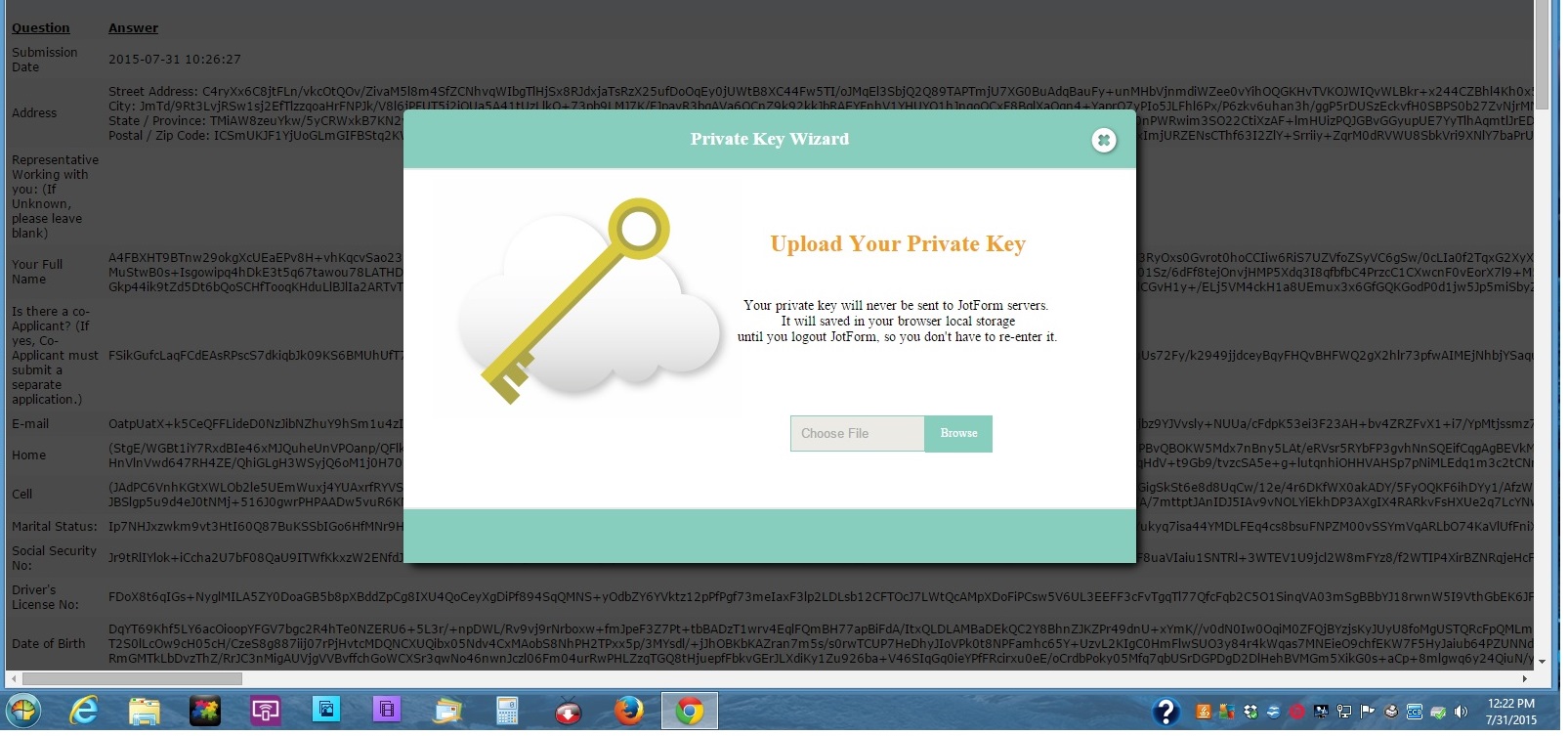
-
BorisReplied on July 31, 2015 at 1:58 PM
You will need to use your Private Key, which was generated when you first activated the form encryption. If you are a sub-user of the account that owns this form, you will have to ask the owner of the form to send their private key to you in order to decrypt these submissions.
When you find the private key that you have created, or receive the private key from the form owner in case you are a sub-user, you will need to upload it when prompted with that dialog.

Your submissions should be decrypted automatically after your private key is attached, and you close the dialog/popup.


You can read more about form encryption in our guide on What are Encrypted Forms and how to use them as expert. Please let us know if you need further assistance.
- Mobile Forms
- My Forms
- Templates
- Integrations
- INTEGRATIONS
- See 100+ integrations
- FEATURED INTEGRATIONS
PayPal
Slack
Google Sheets
Mailchimp
Zoom
Dropbox
Google Calendar
Hubspot
Salesforce
- See more Integrations
- Products
- PRODUCTS
Form Builder
Jotform Enterprise
Jotform Apps
Store Builder
Jotform Tables
Jotform Inbox
Jotform Mobile App
Jotform Approvals
Report Builder
Smart PDF Forms
PDF Editor
Jotform Sign
Jotform for Salesforce Discover Now
- Support
- GET HELP
- Contact Support
- Help Center
- FAQ
- Dedicated Support
Get a dedicated support team with Jotform Enterprise.
Contact SalesDedicated Enterprise supportApply to Jotform Enterprise for a dedicated support team.
Apply Now - Professional ServicesExplore
- Enterprise
- Pricing






























































