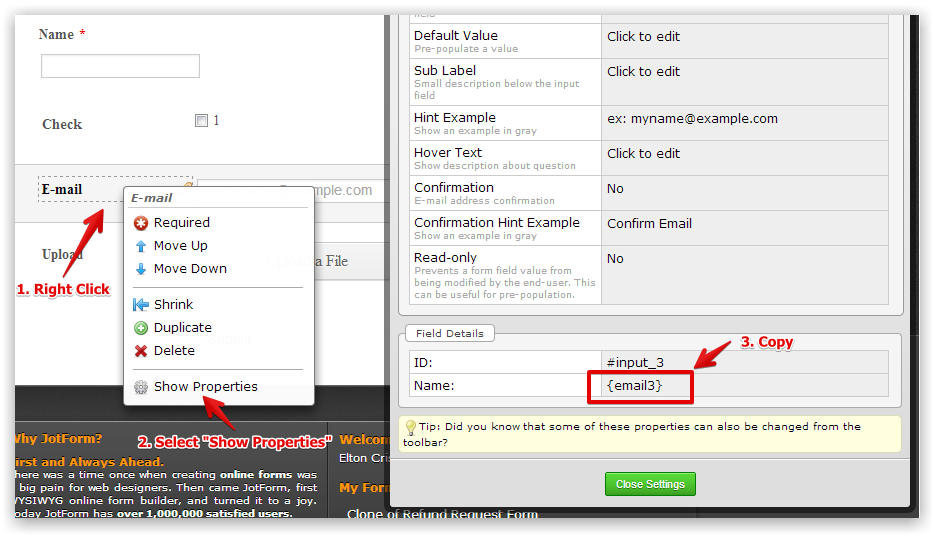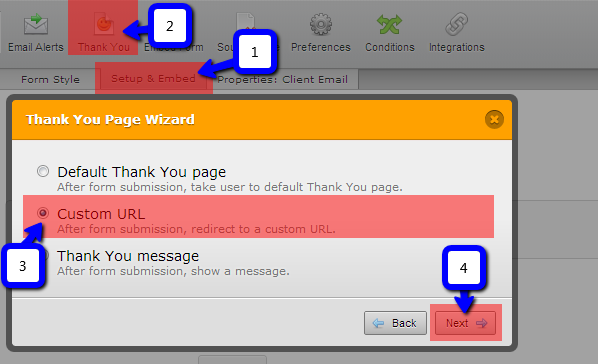-
RMFPAsked on July 31, 2015 at 4:45 PM
Hi,
I am trying to pass info from one form to another based on the info they provided in the previous form. Is there any way we can map that?
Thanks
Brad
-
Elton Support Team LeadReplied on July 31, 2015 at 7:58 PM
Hello Brad,
Yes it is possible to pass value from one form to another if that's what your question is.
Here's how:
Assuming that you already have two forms.
1. Copy the field variables on your 1st form. These variables must be the fields you want to pass on the 2nd form.
To get field variables, right click the field on the form builder then select "Show Properties" and copy the variable (the one wrapped with curly braces e.g. {email3}) under field details. See screenshot below.
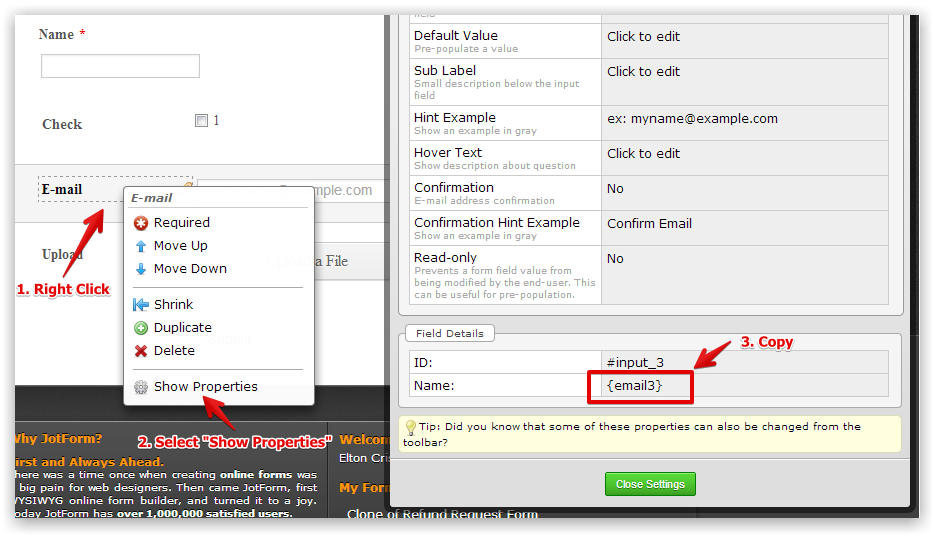
2. Use this app to prepopulate data on your 2nd form: http://prepopulate.jotform.io/. Just browse your 2nd form, fill in sample values and generate the URL. Copy the URL and paste it to notepad. Replace the sample values you filled in to that form with the field variables you copied from the first step.
Example:
https://www.jotform.com/form/1234567890123?name1=John&email21=john@jotform.com
Becomes:
https://www.jotform.com/form/1234567890123?name1={name}&email21={email}
3. Lastly, set the modified URL as your 1st form's custom thank you URL.
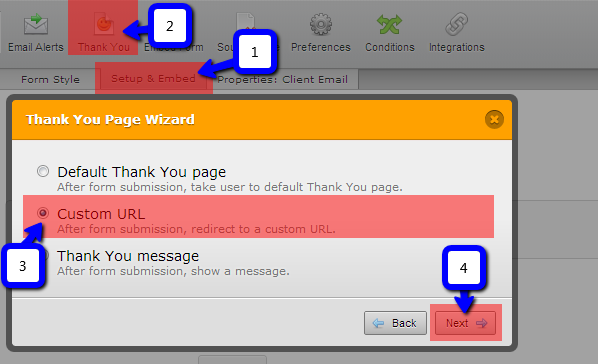
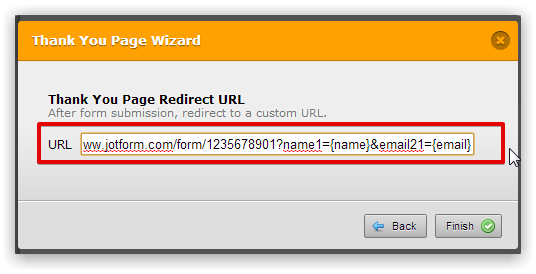
Test your form afterwards. It should pass the field value from your first form to your 2nd form.
If you need further clarifications, let us know here. Thanks!
-
RMFPReplied on August 3, 2015 at 11:59 AMI got this,
Is there a way to pass one form data from another program over to your form?
Brad
... -
Welvin Support Team LeadReplied on August 3, 2015 at 1:01 PM
Hi Brad,
If the other program supports merging or the like, I'm sure you can do it in the form using the same method.
Can you name the program here? And maybe give us the detail on how the program gives you the data?
Thanks
-
RMFPReplied on August 3, 2015 at 1:10 PMHi,
Yes, I am using an InfusisonSoft for hidden form (Granite Color Page) and then Quantity.
InfusionSoft has a button where you can check it and if you do it will pass the info along in the URL over to the next page (i.e. web form) in which will pre populate the form. As long as the fields are right. Yet, nothing goes through.
I want to pass that info over to Jotform (1. Jotform forms are better 2. Jotform forms are responsive).
However, I have edit the custom field setting to match InfusionSoft and nothing goes throught.
Here is the Infusionsoft form: http://graniteliquidators.com/granite/galaxus/ (Initial Starting Point).
Thanks
Brad
... -
Ashwin JotForm SupportReplied on August 3, 2015 at 2:22 PM
Hello Brad,
Please be noted that form can be populated using URL parameters.
I haven't used the InfusionSoft program yet but I will take a look. Are you able to configure the redirect URL from the InfusionSoft form? If yes, then it is possible to achieve your requirement.
Thank you!
-
RMFPReplied on August 3, 2015 at 2:44 PMHi,
Yes, I add any Thank You URL I Want and click the box that says, Pass Info Along.
Brad
... -
Mike_G JotForm SupportReplied on August 3, 2015 at 3:35 PM
To my understanding, the value that you would like to pass comes from a different Form(not with Jotform), is that correct? Also, from what I understand, InfusionSoft has some kind of a Thank-You Custom URL also where you can be redirected to a page(Your Form), is that correct? You can pass data via URL parameters as what my colleagues have explained.
For example, this Form: http://form.jotformpro.com/form/52144535272956
When you click the link you will be redirected to the Form with no input in it or a clear form.
But when you add parameters to the link(same form), like this one:
the form fields will be prepopulated.
You'll just have to know the name of the fields of the form(JotForm) where data are going to be passed to. And, you'll need to create a Custom URL on the program where your data are going to be passed from.
You need to use a link like the one above with parameters in order for you to pass data to your form(JotForm) via URL. I'm not sure how you can pass data from InfusionSoft as I have not used InfusionSoft yet. But if the above-mentioned instruction is used, you will be able to pass data.
I hope this helps. Let us know if you need any further assistance. Thank you.
-
RMFPReplied on August 3, 2015 at 4:49 PMHi There,
Got it to work!
Thanks
Brad
... -
Mike_G JotForm SupportReplied on August 3, 2015 at 5:04 PM
We're glad to know that you got it working already. Should you have any other questions, please feel free to let us know by opening a new thread and we will be glad to help you anytime. Thank you.
-
RMFPReplied on August 11, 2015 at 3:10 PM
- Mobile Forms
- My Forms
- Templates
- Integrations
- INTEGRATIONS
- See 100+ integrations
- FEATURED INTEGRATIONS
PayPal
Slack
Google Sheets
Mailchimp
Zoom
Dropbox
Google Calendar
Hubspot
Salesforce
- See more Integrations
- Products
- PRODUCTS
Form Builder
Jotform Enterprise
Jotform Apps
Store Builder
Jotform Tables
Jotform Inbox
Jotform Mobile App
Jotform Approvals
Report Builder
Smart PDF Forms
PDF Editor
Jotform Sign
Jotform for Salesforce Discover Now
- Support
- GET HELP
- Contact Support
- Help Center
- FAQ
- Dedicated Support
Get a dedicated support team with Jotform Enterprise.
Contact SalesDedicated Enterprise supportApply to Jotform Enterprise for a dedicated support team.
Apply Now - Professional ServicesExplore
- Enterprise
- Pricing