-
bthorkelsonAsked on July 31, 2015 at 5:14 PMThe other issue I now have is I can’t seem to create a PDF file. I have Adobe X Pro. When I go into “More” and then click on “Create PDF” the response I get is that the file is damaged?
Any thoughts?
Brent Thorkelson B.Sc., EMT-P
Senior Staff Development Officer - Learning and Development
Provincial Patient Care Simulation Lead
C 403.519.2597 I F 403.955.9620
#100, 3705-35 Street N.E., Calgary, AB, T1Y 6C2
[cid:image001.jpg@01D0CB99.CE283240] -
BenReplied on July 31, 2015 at 5:18 PM
Based on what you have mentioned it seems that the issue is with the form not being properly crafted into fillable PDF.
This often happens with very large forms, since they are not something that we support at this time, but I would like to ask you if you can give us the link to the form so that we can check it out for ourselves and see if something else is at play here.
I would however also like to suggest to check out this guide: Fillable PDF - Everything you need to know about JotForm fillable PDF creator
-
bthorkelsonReplied on July 31, 2015 at 5:24 PMhttp://form.jotform.ca/form/51395858022257
Here is the link.
Thanks for looking into this.
Brent Thorkelson B.Sc., EMT-P
Senior Staff Development Officer - Learning and Development
Provincial Patient Care Simulation Lead
C 403.519.2597 I F 403.955.9620
#100, 3705-35 Street N.E., Calgary, AB, T1Y 6C2
[cid:image001.jpg@01D0CBA4.66167FD0]
... -
jonathanReplied on July 31, 2015 at 8:52 PM
Hi Brent,
Please take note that the Create Fillable PDF Form will not work if you are using a sub-account only to convert the form.
user guide: -How-to-Create-a-PDF-Form
The Form must be on your account to be able to convert it to Fillable PDF Form.
I checked the form you mentioned http://www.jotform.ca/form/51395858022257 and I found that it is owned by a different account. So, it is not your form.
I test the Create PDF Form on the side of the form owner and it work just fine.
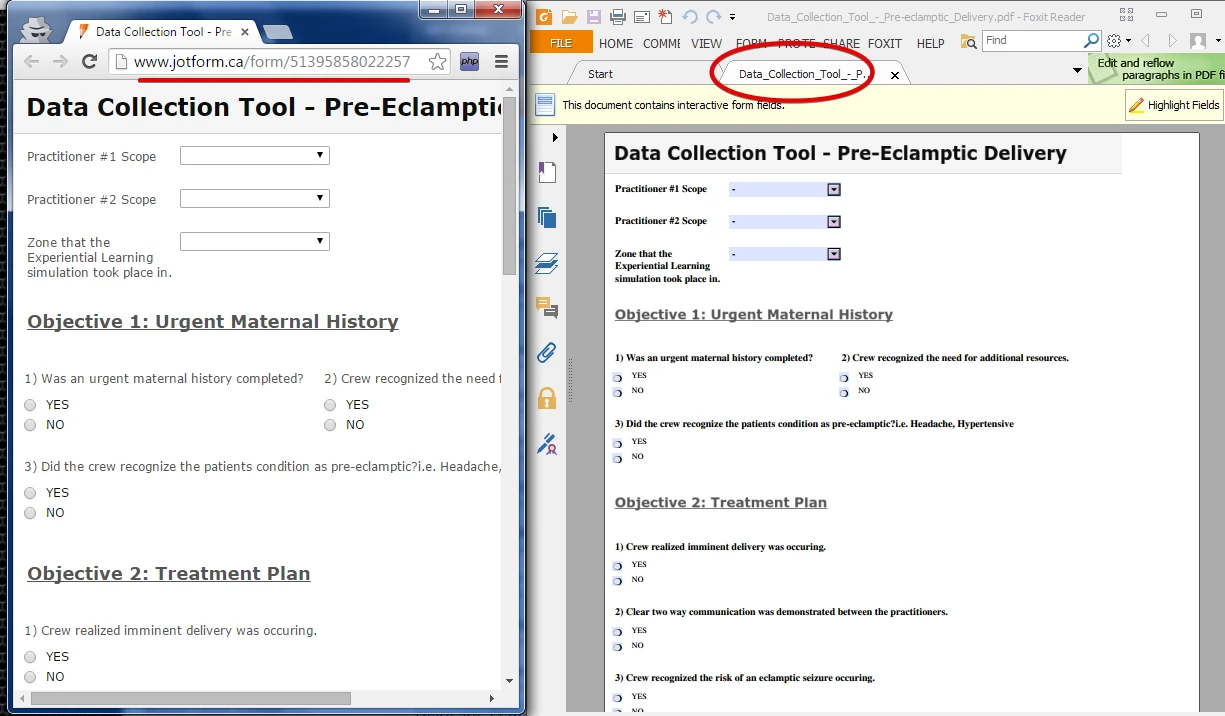
Hope this clarifies the matter. Let us know if you need further assistance.
Thanks.
- Mobile Forms
- My Forms
- Templates
- Integrations
- INTEGRATIONS
- See 100+ integrations
- FEATURED INTEGRATIONS
PayPal
Slack
Google Sheets
Mailchimp
Zoom
Dropbox
Google Calendar
Hubspot
Salesforce
- See more Integrations
- Products
- PRODUCTS
Form Builder
Jotform Enterprise
Jotform Apps
Store Builder
Jotform Tables
Jotform Inbox
Jotform Mobile App
Jotform Approvals
Report Builder
Smart PDF Forms
PDF Editor
Jotform Sign
Jotform for Salesforce Discover Now
- Support
- GET HELP
- Contact Support
- Help Center
- FAQ
- Dedicated Support
Get a dedicated support team with Jotform Enterprise.
Contact SalesDedicated Enterprise supportApply to Jotform Enterprise for a dedicated support team.
Apply Now - Professional ServicesExplore
- Enterprise
- Pricing




























































