-
jwise73Asked on August 1, 2015 at 4:09 PM
Hey there, I have a grey bar at the top of my form that I'm trying to get rid of. It looks like it might be left over from a previous design and it's in the background. Any help would be appreciated.
Thanks!
Jerry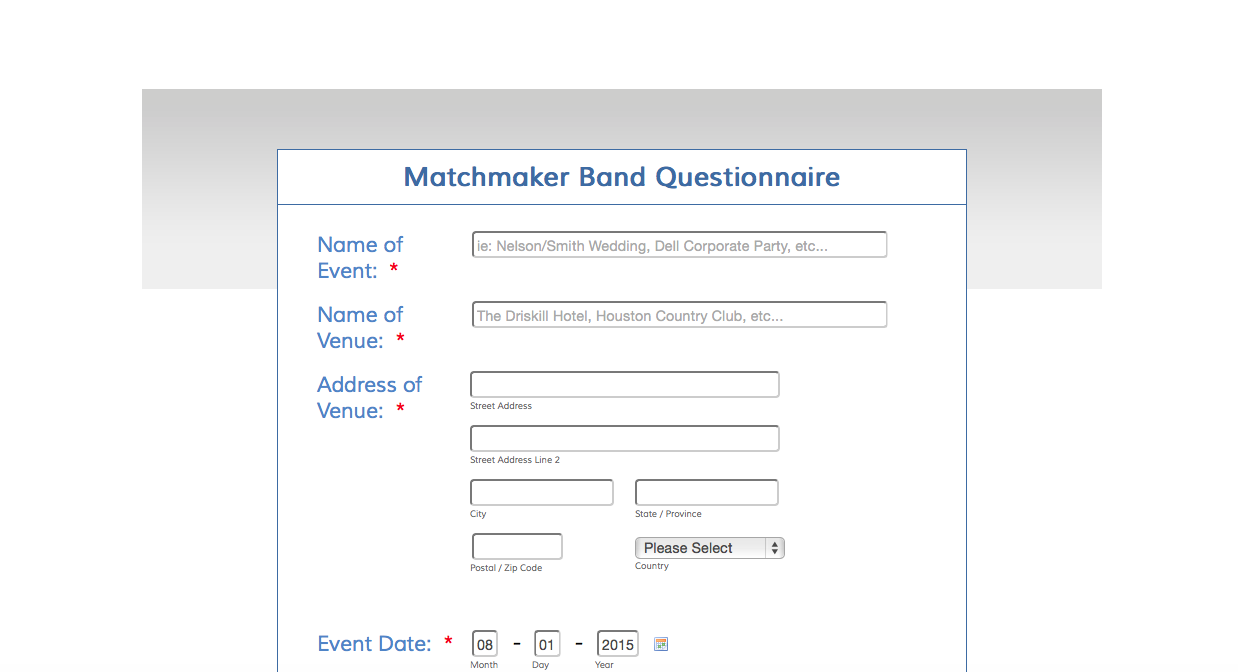
-
abajan Jotform SupportReplied on August 1, 2015 at 5:06 PM
Hi Jerry,
That can be fixed as follows:
1. Load the form in the form builder and click the Design button:
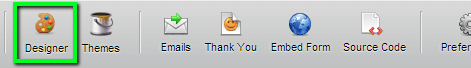
2. Click the CSS tab:
3. Add the following rule to the work area at the bottom of that tab:body, html {
background: none;
}
4. Save the form:
If there's anything else with which you need help, we'd be happy to provide it.Cheers
- Mobile Forms
- My Forms
- Templates
- Integrations
- INTEGRATIONS
- See 100+ integrations
- FEATURED INTEGRATIONS
PayPal
Slack
Google Sheets
Mailchimp
Zoom
Dropbox
Google Calendar
Hubspot
Salesforce
- See more Integrations
- Products
- PRODUCTS
Form Builder
Jotform Enterprise
Jotform Apps
Store Builder
Jotform Tables
Jotform Inbox
Jotform Mobile App
Jotform Approvals
Report Builder
Smart PDF Forms
PDF Editor
Jotform Sign
Jotform for Salesforce Discover Now
- Support
- GET HELP
- Contact Support
- Help Center
- FAQ
- Dedicated Support
Get a dedicated support team with Jotform Enterprise.
Contact SalesDedicated Enterprise supportApply to Jotform Enterprise for a dedicated support team.
Apply Now - Professional ServicesExplore
- Enterprise
- Pricing



























































