-
bakingfreshAsked on August 2, 2015 at 11:33 AM
-
JanReplied on August 2, 2015 at 11:37 AM
Currently, the "Delivery options" is aligned to the other fields. As you can see on the red vertical line.
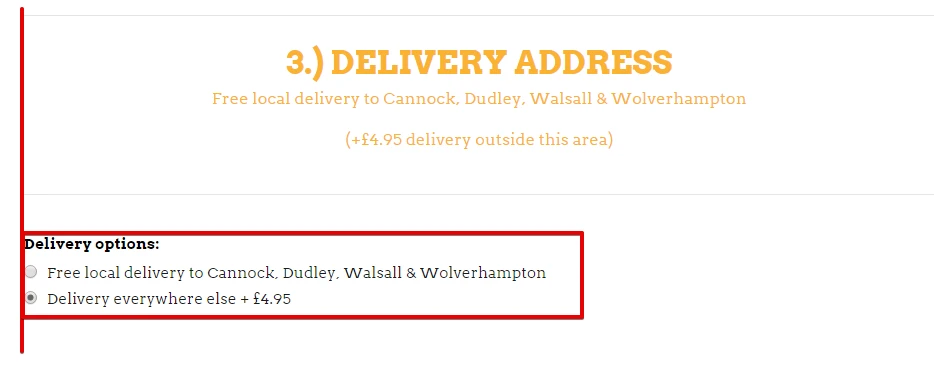
Are you saying you want to put this field in center? May I ask if you would like it to be aligned with 3.) Delivery Address?
-
bakingfreshReplied on August 2, 2015 at 11:55 AM
Hi, No sorry for the confusion
I am referring to the "deliver options" at the top of this form here: http://form.jotformpro.com/form/52107619766966
Kind Regards
Stephen
-
jonathanReplied on August 2, 2015 at 3:53 PM
Hi Stephen,
If I understand correctly, you wanted it to be like this

If it is, please try adding this CSS code to your jotform http://form.jotformpro.com/form/52107619766966
#id_5{
margin-left: 95px !important;
}

I made a test form http://form.jotformpro.com/form/52136390717960? and it look like this

Let us know if this is not what you wanted.
Thanks.
- Mobile Forms
- My Forms
- Templates
- Integrations
- INTEGRATIONS
- See 100+ integrations
- FEATURED INTEGRATIONS
PayPal
Slack
Google Sheets
Mailchimp
Zoom
Dropbox
Google Calendar
Hubspot
Salesforce
- See more Integrations
- Products
- PRODUCTS
Form Builder
Jotform Enterprise
Jotform Apps
Store Builder
Jotform Tables
Jotform Inbox
Jotform Mobile App
Jotform Approvals
Report Builder
Smart PDF Forms
PDF Editor
Jotform Sign
Jotform for Salesforce Discover Now
- Support
- GET HELP
- Contact Support
- Help Center
- FAQ
- Dedicated Support
Get a dedicated support team with Jotform Enterprise.
Contact SalesDedicated Enterprise supportApply to Jotform Enterprise for a dedicated support team.
Apply Now - Professional ServicesExplore
- Enterprise
- Pricing































































