-
liquidaeroAsked on August 3, 2015 at 1:04 PM
We have two application submissions available to view. I highlight one on the bottom of the screen and press PDF. The downloaded PDF includes both submissions. I only want to download one at a time. How do I do this?
Also, after I have reviewed a submission and downloaded it as a pdf, can I save it to myself and then store them into a folder on JotForm that I create called "DOWNLOADED".
-
BenReplied on August 3, 2015 at 2:04 PM
To download a single submission PDF you should not use the little PDF icon in the grid report as it will download multiple. Instead, you should use the Get PDF button at the top, that will allow you to download that single one:
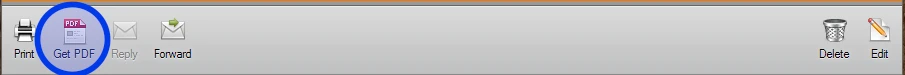
It will give you the PDF of the submission that you are currently viewing.
Now you can get the file this way at any time, so currently there is no option to save the PDF of the submission in your JotForm account.
- Mobile Forms
- My Forms
- Templates
- Integrations
- INTEGRATIONS
- See 100+ integrations
- FEATURED INTEGRATIONS
PayPal
Slack
Google Sheets
Mailchimp
Zoom
Dropbox
Google Calendar
Hubspot
Salesforce
- See more Integrations
- Products
- PRODUCTS
Form Builder
Jotform Enterprise
Jotform Apps
Store Builder
Jotform Tables
Jotform Inbox
Jotform Mobile App
Jotform Approvals
Report Builder
Smart PDF Forms
PDF Editor
Jotform Sign
Jotform for Salesforce Discover Now
- Support
- GET HELP
- Contact Support
- Help Center
- FAQ
- Dedicated Support
Get a dedicated support team with Jotform Enterprise.
Contact SalesDedicated Enterprise supportApply to Jotform Enterprise for a dedicated support team.
Apply Now - Professional ServicesExplore
- Enterprise
- Pricing



























































