-
OpWarmAsked on August 3, 2015 at 1:50 PM
We just received a form submission for this form: http://www.jotform.us/form/50973647270158
The auto email to the submitter has an error; it does not show 1 ox of Boys 7/8 coats being ordered (see screen shot). But the notifier emails sent to me and my colleague do show it, as does a review of the submission. I checked the email settings for the auto responder email, and they indicate this field should be displayed with the submitted value.
Rich Lalley
Operation Warm
rlalley@operationwarm.org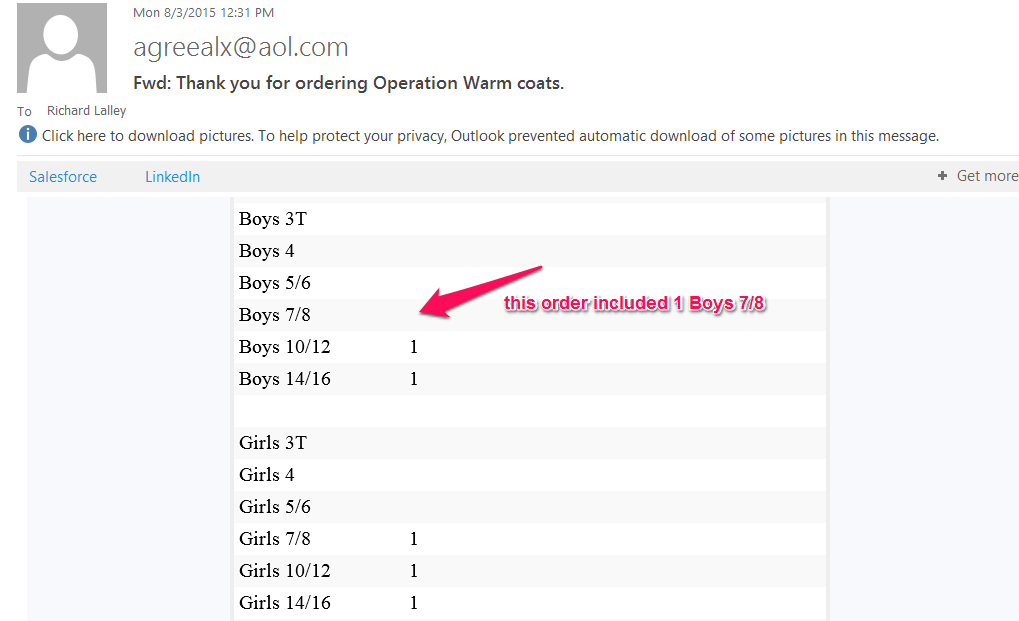
-
Ashwin JotForm SupportReplied on August 3, 2015 at 2:36 PM
Hello Rich,
I did check the autoresponder email alert of your form and found that the field name for "Boys 7/8" is not correct. That is the reason why the autoresponder email does not display the value. Please check the screenshot below:

Please be noted that when you edit your email alert and then make changes to your form, the changes will not be reflected in your email alert. The best way to solve this problem is to delete the existing email alert and add a new one. The following guides should help you:
Delete email alert: https://www.jotform.com/help/132-How-to-Delete-Notifications-Autoresponder
Add new autoresponder email alert: https://www.jotform.com/help/26-Creating-a-Form-Autoresponder
I have edited your form's autoresponder to display the value of field "Boys 7/8" correctly.
Do test your form again and get back to us if the issue persists.
Thank you!
- Mobile Forms
- My Forms
- Templates
- Integrations
- INTEGRATIONS
- See 100+ integrations
- FEATURED INTEGRATIONS
PayPal
Slack
Google Sheets
Mailchimp
Zoom
Dropbox
Google Calendar
Hubspot
Salesforce
- See more Integrations
- Products
- PRODUCTS
Form Builder
Jotform Enterprise
Jotform Apps
Store Builder
Jotform Tables
Jotform Inbox
Jotform Mobile App
Jotform Approvals
Report Builder
Smart PDF Forms
PDF Editor
Jotform Sign
Jotform for Salesforce Discover Now
- Support
- GET HELP
- Contact Support
- Help Center
- FAQ
- Dedicated Support
Get a dedicated support team with Jotform Enterprise.
Contact SalesDedicated Enterprise supportApply to Jotform Enterprise for a dedicated support team.
Apply Now - Professional ServicesExplore
- Enterprise
- Pricing




























































