-
cwmnAsked on August 3, 2015 at 2:51 PM
HTML email back to user, the indented fields aren't indented, why?
-
David JotForm SupportReplied on August 3, 2015 at 3:32 PM
Hi,
I checked the autoresponder for your form and the indentations for the selected dates appear to be working:
The indentation looks to be correct in the HTML of the autoresponder as well. Are you still having trouble with the formatting? If this is not the fields that need to be indented, let us know which ones are incorrect and we will be happy to have another look.
-
cwmnReplied on August 3, 2015 at 5:09 PMHere’s how they come through to my Outlook:
[cid:image001.png@01D0CE06.48F05520]
... -
cwmnReplied on August 3, 2015 at 5:10 PMAlso missing info from the middle dates….
... -
David JotForm SupportReplied on August 3, 2015 at 6:22 PM
Your screenshot seems to have not gone through. In any case, some versions of outlook do not display HTML properly:
Using Gmail however, I was able to see the entries, as well as the formatting. I just sent another couple tests through my cloned copy and it looks OK in each:
-
cwmnReplied on August 4, 2015 at 9:55 AMOffice 365? Trying to attach screenshot again…
... -
cwmnReplied on August 4, 2015 at 10:29 AM
-
cwmnReplied on August 4, 2015 at 10:31 AM
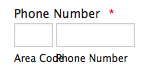
-
David JotForm SupportReplied on August 4, 2015 at 11:40 AM
Office 365 should not have any problems as far as I know. It is definitely not displaying it properly though. I tried in Yahoo mail and the formatting looked right there in additional to Gmail.
I did a bit more looking and it appears as though office 365 still has no support for CSS3:
https://www.campaignmonitor.com/blog/post/3769/a-designers-guide-to-outlook-2013
Here is an excerpt from that article:
"If you have your hopes up about Office 365 being leaps and bounds ahead of OWA in terms of CSS support, then we've got mixed news for you. Yes, it certainly is an improvement - the basic CSS2 properties are mostly there (including margin, padding and even position), but then again, there's no background image support and absolutely zero love for CSS3."
From the rest of the article it does look like even Office 365 has issues displaying HTML formatting. It may just be a shortcoming of Outlook.
- Mobile Forms
- My Forms
- Templates
- Integrations
- INTEGRATIONS
- See 100+ integrations
- FEATURED INTEGRATIONS
PayPal
Slack
Google Sheets
Mailchimp
Zoom
Dropbox
Google Calendar
Hubspot
Salesforce
- See more Integrations
- Products
- PRODUCTS
Form Builder
Jotform Enterprise
Jotform Apps
Store Builder
Jotform Tables
Jotform Inbox
Jotform Mobile App
Jotform Approvals
Report Builder
Smart PDF Forms
PDF Editor
Jotform Sign
Jotform for Salesforce Discover Now
- Support
- GET HELP
- Contact Support
- Help Center
- FAQ
- Dedicated Support
Get a dedicated support team with Jotform Enterprise.
Contact SalesDedicated Enterprise supportApply to Jotform Enterprise for a dedicated support team.
Apply Now - Professional ServicesExplore
- Enterprise
- Pricing



























































