-
IMBSAsked on August 3, 2015 at 3:05 PM
I created an online form in English but the buttons for ¨Select File" appear in Spanish as "seleccionar archivo". What do I have to do so that I can have the buttons in English?
-
Mike_G JotForm SupportReplied on August 3, 2015 at 4:14 PM
I have checked you form and the "Choose File" button is in English:
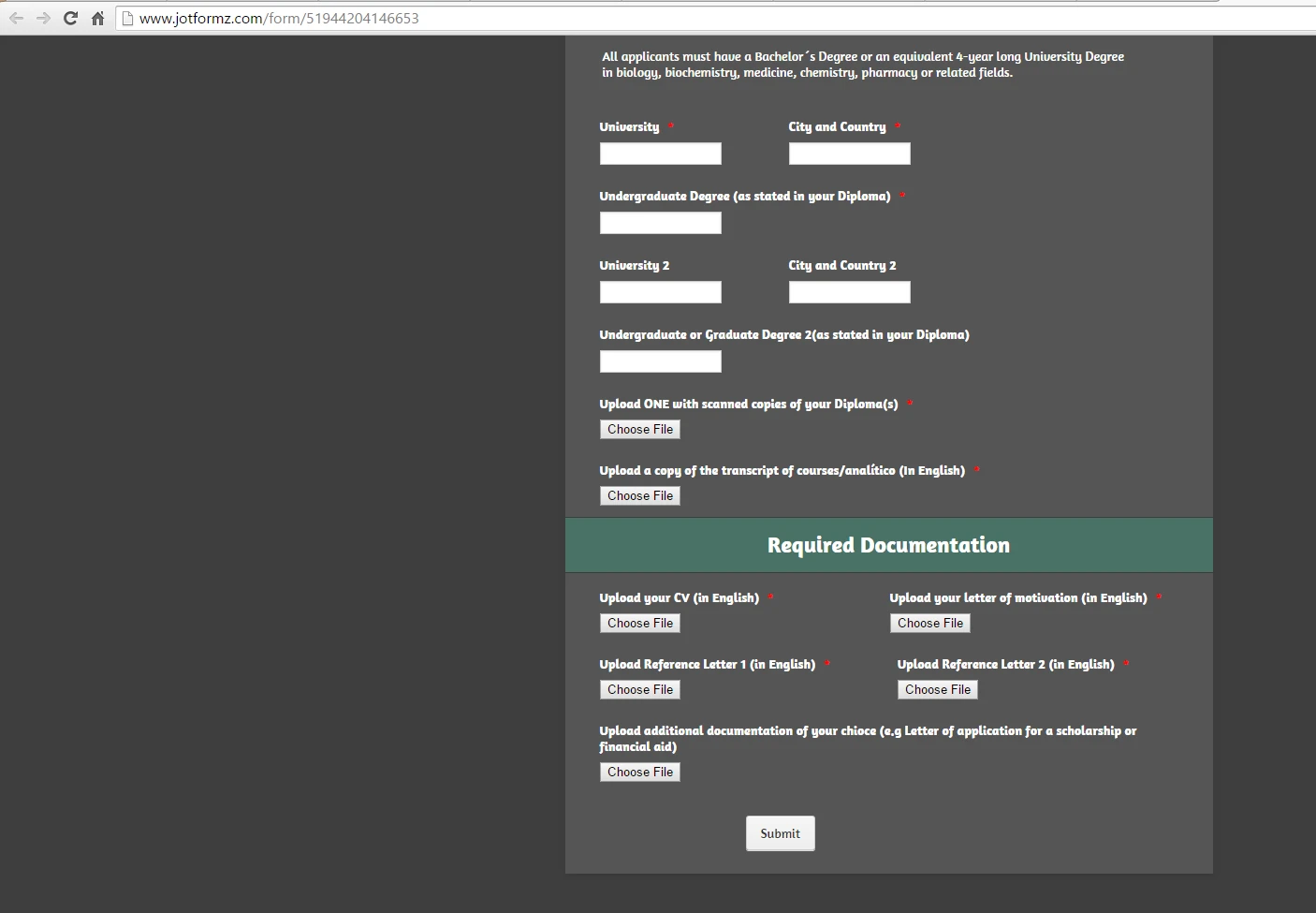
I have cloned your form and see the button text in English as well: http://form.jotformpro.com/form/52146119780960?
Can you please share to us a screenshot where the button label is still in Spanish?
You can try to clear your browser's cache and your Form's Cache as well to see if it will solve the issue you're having.
I hope this helps. Let us know if you need any further assistance. Thank you.
-
TamaraReplied on August 6, 2015 at 9:38 AM
Thanks for your Reply. I´m trying to upluad the screen shot where I see the buttons in Spanish but i´m not being able to do ither neither with Chrom nor with Firefox. I will try again later.
-
CharlieReplied on August 6, 2015 at 10:24 AM
Hi,
Is your form set to be multilingual? I'm checking this form http://www.jotformz.com/form/51944204146653 and also checked it's settings, but it is not set to be translated to any other language. It is set to English.
Perhaps your web browser is auto translating the form to your own language? Here's a setting for the auto translate in Chrome: https://support.google.com/chrome/answer/173424?hl=en
To attach or upload a screenshot to your reply, please open this thread link directly, then follow this guide: https://www.jotform.com/answers/277033-How-to-add-screenshots-images-to-questions-in-support-forum
We'll wait for your response.
- Mobile Forms
- My Forms
- Templates
- Integrations
- INTEGRATIONS
- See 100+ integrations
- FEATURED INTEGRATIONS
PayPal
Slack
Google Sheets
Mailchimp
Zoom
Dropbox
Google Calendar
Hubspot
Salesforce
- See more Integrations
- Products
- PRODUCTS
Form Builder
Jotform Enterprise
Jotform Apps
Store Builder
Jotform Tables
Jotform Inbox
Jotform Mobile App
Jotform Approvals
Report Builder
Smart PDF Forms
PDF Editor
Jotform Sign
Jotform for Salesforce Discover Now
- Support
- GET HELP
- Contact Support
- Help Center
- FAQ
- Dedicated Support
Get a dedicated support team with Jotform Enterprise.
Contact SalesDedicated Enterprise supportApply to Jotform Enterprise for a dedicated support team.
Apply Now - Professional ServicesExplore
- Enterprise
- Pricing





























































