-
proba1Asked on August 3, 2015 at 4:36 PM
Hi!
I have some problems with this date calculation. Is there a way to format the result of the calculation?
I have a hidden Date&Time field which is set to the current date. I need a field with a date 8 days after the current date. I found the solution mentioned by you great, but I would like to format both dates like this: YYYY.MM.DD.
I am trying to create an order form, and I would like to insert the two dates in the notification mail. The first would be invoice date, and the second would be the due date.
Could you please help me to find a solution for this problem?
Thank you in advance,
Akos
-
BJoannaReplied on August 3, 2015 at 5:10 PM
Unfortunately it is not possible to format YYYY.MM.DD inside of calculation field using date string.
However you can use two DateTime fields. You can set first field to show current date and use conditional logic to update a form field values and show in second field 8 days after current date.
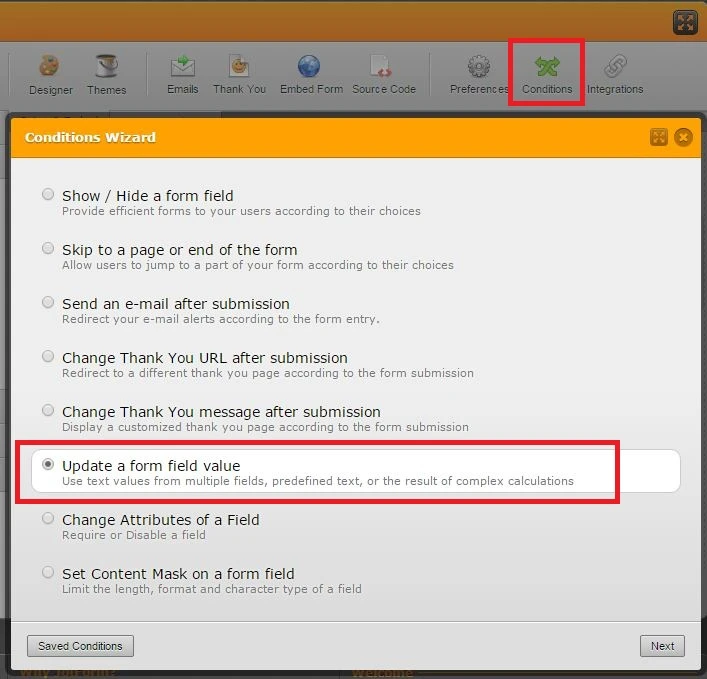
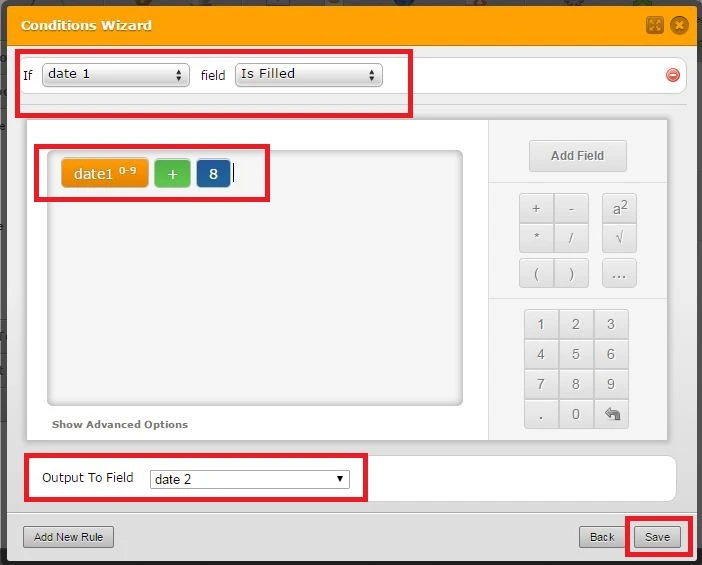
You can set Date Format on your DateTme fields.
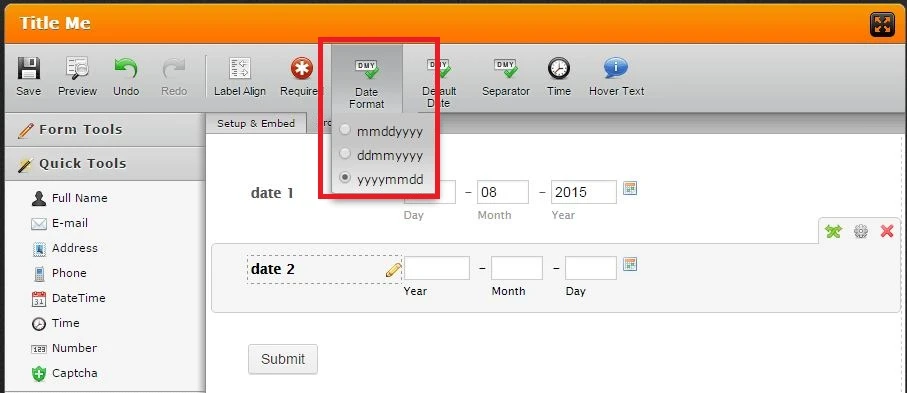
Here is my demo form: http://form.jotformpro.com/form/52147067991967
Feel free to clone it if you want to take a closer look to my condition.
Hope this will help. Let us know if you need further assistance.
-
proba1Replied on August 3, 2015 at 5:15 PM
Thank you very much for your quick and great response!
- Mobile Forms
- My Forms
- Templates
- Integrations
- INTEGRATIONS
- See 100+ integrations
- FEATURED INTEGRATIONS
PayPal
Slack
Google Sheets
Mailchimp
Zoom
Dropbox
Google Calendar
Hubspot
Salesforce
- See more Integrations
- Products
- PRODUCTS
Form Builder
Jotform Enterprise
Jotform Apps
Store Builder
Jotform Tables
Jotform Inbox
Jotform Mobile App
Jotform Approvals
Report Builder
Smart PDF Forms
PDF Editor
Jotform Sign
Jotform for Salesforce Discover Now
- Support
- GET HELP
- Contact Support
- Help Center
- FAQ
- Dedicated Support
Get a dedicated support team with Jotform Enterprise.
Contact SalesDedicated Enterprise supportApply to Jotform Enterprise for a dedicated support team.
Apply Now - Professional ServicesExplore
- Enterprise
- Pricing



























































