-
KSMIRLAsked on August 4, 2015 at 8:56 AM
Need to build a table using the matrix tool with 3 columns of text inputs and 1 column of drop downs (see attached screenshot for an example).
Is this possible? I can do 4 columns of inputs OR 4 columns of drop downs, but can't figure out how to combine them
Thanks!
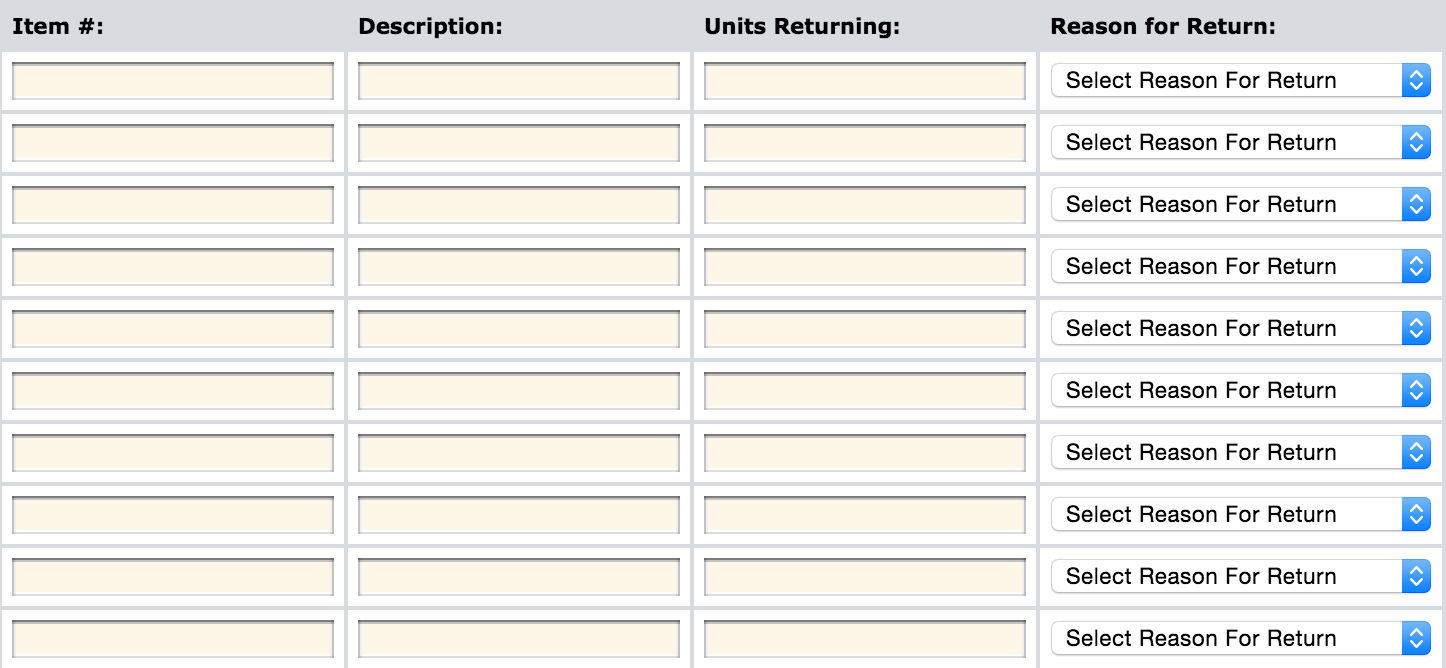
-
Welvin Support Team LeadReplied on August 4, 2015 at 11:30 AM
You should be able to this in the configurable list widget: http://widgets.jotform.com/widget/configurable_list.
Here's a guide: https://www.jotform.com/help/282-How-to-Set-Up-the-Configurable-List-Widget.
Text and Dropdown field type.
Then you have the option to show minimal fields:
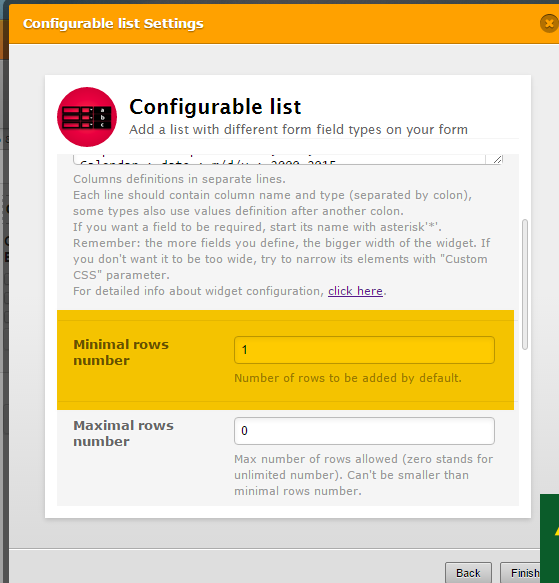
Thanks
-
Welvin Support Team LeadReplied on August 4, 2015 at 11:32 AM
By the way, the table is not possible in the current Matrix Field under Survey tools. Because in the current matrix, you can only select one field type.
Thanks
-
KSMIRLReplied on August 4, 2015 at 11:47 AM
Thanks for the info. I'll take a look!
-
Welvin Support Team LeadReplied on August 4, 2015 at 12:52 PM
You're welcome.
Let us know if you need some assistance setting it up.
Thanks
- Mobile Forms
- My Forms
- Templates
- Integrations
- INTEGRATIONS
- See 100+ integrations
- FEATURED INTEGRATIONS
PayPal
Slack
Google Sheets
Mailchimp
Zoom
Dropbox
Google Calendar
Hubspot
Salesforce
- See more Integrations
- Products
- PRODUCTS
Form Builder
Jotform Enterprise
Jotform Apps
Store Builder
Jotform Tables
Jotform Inbox
Jotform Mobile App
Jotform Approvals
Report Builder
Smart PDF Forms
PDF Editor
Jotform Sign
Jotform for Salesforce Discover Now
- Support
- GET HELP
- Contact Support
- Help Center
- FAQ
- Dedicated Support
Get a dedicated support team with Jotform Enterprise.
Contact SalesDedicated Enterprise supportApply to Jotform Enterprise for a dedicated support team.
Apply Now - Professional ServicesExplore
- Enterprise
- Pricing



























































