-
nftephillyAsked on August 5, 2015 at 4:38 AM
-
abajan Jotform SupportReplied on August 5, 2015 at 5:03 AM
Thanks for asking. Click the field and then click the Columns button, change the number there accordingly and click OK:
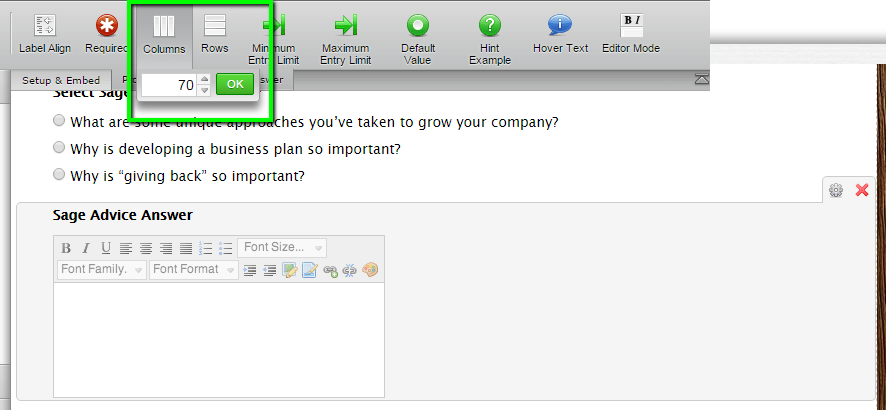
Save the form when done. The width of the field won't look any different in the form builder but it will at the form's URL.
Do inform us if you would like help with anything else.
Cheers
-
fullcyclecreativeReplied on January 22, 2017 at 8:17 PMI am trying to do the same thing but the column adjustments do not do anything to the width. They will change the height when I adjust the rows, but the columns do nothing. I've tried CSS, I've tried everything. I have a few essay questions on an application & I want only those rich text fields to be wider. Any help you can offer is appreciated! I inspected the CSS and found that there is a max width of 400px set to apparently all kinds of input fields, but when I tried to add CSS to just change the text area, it did nothing.
Here's the form: https://form.jotform.com/63495210470149
Thanks!
-
IanReplied on January 22, 2017 at 11:29 PM
This is quiet old thread, I created a new thread at https://www.jotform.com/answers/1042640
- Mobile Forms
- My Forms
- Templates
- Integrations
- INTEGRATIONS
- See 100+ integrations
- FEATURED INTEGRATIONS
PayPal
Slack
Google Sheets
Mailchimp
Zoom
Dropbox
Google Calendar
Hubspot
Salesforce
- See more Integrations
- Products
- PRODUCTS
Form Builder
Jotform Enterprise
Jotform Apps
Store Builder
Jotform Tables
Jotform Inbox
Jotform Mobile App
Jotform Approvals
Report Builder
Smart PDF Forms
PDF Editor
Jotform Sign
Jotform for Salesforce Discover Now
- Support
- GET HELP
- Contact Support
- Help Center
- FAQ
- Dedicated Support
Get a dedicated support team with Jotform Enterprise.
Contact SalesDedicated Enterprise supportApply to Jotform Enterprise for a dedicated support team.
Apply Now - Professional ServicesExplore
- Enterprise
- Pricing





























































