-
logistics@cscpf.infoAsked on August 6, 2015 at 1:25 AM
I can provide background a similar problem: the automatic inclusion of a google map in the notification email. While viewing the submission, I have the option to display an address as a google map. I don't want to do this, but opting in seems to be the default. Why this map would be included in the notification email is beyond me, but I cannot find a place to edit it OUT of the notification email, only a place to turn it off while view the submission. If I turn it off while viewing the submission I can send an email which doesn't include it, but opting out of the map neither a permanent toggle nor a element on which one can make a setting when creating the notification emails.
Here's a screen clipping of the email:
-
CharlieReplied on August 6, 2015 at 1:40 AM
Hi,
Unfortunately, the screen clipping did not went through. Please do try uploading the image again, here's a guide that you can follow: https://www.jotform.com/answers/277033-How-to-add-screenshots-images-to-questions-in-support-forum
Regarding the concern, to confirm, you are seeing Google map in your email notification?
I can't seem to replicate it in my end, here's how it looks like:
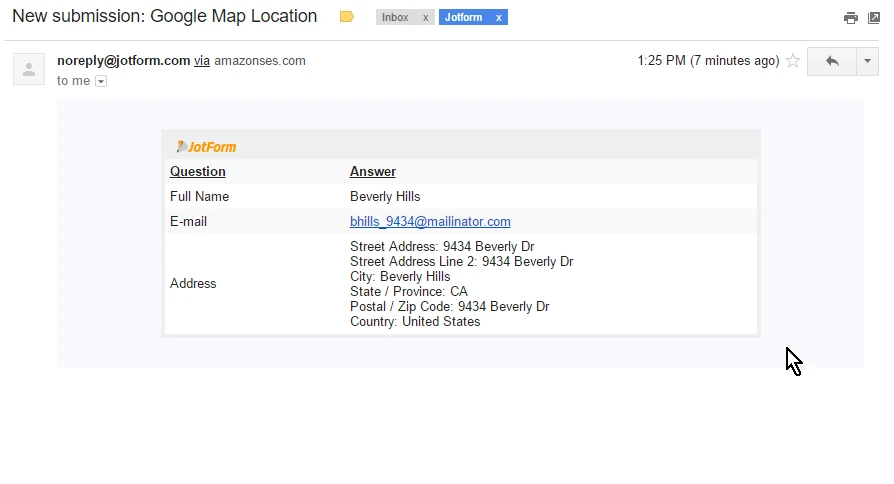
In my submissions page, the map can displayed or not depending on the option you set.
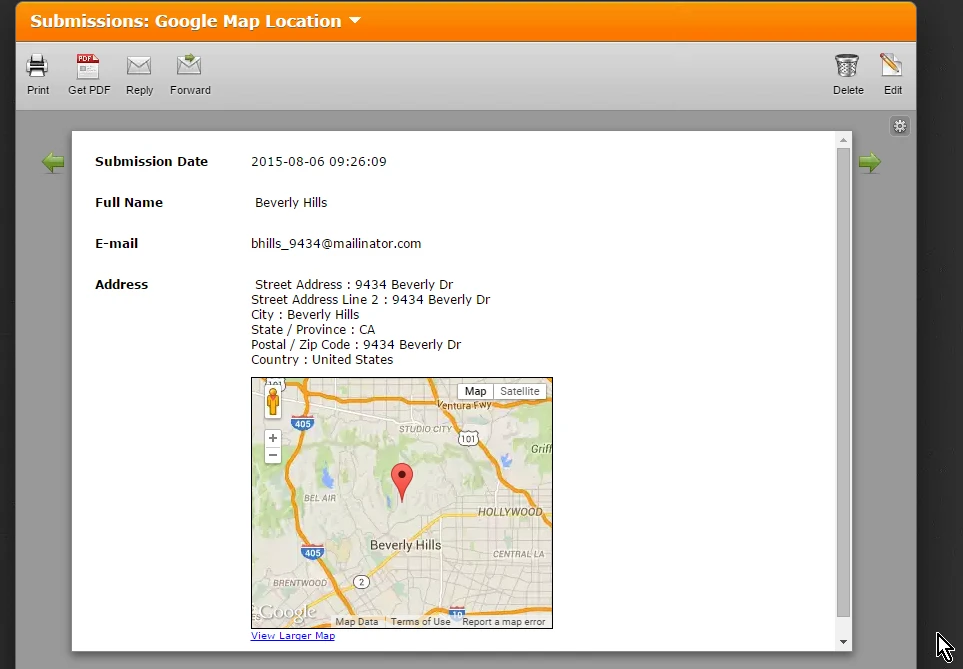
Perhaps you are using a widget that shows a location map, perhaps? Could you also share us the form you are referring to that had this problem?
We'll wait for your response.
-
logistics@cscpf.infoReplied on August 6, 2015 at 9:26 AM
Please give me an email address to which I can forward the notification email. A screen print will not do justice to the problem, since the included map extends across nearly 5 pages when printed.
In response to your question, the Google map appears in the email notification. It also appears automatically when I "view submission" although I can opt out in that version. I have no "opt out" option in the email, and in fact never asked for the Google map element when creating the email.
A small square such as the one above would not be a problem. 5 pages of Google map insertion added to what should be about a page and a half of message is.
No widget is being used, only the standard notification email tool.
-
CharlieReplied on August 6, 2015 at 9:40 AM
You can send it to support@jotform.com, please add this "Thread630405" in the subject line so that we can refer to it.
Could you also please share us to what form is it happening, does this happen to all of your forms? You can share us the form title or the form link for us to check it.
Also, may we know what email client you are using in viewing the notification? Outlook, Web mail, Gmail, or anything in particular?
We'll wait for your response.
- Mobile Forms
- My Forms
- Templates
- Integrations
- INTEGRATIONS
- See 100+ integrations
- FEATURED INTEGRATIONS
PayPal
Slack
Google Sheets
Mailchimp
Zoom
Dropbox
Google Calendar
Hubspot
Salesforce
- See more Integrations
- Products
- PRODUCTS
Form Builder
Jotform Enterprise
Jotform Apps
Store Builder
Jotform Tables
Jotform Inbox
Jotform Mobile App
Jotform Approvals
Report Builder
Smart PDF Forms
PDF Editor
Jotform Sign
Jotform for Salesforce Discover Now
- Support
- GET HELP
- Contact Support
- Help Center
- FAQ
- Dedicated Support
Get a dedicated support team with Jotform Enterprise.
Contact SalesDedicated Enterprise supportApply to Jotform Enterprise for a dedicated support team.
Apply Now - Professional ServicesExplore
- Enterprise
- Pricing



























































