-
ArielRauchAsked on August 6, 2015 at 1:49 PM
-
KadeJMReplied on August 6, 2015 at 2:12 PM
In order to access the file links to uploaded files so that you can download them quickly the best place to do that is through the email notification itself.
You can do this by getting the "tag" for your file upload fields from the form field box.
Once you are done make sure you click "finish" then save your form otherwise it can lead to issues such as not working or disappearing as you previously had mentioned.
Setup:
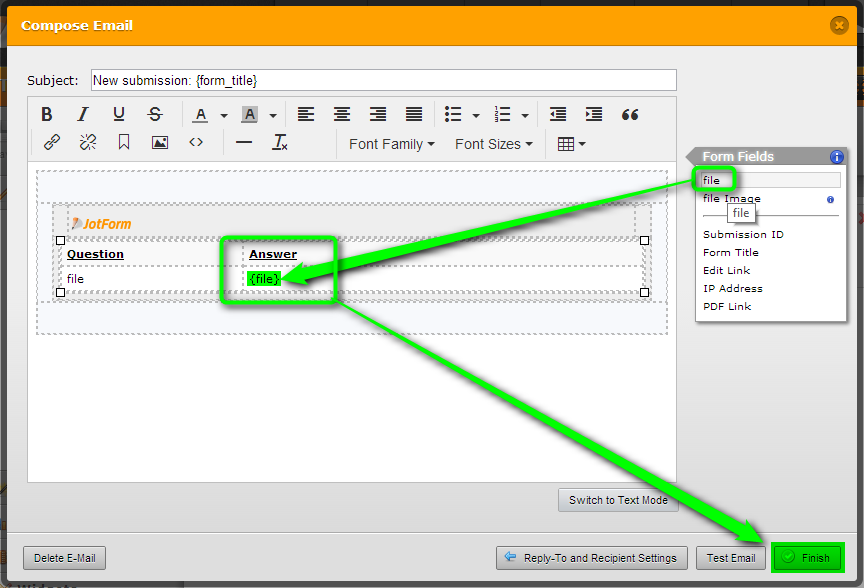
Upload:
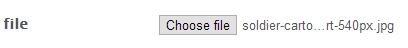
Result:
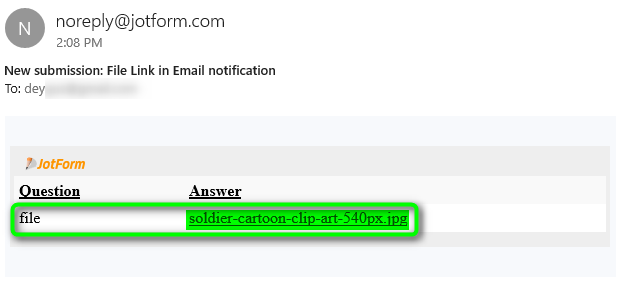
-
CharlieReplied on June 29, 2016 at 9:54 AM
Hi,
We are pleased to inform you that you can now have the file uploads as attachments in your email alerts. You can learn more about it on this blog post https://www.jotform.com/blog/223-New-Feature-Get-Uploaded-Files-as-Email-Attachments
We hope you will like it.
Thank you.
- Mobile Forms
- My Forms
- Templates
- Integrations
- INTEGRATIONS
- See 100+ integrations
- FEATURED INTEGRATIONS
PayPal
Slack
Google Sheets
Mailchimp
Zoom
Dropbox
Google Calendar
Hubspot
Salesforce
- See more Integrations
- Products
- PRODUCTS
Form Builder
Jotform Enterprise
Jotform Apps
Store Builder
Jotform Tables
Jotform Inbox
Jotform Mobile App
Jotform Approvals
Report Builder
Smart PDF Forms
PDF Editor
Jotform Sign
Jotform for Salesforce Discover Now
- Support
- GET HELP
- Contact Support
- Help Center
- FAQ
- Dedicated Support
Get a dedicated support team with Jotform Enterprise.
Contact SalesDedicated Enterprise supportApply to Jotform Enterprise for a dedicated support team.
Apply Now - Professional ServicesExplore
- Enterprise
- Pricing




























































