-
zubeidaAsked on August 7, 2015 at 12:21 AM
Hi There,
I wanted to know if there is a way to draw boxes around the questions in my survey? to actually be able to seperate and distinguish the questions i have in page 2? I have attached a picture illustration for you reference, if i wanted to do that how would i go about it?
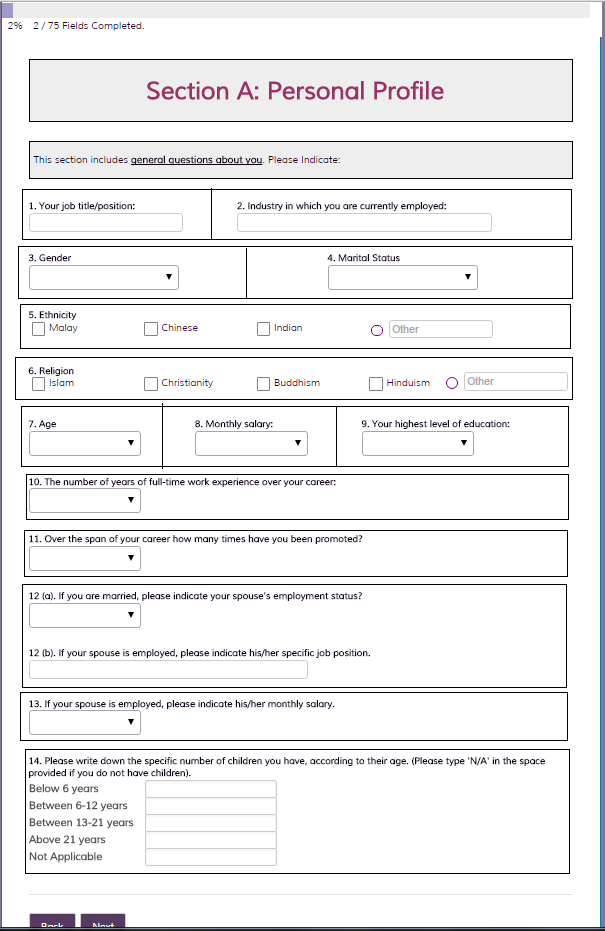
-
BJoannaReplied on August 7, 2015 at 4:57 AM
You can add border around the questions in your form by Injecting Custom CSS. To do that inside of your Form Builder select Setup & Embed tab, then click on Preferences, then select Form Styles tab and inside of Inject Custom CSS field at the bottom of existing code paste this code:
.form-line {
border : 1px solid black;
}
After adding this code your form will look like this.
Here is my cloned form where I added mentioned code.
http://form.jotformpro.com/form/52182227712955?
Hope this will help. Let us know if you need further assistance.
-
zubeidaReplied on August 7, 2015 at 5:03 AM
Hi thanks for the response. But this css code will apply this to all text parts in my form. I only want to do this for section A, page 2. Is this possible?
-
Welvin Support Team LeadReplied on August 7, 2015 at 9:49 AM
You need to target the field ID's in the page 2. I have it for you, simply add the following custom CSS codes to your form.
#id_11,
#id_13,
#id_202,
#id_203,
#id_206,
#id_207,
#id_133,
#id_128,
#id_129,
#id_130,
#id_130,
#id_134,
#id_135,
#id_26,
#id_136,
#id_209 {
border: 1px solid #000;
}
Please follow the same guide: http://www.jotform.com/help/117-How-to-Inject-Custom-CSS-Codes. Add the codes the bottom part.
Thanks
- Mobile Forms
- My Forms
- Templates
- Integrations
- INTEGRATIONS
- See 100+ integrations
- FEATURED INTEGRATIONS
PayPal
Slack
Google Sheets
Mailchimp
Zoom
Dropbox
Google Calendar
Hubspot
Salesforce
- See more Integrations
- Products
- PRODUCTS
Form Builder
Jotform Enterprise
Jotform Apps
Store Builder
Jotform Tables
Jotform Inbox
Jotform Mobile App
Jotform Approvals
Report Builder
Smart PDF Forms
PDF Editor
Jotform Sign
Jotform for Salesforce Discover Now
- Support
- GET HELP
- Contact Support
- Help Center
- FAQ
- Dedicated Support
Get a dedicated support team with Jotform Enterprise.
Contact SalesDedicated Enterprise supportApply to Jotform Enterprise for a dedicated support team.
Apply Now - Professional ServicesExplore
- Enterprise
- Pricing




























































