-
mikeglanfieldAsked on August 7, 2015 at 9:42 AM
-
BenReplied on August 7, 2015 at 11:16 AM
Yes, we would be happy to assist you with that Mike.
Do let us know what is the form ID and what is the text that you would like to keep in one line and we would be happy to help you set it all up :)
-
mikeglanfieldReplied on August 7, 2015 at 11:29 AMHi Ben,
Please see screengrab below showing the text I would like to appear on one line please.
The form ID is: 51771874167364#
Kind regards,
Mike.
... -
BenReplied on August 7, 2015 at 12:34 PM
I can see the form Mike: http://www.jotformeu.com/form/51771874167364 but I can not see the screengrab. I presume that you have sent it over the email, in which case, please do note that all email attachments (and inline images) are stripped down before the email is posted as an answer on our forum.
So to post the screenshot, please do go to this thread directly: https://www.jotform.com/answers/631642
If needed, you can take a look here how to post the screenshot: How to add screenshots/images to questions in support forum?
-
mikeglanfieldReplied on August 7, 2015 at 12:47 PM
Hi Ben,
Please see screengrab below showing the text I would like to appear on one line please.
The form ID is: 51771874167364#
Kind regards,
Mike.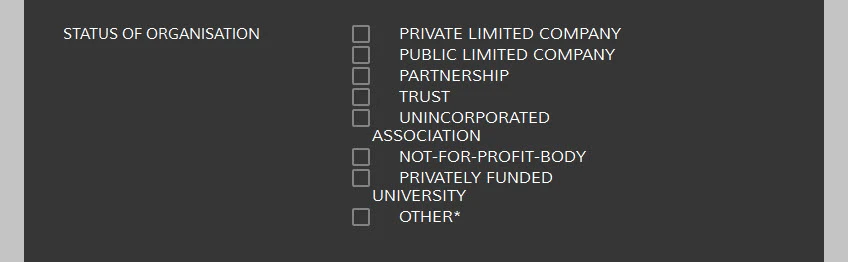
-
BenReplied on August 7, 2015 at 1:41 PM
Thank you for the screenshot Mike.
To resolve this (and for any other radio option that you might have on your form) just add the following code to your form:
.form-line[data-type="control_radio"] .form-single-column {
width: 100%;
}I would suggest to add it bellow all the other code in your form's custom CSS field as shown here: Inject Custom CSS Codes
Do let us know how it goes.
- Mobile Forms
- My Forms
- Templates
- Integrations
- INTEGRATIONS
- See 100+ integrations
- FEATURED INTEGRATIONS
PayPal
Slack
Google Sheets
Mailchimp
Zoom
Dropbox
Google Calendar
Hubspot
Salesforce
- See more Integrations
- Products
- PRODUCTS
Form Builder
Jotform Enterprise
Jotform Apps
Store Builder
Jotform Tables
Jotform Inbox
Jotform Mobile App
Jotform Approvals
Report Builder
Smart PDF Forms
PDF Editor
Jotform Sign
Jotform for Salesforce Discover Now
- Support
- GET HELP
- Contact Support
- Help Center
- FAQ
- Dedicated Support
Get a dedicated support team with Jotform Enterprise.
Contact SalesDedicated Enterprise supportApply to Jotform Enterprise for a dedicated support team.
Apply Now - Professional ServicesExplore
- Enterprise
- Pricing



























































