-
taralongAsked on August 7, 2015 at 10:39 AM
scroll over to see missing info
-
KadeJMReplied on August 7, 2015 at 11:50 AM
Unfortunately, I'm not quite sure that I understand what you mean by this as your thread question is vague.
Could you please return to your thread here and explain this further more or provide us with an example form and screenshot if possible?
It seems like you might be referring to your email notification not showing the submitted data sent to you but I'm not entirely sure if that is what you mean or not. Please explain so we can help better.
-
taralongReplied on August 7, 2015 at 3:04 PMCorrect I am referring to the notification not showing submitted data
Tara Long
Meetings Coordinator
American Academy of Orthopaedic Surgeons
9400 W. Higgins Road | Rosemont, IL 60018
Ph: 847-384-4187 | Fax: 847-268-9687
2016 Annual Meeting
Orlando, FL - March 1-5
Stay Connected!
[aaos_pf (2).gif] [Facebook Logo.jpg] [twitter-bird-white-on-blue.png]
If you do not want to receive emails from AAOS, please reply to this email with ‘Unsubscribe’ in the subject line
... -
KadeJMReplied on August 7, 2015 at 3:54 PM
Looking more at your account I see you have several jotforms.
Can you please tell us which one it is or provide us with a link to it so that we can investigate the problem more accurately for you?
-
taralongReplied on August 7, 2015 at 4:29 PMCommittee request 2016
Tara Long
Meetings Coordinator
American Academy of Orthopaedic Surgeons
9400 W. Higgins Road | Rosemont, IL 60018
Ph: 847-384-4187 | Fax: 847-268-9687
2016 Annual Meeting
Orlando, FL - March 1-5
Stay Connected!
[aaos_pf (2).gif] [Facebook Logo.jpg] [twitter-bird-white-on-blue.png]
If you do not want to receive emails from AAOS, please reply to this email with ‘Unsubscribe’ in the subject line
... -
KadeJMReplied on August 7, 2015 at 6:12 PM
I don't see a "Committee Request" form, but I do see a "Committee Arrangement". Is it that one maybe? It's the only one that isn't disabled.
You might want to start by checking the email notification though to make sure that isn't blank inside the email template first and foremost. Otherwise, that would be why you aren't receiving it when the form is submitted.
-
taralongReplied on August 10, 2015 at 10:14 AMYes that is the form and no its not blank..they are receiving all the info they submitted but the times..
Tara Long
Meetings Coordinator
American Academy of Orthopaedic Surgeons
9400 W. Higgins Road | Rosemont, IL 60018
Ph: 847-384-4187 | Fax: 847-268-9687
2016 Annual Meeting
Orlando, FL - March 1-5
Stay Connected!
[aaos_pf (2).gif] [Facebook Logo.jpg] [twitter-bird-white-on-blue.png]
If you do not want to receive emails from AAOS, please reply to this email with ‘Unsubscribe’ in the subject line
... -
KadeJMReplied on August 10, 2015 at 12:10 PM
Thank you for that additional bit of information, much appreciated.
I've looked into this problem furthermore and found that I seem to be unable to replicate the same issue as you as of right now. I ran an isolated test of the issue and found that I am able to see all of the information that was filled in when it arrives as a confirmation in my email inbox.
May I have your permission to test this directly on your jotform to investigate this issue more accurately for you?
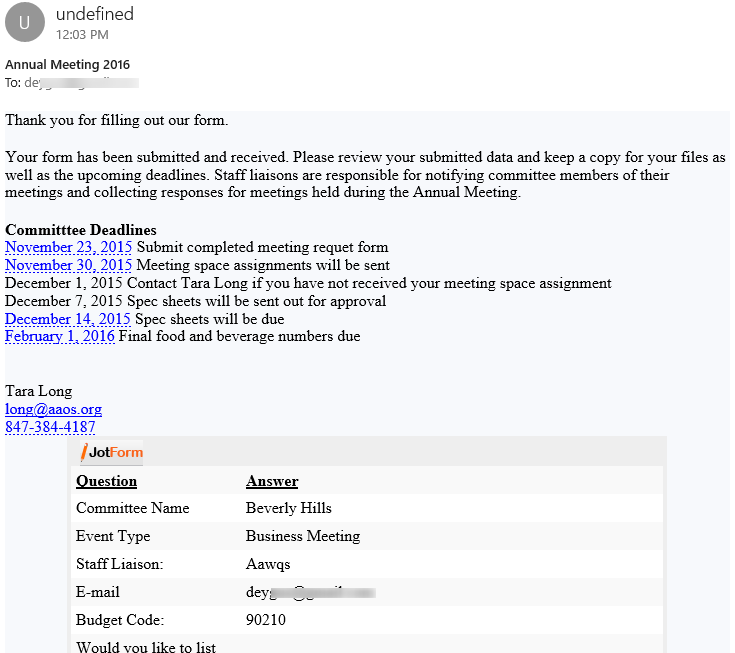
-
taralongReplied on August 10, 2015 at 12:19 PMYes please
Tara Long
Meetings Coordinator
American Academy of Orthopaedic Surgeons
9400 W. Higgins Road | Rosemont, IL 60018
Ph: 847-384-4187 | Fax: 847-268-9687
2016 Annual Meeting
Orlando, FL - March 1-5
Stay Connected!
[aaos_pf (2).gif] [Facebook Logo.jpg] [twitter-bird-white-on-blue.png]
If you do not want to receive emails from AAOS, please reply to this email with ‘Unsubscribe’ in the subject line
... -
KadeJMReplied on August 10, 2015 at 1:35 PM
Unfortunately, I'm still unable to replicate this issue even after doing a direct test on your form.
As you can see in my screenshot below all of the information does come through.
Any idea what browser|browser version you are seeing this in? Are you able to share a screenshot of when this issue happens? Is this just happening to you? Or?
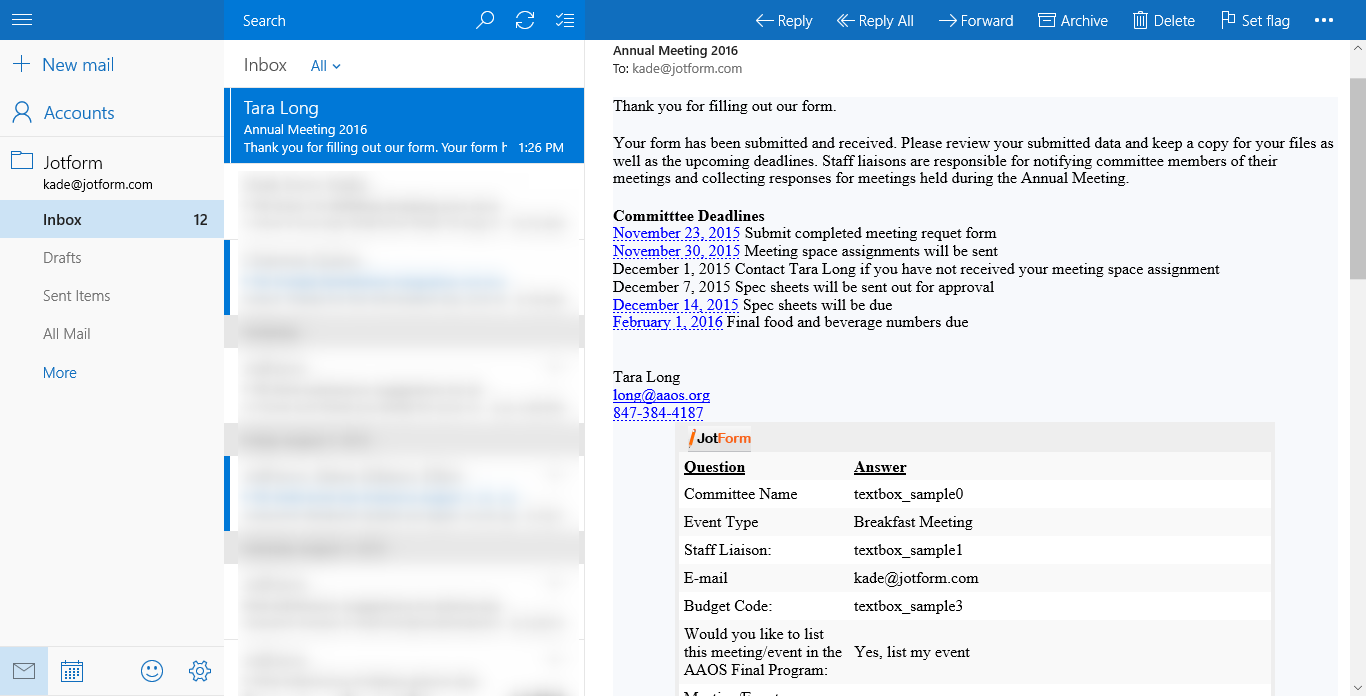
-
taralongReplied on August 10, 2015 at 2:19 PMIt is when they enter start and end times that doesn’t pull
Tara Long
Meetings Coordinator
American Academy of Orthopaedic Surgeons
9400 W. Higgins Road | Rosemont, IL 60018
Ph: 847-384-4187 | Fax: 847-268-9687
2016 Annual Meeting
Orlando, FL - March 1-5
Stay Connected!
[aaos_pf (2).gif] [Facebook Logo.jpg] [twitter-bird-white-on-blue.png]
If you do not want to receive emails from AAOS, please reply to this email with ‘Unsubscribe’ in the subject line
... -
KadeJMReplied on August 10, 2015 at 3:55 PM
Ahh, Yes, I see the problem now. Thank you for clarifying this more. I can see that those fields aren't populated in the email notification including a few others with a similar problem as I've highlighted in red below.
However, I can confirm this is an issue with your Autoresponder Template you have that is sent to out. If you look at the next image below you'll see I've highlighted in green the new email tag that should be there. This happened due to a modification made to the form. Normally it's supposed to automatically update but unfortunately sometimes on rare occasion when you make changes it sometimes doesn't update as it should and we do apologize about this inconvenience.
The easiest way to resolve this issue is by either manually going in and editing each tag where it is missing and checking the actual tag by clicking on the same tag in the form fields tag box to the right to populate it there. Alternatively, you can just delete the notification and make a new one which will rebuild your autoresponder or email notification with the correct form field tags so it generates the submission data into it properly.
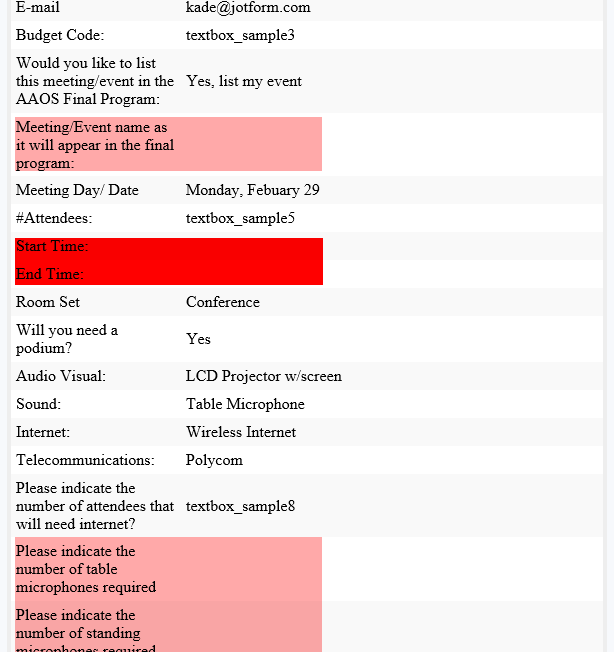
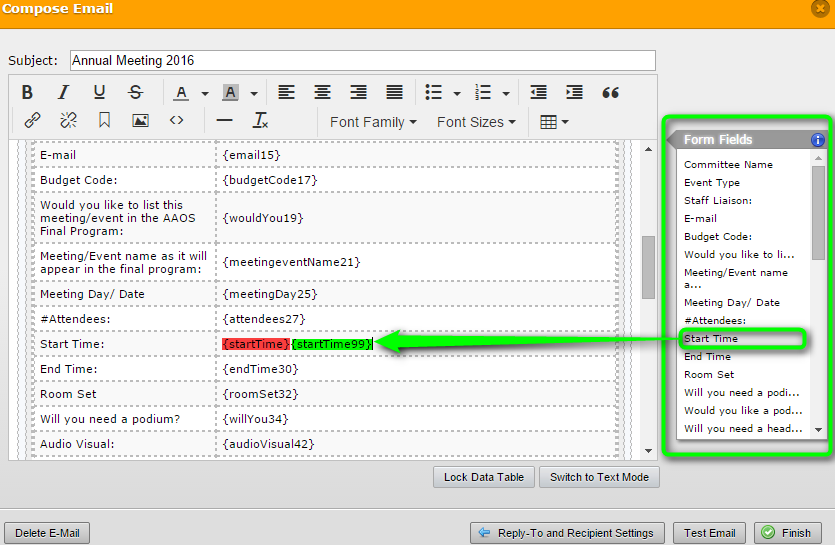
-
taralongReplied on August 10, 2015 at 4:44 PMThank you I will try it!
Tara Long
Meetings Coordinator
American Academy of Orthopaedic Surgeons
9400 W. Higgins Road | Rosemont, IL 60018
Ph: 847-384-4187 | Fax: 847-268-9687
2016 Annual Meeting
Orlando, FL - March 1-5
Stay Connected!
[aaos_pf (2).gif] [Facebook Logo.jpg] [twitter-bird-white-on-blue.png]
If you do not want to receive emails from AAOS, please reply to this email with ‘Unsubscribe’ in the subject line
...
- Mobile Forms
- My Forms
- Templates
- Integrations
- INTEGRATIONS
- See 100+ integrations
- FEATURED INTEGRATIONS
PayPal
Slack
Google Sheets
Mailchimp
Zoom
Dropbox
Google Calendar
Hubspot
Salesforce
- See more Integrations
- Products
- PRODUCTS
Form Builder
Jotform Enterprise
Jotform Apps
Store Builder
Jotform Tables
Jotform Inbox
Jotform Mobile App
Jotform Approvals
Report Builder
Smart PDF Forms
PDF Editor
Jotform Sign
Jotform for Salesforce Discover Now
- Support
- GET HELP
- Contact Support
- Help Center
- FAQ
- Dedicated Support
Get a dedicated support team with Jotform Enterprise.
Contact SalesDedicated Enterprise supportApply to Jotform Enterprise for a dedicated support team.
Apply Now - Professional ServicesExplore
- Enterprise
- Pricing



























































