-
PatriotPropertyServicesAsked on August 7, 2015 at 1:52 PM
I want to use a form for work orders. If one of our staff members completes the form and want to send that completed form to our contractor, how can this be done? We have several contractors, so it will always be different email address.
-
Mike_G JotForm SupportReplied on August 7, 2015 at 3:09 PM
This is possible with JotForm:
First, you need to include a field on your form where your staff member can enter the email address of your contractors.
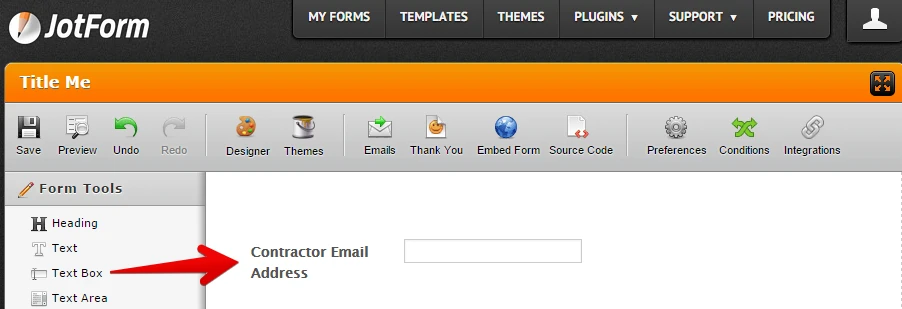
Then, take note of the name of the field by:
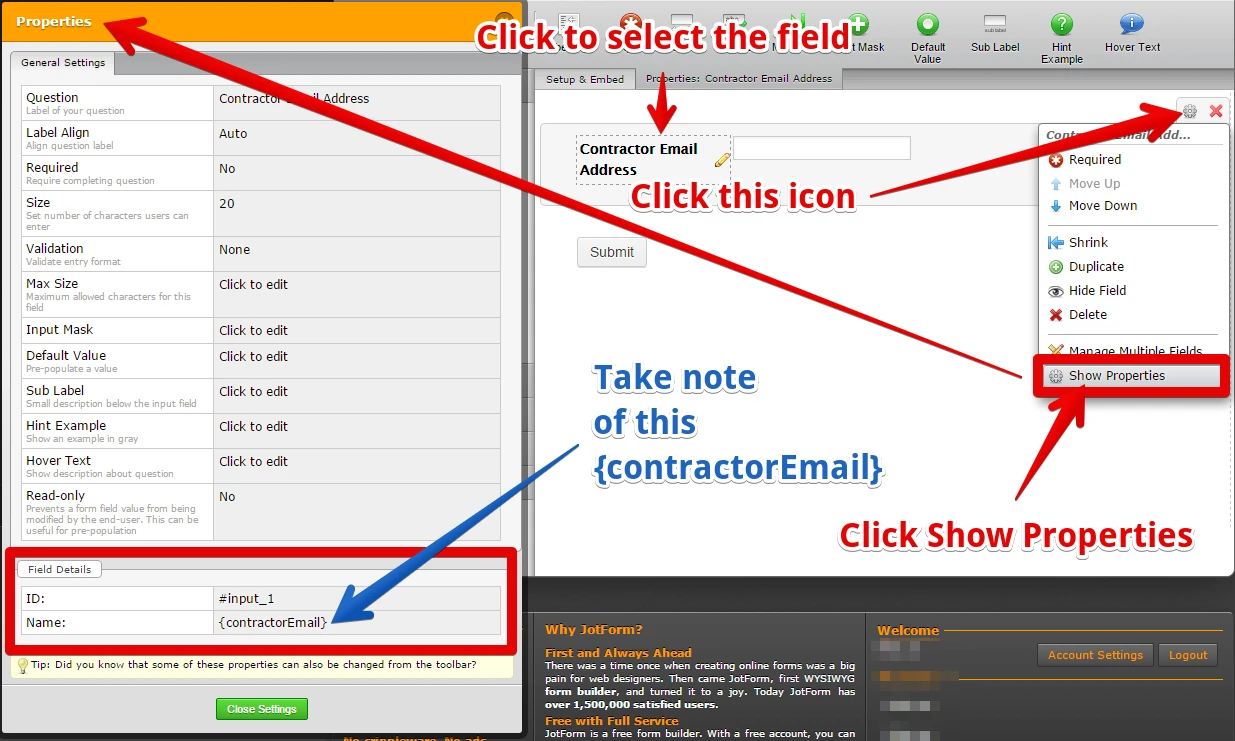
Second, you need to set up your Email Notification.
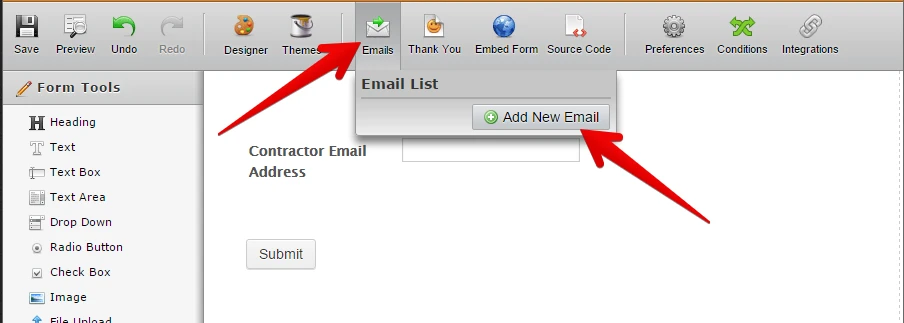
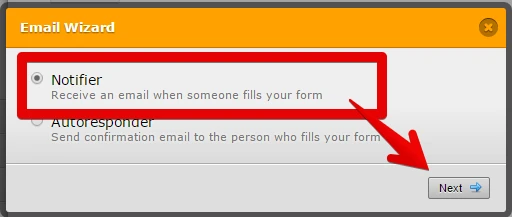
Then,
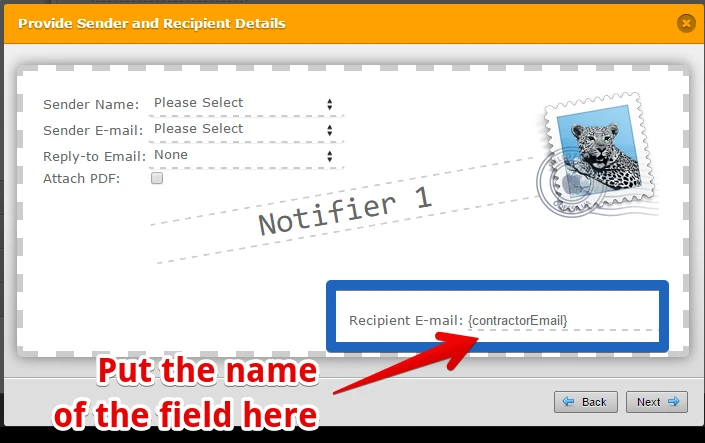
After that, click the "Next" button, click "Finish", and "Save" your form.
This means that the recipient of the notification is the email address entered on the Contractor Email field.
You can try to check the form: http://form.jotformpro.com/form/52186098970971 I have used in my example.
Enter your email address on the Contractor Field on that Form and that email address will receive an Email notification.
I hope this helps. Should you have any other questions or if you need any clarifications, please feel free to get back to us and we will be glad to help you. Thank you.
-
PatriotPropertyServicesReplied on August 7, 2015 at 4:00 PM
Thank you! Great response time!
-
jonathanReplied on August 7, 2015 at 5:06 PM
On behalf of our colleague Mike_G, you're quite welcome! =)
Feel free to contact us again anytime should you need further assistance.
Cheers
- Mobile Forms
- My Forms
- Templates
- Integrations
- INTEGRATIONS
- See 100+ integrations
- FEATURED INTEGRATIONS
PayPal
Slack
Google Sheets
Mailchimp
Zoom
Dropbox
Google Calendar
Hubspot
Salesforce
- See more Integrations
- Products
- PRODUCTS
Form Builder
Jotform Enterprise
Jotform Apps
Store Builder
Jotform Tables
Jotform Inbox
Jotform Mobile App
Jotform Approvals
Report Builder
Smart PDF Forms
PDF Editor
Jotform Sign
Jotform for Salesforce Discover Now
- Support
- GET HELP
- Contact Support
- Help Center
- FAQ
- Dedicated Support
Get a dedicated support team with Jotform Enterprise.
Contact SalesDedicated Enterprise supportApply to Jotform Enterprise for a dedicated support team.
Apply Now - Professional ServicesExplore
- Enterprise
- Pricing




























































