-
VerboAsked on August 7, 2015 at 10:42 PM
I want to place a picture in a contact form background like your samples form.
I want to place a contact form over back ground picture
How can I do that
-
JanReplied on August 8, 2015 at 4:48 AM
You can put a background image in your form through the Form Designer.
1. Click the Form Designer button in the toolbar.

2. Under the Design tab, you should see "Background Image". You can add background image by uploading an image and use option "Fixed" so the image will stay on even if you scroll it.
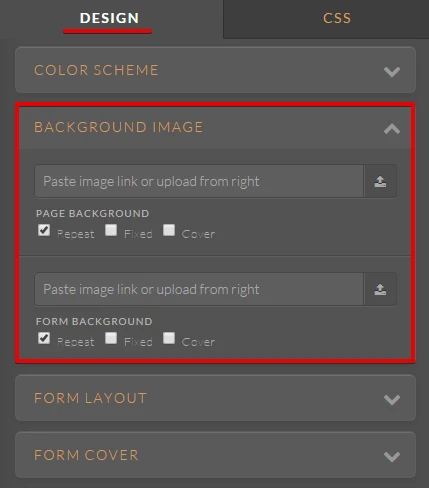
Hope this helps. Let us know if you need further assistance. Thank you.
- Mobile Forms
- My Forms
- Templates
- Integrations
- INTEGRATIONS
- See 100+ integrations
- FEATURED INTEGRATIONS
PayPal
Slack
Google Sheets
Mailchimp
Zoom
Dropbox
Google Calendar
Hubspot
Salesforce
- See more Integrations
- Products
- PRODUCTS
Form Builder
Jotform Enterprise
Jotform Apps
Store Builder
Jotform Tables
Jotform Inbox
Jotform Mobile App
Jotform Approvals
Report Builder
Smart PDF Forms
PDF Editor
Jotform Sign
Jotform for Salesforce Discover Now
- Support
- GET HELP
- Contact Support
- Help Center
- FAQ
- Dedicated Support
Get a dedicated support team with Jotform Enterprise.
Contact SalesDedicated Enterprise supportApply to Jotform Enterprise for a dedicated support team.
Apply Now - Professional ServicesExplore
- Enterprise
- Pricing



























































