-
lilysharmaAsked on August 8, 2015 at 11:11 AM
I have set up Paypal payment on my form. When someone has made the payment, I want to take it back to the Thank You page - how do I do that?
-
Welvin Support Team LeadReplied on August 8, 2015 at 4:17 PM
Actually, we have this by default in all forms. With or without a payment integration. However, for forms with Paypal payment integration, this is how it works for us:
-If the buyer pays with a PayPal account, they are automatically taken back to the thank you page after 10 seconds.
-If the buyer pays with the Credit Card Option, they are taken to the receipt page where PayPal gives them the chance to print out a receipt. This is a legal requirement. After that, the buyer must click on the "Return to Merchant" link in order to return to the site.
Here's an example output when you Pay using a Credit Card. You have the ability to return to the Merchant's Website which is your Custom Thank You URL:
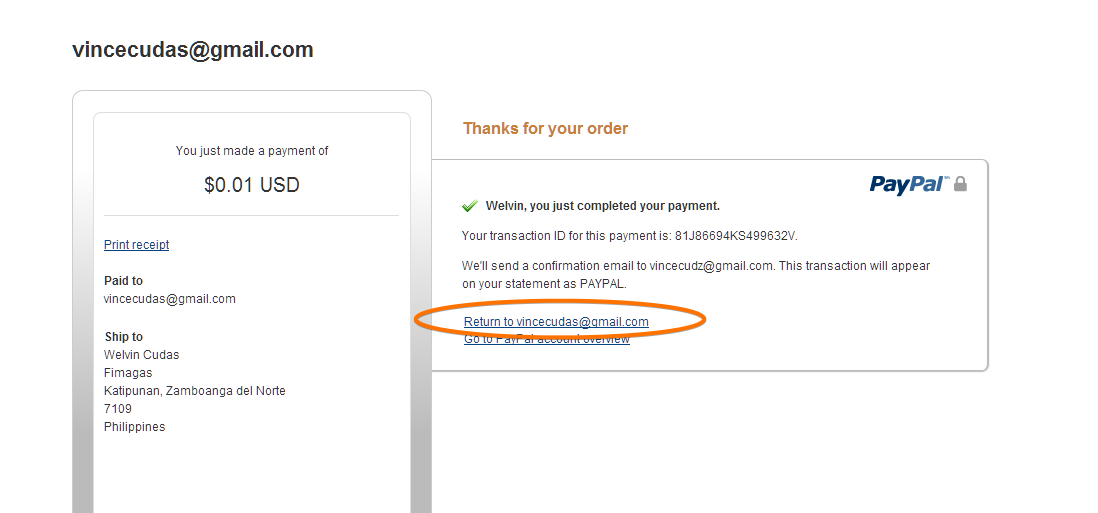
After you click the link, you will be taken to this page which is Auto Redirect to the Custom Thank You URL in the form:
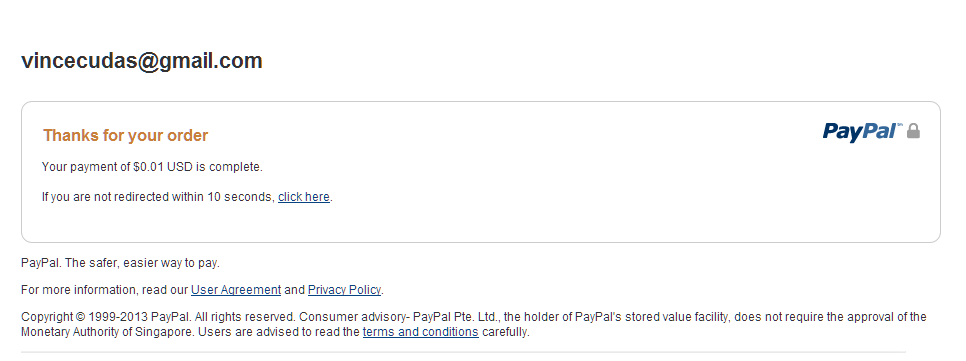
I hope that explains the redirections for Paypal Payment form.
Thanks
- Mobile Forms
- My Forms
- Templates
- Integrations
- INTEGRATIONS
- See 100+ integrations
- FEATURED INTEGRATIONS
PayPal
Slack
Google Sheets
Mailchimp
Zoom
Dropbox
Google Calendar
Hubspot
Salesforce
- See more Integrations
- Products
- PRODUCTS
Form Builder
Jotform Enterprise
Jotform Apps
Store Builder
Jotform Tables
Jotform Inbox
Jotform Mobile App
Jotform Approvals
Report Builder
Smart PDF Forms
PDF Editor
Jotform Sign
Jotform for Salesforce Discover Now
- Support
- GET HELP
- Contact Support
- Help Center
- FAQ
- Dedicated Support
Get a dedicated support team with Jotform Enterprise.
Contact SalesDedicated Enterprise supportApply to Jotform Enterprise for a dedicated support team.
Apply Now - Professional ServicesExplore
- Enterprise
- Pricing



























































