-
adnanpharma90Asked on August 9, 2015 at 2:49 AM
I want to create form for Arabic users, I know it is supporting arabic language, but i want to write the words on the right side of the text row, not on the left side as we get now.
Name [========] this is the original one,
I want it like this:
[========] name.
thank you very much
-
elfcngzzReplied on August 9, 2015 at 8:34 AM
Hi adnanpharma90,
You can do this by injecting CSS code in your form.
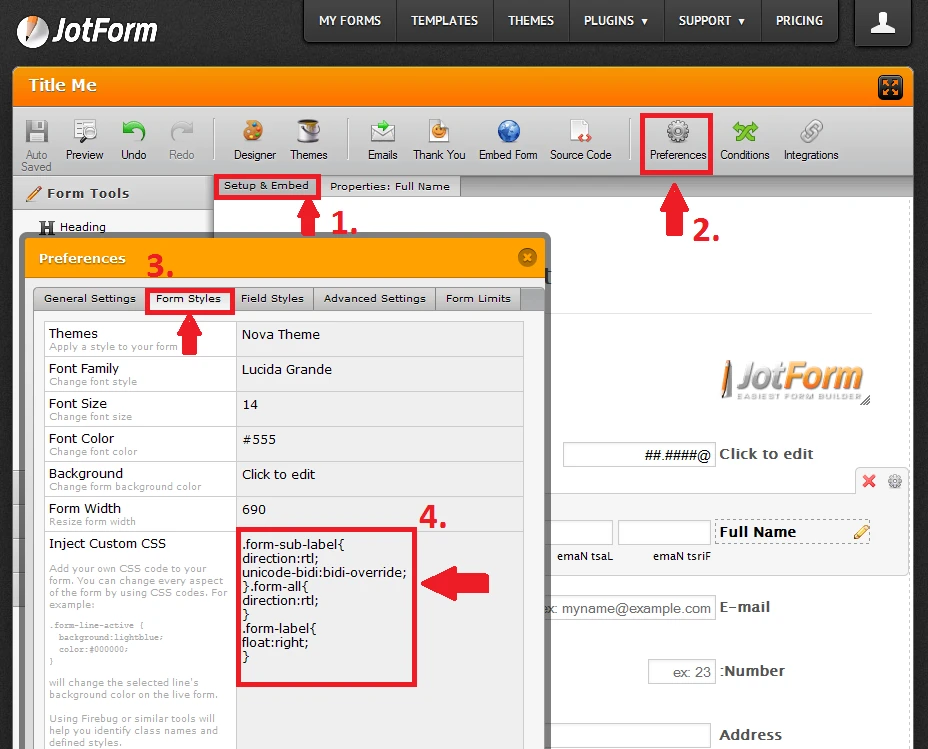
Inject Custom CSS Codes helps you. If you want to another answers, you should look at the pages:
If you have a any question after trying these steps, please let me know.
Thanks.
-
BJoannaReplied on August 9, 2015 at 1:04 PM
As mentioned by @elfcngzz if you want to enable support for Arabic language inside of your form you can add this code inside of Inject Custom CSS option.
.form-sub-label {
direction:rtl;
unicode-bidi:bidi-override;
}
.form-all {
direction:rtl;
}
.form-line-column,
.form-label-right,
.form-radio-item {
float:right;
}
Feel free to contact us if you have any other questions.
-
BJoannaReplied on August 13, 2015 at 5:42 AM
I created one template form that you can use, inside of form I used custom CSS that will enable Arabic language from right to left. You can find my form inside of Form Templates:
http://www.jotform.com/form-templates/arabic-financial-application-form-rtl-css
-
BJoannaReplied on August 13, 2015 at 10:09 AM
Sorry for this, but previous link is not available, the form template is available on following link:
http://www.jotform.com/form-templates/arabic-financial-application-form-rtl-css-2
- Mobile Forms
- My Forms
- Templates
- Integrations
- INTEGRATIONS
- See 100+ integrations
- FEATURED INTEGRATIONS
PayPal
Slack
Google Sheets
Mailchimp
Zoom
Dropbox
Google Calendar
Hubspot
Salesforce
- See more Integrations
- Products
- PRODUCTS
Form Builder
Jotform Enterprise
Jotform Apps
Store Builder
Jotform Tables
Jotform Inbox
Jotform Mobile App
Jotform Approvals
Report Builder
Smart PDF Forms
PDF Editor
Jotform Sign
Jotform for Salesforce Discover Now
- Support
- GET HELP
- Contact Support
- Help Center
- FAQ
- Dedicated Support
Get a dedicated support team with Jotform Enterprise.
Contact SalesDedicated Enterprise supportApply to Jotform Enterprise for a dedicated support team.
Apply Now - Professional ServicesExplore
- Enterprise
- Pricing




























































