-
d1vpAsked on August 9, 2015 at 5:32 PM
How do I change my already existing forms (not on the Adobe Form Central) to submit their new submissions to Jotforms for inclusion into a database?
Thank you,
Paul
-
jonathanReplied on August 9, 2015 at 8:58 PM
Hi Paul,
If I understand the question correctly, I think what you wanted to do is to be able to import an existing data into a form submission in your Jotform form.
There is a JotForm app that will allow you to import external data source to a form submission database.
I am referring to the Import Data App.
first, you need to have the external data source file... I assume you can export your data source to a CSV or Excel data format? If you can do this, you can then import this data to your form.
Hope this help. Please let us know if this is not what you were looking for.
Thanks.
-
d1vpReplied on August 9, 2015 at 9:09 PM
Not really. I have created forms in Adobe Acrobat Pro, and want to continue to have functionality similar to Forms Central. That is, I would like to retain the ability to have distributed forms with the Submit button on the bottom which populates the responses in JotForm. My existing forms that we created prior to end of Forms Central continue to function properly, however, I would like to add some forms to the ones that we currently use.
Does that clarify what I am asking?
Thank you
-
jonathanReplied on August 9, 2015 at 10:21 PM
Paul,
My existing forms that we created prior to end of Forms Central continue to function properly, however, I would like to add some forms to the ones that we currently use.
Can you please clarify where you want to add some forms? You can create your new forms to your account using the Form Builder ...
Every time your form is submitted, the submission data is recorded and can be seen on your form's View Submission page.
link: http://www.jotform.com/help/269-How-to-view-Submissions
Please let us know if still not clear.
Thanks.
-
jonathanReplied on August 9, 2015 at 10:24 PM
Perhaps you were referring to the Submission Emails?
You can direct to which the submission email is being sent by modifying the Recipient E-mail address of the form Notifier.
user guide: https://www.jotform.com/help/41-Finding-out-E-mail-Address-used-for-submission-notifications
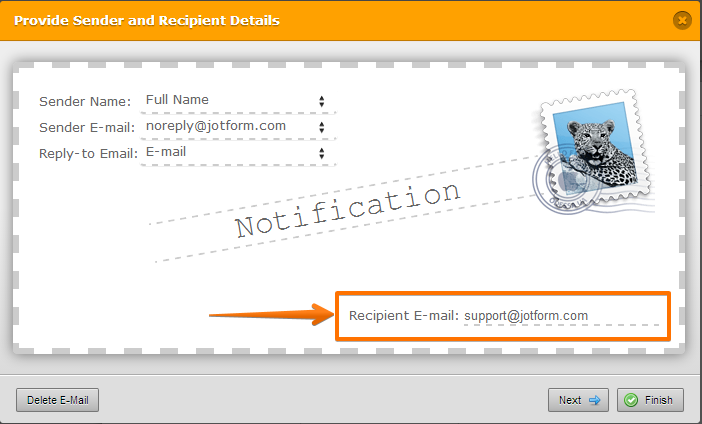
Thanks.
-
d1vpReplied on August 9, 2015 at 10:46 PM
Still not clear.
My organization likes their old forms generated in excel/word/adobe. I utilize Adobe Acrobat Pro to turn those into 'fill-able' forms with named fields, and then DISTRIBUTE the fill-able forms (exactly like they were used to using, no 'learning' anything). When the user would fill them out, Forms Central had a 'Submit' button on the bottom that would dump the results into Submissions.
While I enjoy the format and ability to have themes for new forms, I would like the ability to continue to import distributed, non web-based forms, in full 8.5"x11" format, with identified fields that dump data into JotForms.
In Forms Central, you could choose to 'Distribute' the form, and Forms Central would handle the integration of the form/database.
Thank you for your patience :)
-
jonathanReplied on August 9, 2015 at 11:12 PM
JotForm have a feature to Create Fillable PDF Forms.
user guide: https://www.jotform.com/help/212-How-to-Create-a-PDF-Form
I made a test using one of your jotform http://www.jotformpro.com/form/52087856939978 and converted it to PDF Form.
You can check here.

The PDF From can be used offline and will need to be online if needs to be submitted.
Hopefully this is it. Let us know if still not.
Thank you for the patience as well
-
d1vpReplied on August 10, 2015 at 11:23 PM
I do appreciate the answer. I think my question revolves more around how do I get an form uploaded into JotForms?
Thank you,
Paul
-
SammyReplied on August 11, 2015 at 3:13 AM
If you want to upload fillable PDFs you can use for PDf import tool from this URL, keep in mind that the form import options will not work since the Formcentral Site has officially been discontinued

Once the form has been uploaded you will be able to submit data to jotform using the PDF which will be available ins the My Forms' page as a down-loadable file
- Mobile Forms
- My Forms
- Templates
- Integrations
- INTEGRATIONS
- See 100+ integrations
- FEATURED INTEGRATIONS
PayPal
Slack
Google Sheets
Mailchimp
Zoom
Dropbox
Google Calendar
Hubspot
Salesforce
- See more Integrations
- Products
- PRODUCTS
Form Builder
Jotform Enterprise
Jotform Apps
Store Builder
Jotform Tables
Jotform Inbox
Jotform Mobile App
Jotform Approvals
Report Builder
Smart PDF Forms
PDF Editor
Jotform Sign
Jotform for Salesforce Discover Now
- Support
- GET HELP
- Contact Support
- Help Center
- FAQ
- Dedicated Support
Get a dedicated support team with Jotform Enterprise.
Contact SalesDedicated Enterprise supportApply to Jotform Enterprise for a dedicated support team.
Apply Now - Professional ServicesExplore
- Enterprise
- Pricing































































