-
netruckmarketingAsked on August 10, 2015 at 1:18 AM
Also I noticed the form doesn't appear correctly on a mobile device.
-
Ashwin JotForm SupportReplied on August 10, 2015 at 3:49 AM
Hello netruckmarketing,
Here are the steps you should follow:
#1. Make your form mobile responsive by enabling the "Responsive Form" preference of your form. Please check the screenshot below :
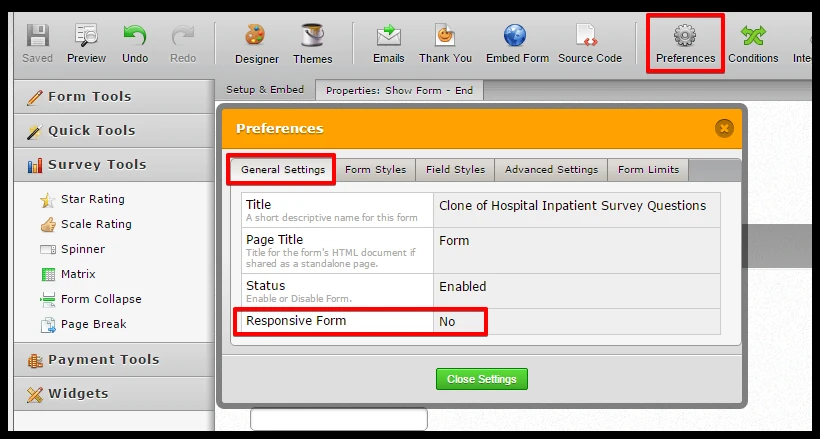
#2. Embed your form using its iFrame embed code. The following guide should help you grab your form's iFrame embed code: https://www.jotform.com/help/148-Getting-the-Form-iFrame-Code
Hope this helps.
Do get back to us if you have any questions.
Thank you
-
netruckmarketingReplied on August 10, 2015 at 10:09 AM
Awesome! Thank you. I noticed that my "First and Last Name" and "Business" fields are missing when viewed on my Android. Do you know why?
-
CharlieReplied on August 10, 2015 at 12:28 PM
I see you have two forms in your account. I checked both of them and tested them in the mobile view, and it seems the problem you are describing matches the one in this form link: http://www.jotform.us/form/52210603775146. The problem I believe is the margin-top value set to a negative value that it pushes the fields at the top where it is not visible anymore. Try adjusting the value of it, I tried setting it to "25px" and it formats correctly in the mobile view.

Let us know if I'm pointing to the correct issue you're having. We'll wait for your response.
-
netruckmarketingReplied on August 11, 2015 at 6:05 PM
Thank you SO SO MUCH! Can you please tell me how to change the color of the button? I tried to do that in designer, but didn't change it.
-
netruckmarketingReplied on August 11, 2015 at 7:57 PM
Never mind - I figured it out. Thank you for all of your help!
-
Ashwin JotForm SupportReplied on August 12, 2015 at 12:16 AM
Hello netruckmarketing,
I am glad to know that you figured it out yourself.
Do get back to us if you have any questions.
Thank you!
- Mobile Forms
- My Forms
- Templates
- Integrations
- INTEGRATIONS
- See 100+ integrations
- FEATURED INTEGRATIONS
PayPal
Slack
Google Sheets
Mailchimp
Zoom
Dropbox
Google Calendar
Hubspot
Salesforce
- See more Integrations
- Products
- PRODUCTS
Form Builder
Jotform Enterprise
Jotform Apps
Store Builder
Jotform Tables
Jotform Inbox
Jotform Mobile App
Jotform Approvals
Report Builder
Smart PDF Forms
PDF Editor
Jotform Sign
Jotform for Salesforce Discover Now
- Support
- GET HELP
- Contact Support
- Help Center
- FAQ
- Dedicated Support
Get a dedicated support team with Jotform Enterprise.
Contact SalesDedicated Enterprise supportApply to Jotform Enterprise for a dedicated support team.
Apply Now - Professional ServicesExplore
- Enterprise
- Pricing





























































