-
hilltopkennelsAsked on August 10, 2015 at 1:57 PM
-
victormljReplied on August 10, 2015 at 2:38 PM
Hi there,
Creating Autoresponder is pretty simply. You need to click on EMAILS -> ADD NEW EMAIL
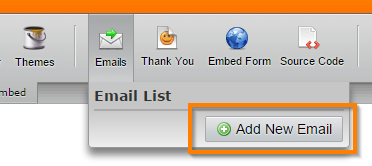
Now we select Autoresponder and click next.
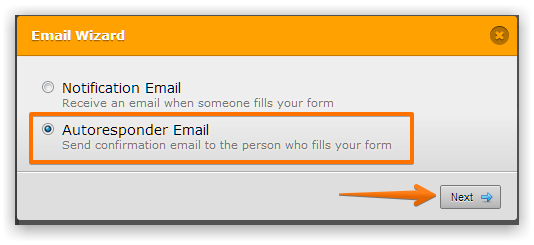
We just need to field the required fields as shown below:

A new window will pop up. Here you will be able to modify your Autoresponder email.
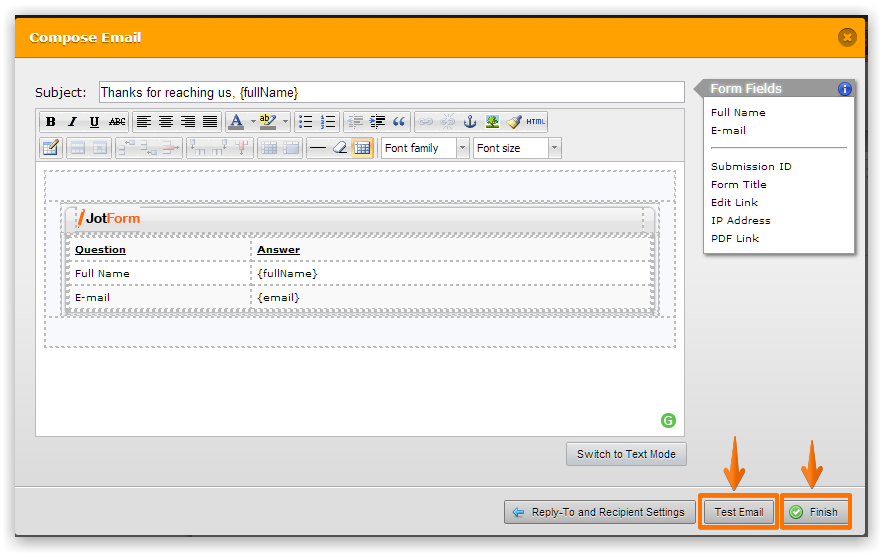
If you'd like to see how your autoresponder looks like, you can test your form autoresponder email by clicking the "Test Email" button. You should receive the test email to your account's primary email address. You can also test the form by submitting an actual data and using a valid test email.
To hide hide empty fields from our email we need to go to PREFERENCE -> ADVANCE SETTING and need to modify HIDE EMPTY FIELDS IN EMAILS to ENABLE
-
hilltopkennelsReplied on August 10, 2015 at 3:39 PM
I've set it up as you have directed but it doesn't work. Empty fields are still shown on the autoresponder email. (I notice there is a warning when unlocking the table for editing that it only hides empty fields for the default autoresponder so long as the table has not been unlocked).
Also in the preference - advance settings - hide empty fields in emails, it again warns that it only works for the default notifier
Hide Empty Fields on EmailsHide empty fields on submission email.
This only works using the default email notifier. -
Jeanette JotForm SupportReplied on August 10, 2015 at 5:40 PM
Like you noticed, the Hide Empty fields options will only work with default template. This is a feature that has been so much requested, hopefully it will be implemented soon.
- Mobile Forms
- My Forms
- Templates
- Integrations
- INTEGRATIONS
- See 100+ integrations
- FEATURED INTEGRATIONS
PayPal
Slack
Google Sheets
Mailchimp
Zoom
Dropbox
Google Calendar
Hubspot
Salesforce
- See more Integrations
- Products
- PRODUCTS
Form Builder
Jotform Enterprise
Jotform Apps
Store Builder
Jotform Tables
Jotform Inbox
Jotform Mobile App
Jotform Approvals
Report Builder
Smart PDF Forms
PDF Editor
Jotform Sign
Jotform for Salesforce Discover Now
- Support
- GET HELP
- Contact Support
- Help Center
- FAQ
- Dedicated Support
Get a dedicated support team with Jotform Enterprise.
Contact SalesDedicated Enterprise supportApply to Jotform Enterprise for a dedicated support team.
Apply Now - Professional ServicesExplore
- Enterprise
- Pricing




























































