-
madsnowplowerAsked on August 10, 2015 at 5:46 PM
-
BorisReplied on August 10, 2015 at 10:04 PM
You can check your current number of submissions, as well as the storage space used, by clicking on the person-shaped avatar at the top right corner of your screen when you are logged into your JotForm account.
You are currently using 2.23 GB of available upload space, and your Economy plan allows for up to 100 GB of space.
Please let us know if you need further assistance, we will be happy to help.
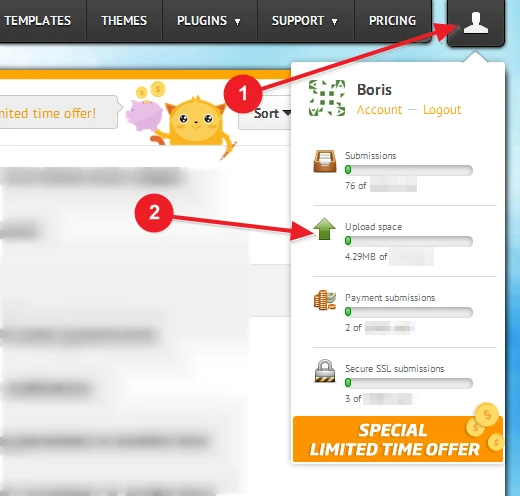
- Mobile Forms
- My Forms
- Templates
- Integrations
- INTEGRATIONS
- See 100+ integrations
- FEATURED INTEGRATIONS
PayPal
Slack
Google Sheets
Mailchimp
Zoom
Dropbox
Google Calendar
Hubspot
Salesforce
- See more Integrations
- Products
- PRODUCTS
Form Builder
Jotform Enterprise
Jotform Apps
Store Builder
Jotform Tables
Jotform Inbox
Jotform Mobile App
Jotform Approvals
Report Builder
Smart PDF Forms
PDF Editor
Jotform Sign
Jotform for Salesforce Discover Now
- Support
- GET HELP
- Contact Support
- Help Center
- FAQ
- Dedicated Support
Get a dedicated support team with Jotform Enterprise.
Contact SalesDedicated Enterprise supportApply to Jotform Enterprise for a dedicated support team.
Apply Now - Professional ServicesExplore
- Enterprise
- Pricing



























































