-
bdoodleAsked on August 11, 2015 at 11:52 AM
Hello,
I have followed your instructions to the best of my ability to create a multi-payment form with 2 embedded iframe widgets. One is a purchase order and the other a PayPal order. When I test the latter, I get the following error:
Error Detected
You have entered an invalid quantity value....
(Your image insert is not working so I couldn't show you the whole screen.)
Please tell me what I'm doing wrong.
Thanks.
Form is:
http://www.jotform.com//?formID=52115086953153
PayPal embedded form is:
http://www.jotform.com//?formID=52174008722146
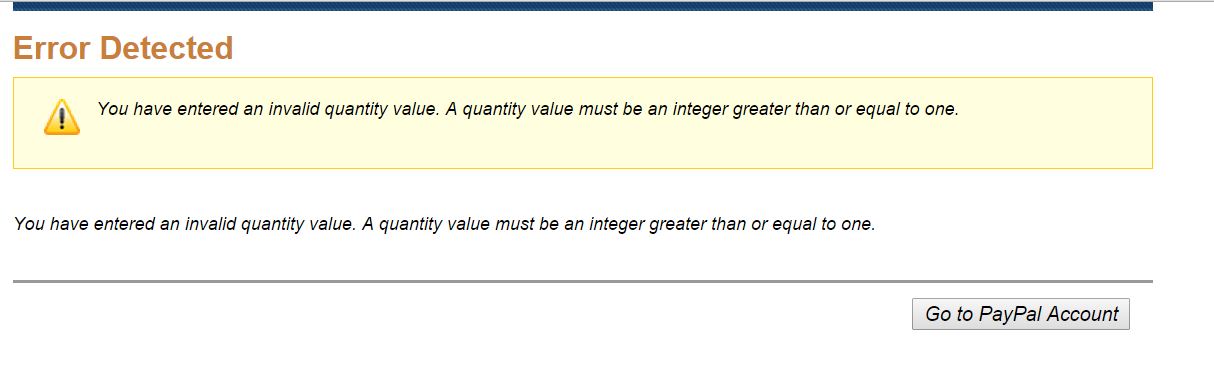
-
SammyReplied on August 11, 2015 at 1:56 PM
It seems you have set all your products to be required and selected by default, is one supposed to purchase all the items in the product list.
If this is not the case you can make the fields optional so that only the checked ones require the quantity to be specified/selected
The error you are experiencing on paypal side is because some of the products are passing through with no quantity selected or specified since the quantity can be 1 or more and not zero
-
bdoodleReplied on August 11, 2015 at 2:16 PM
Thank you for your response.
The setting for a required product selected by default does not result in the subproducts being selected and added to the total. This approach works fine on all my forms. I can remove the requirement/selection, but then the check box is confusing. I want the customer to enter a quantity, not check or uncheck the box. THe check box is superfluous when I use the quantity field. Maybe you can tell me how to prevent the check box from appearing on the screen via CSS?
I'm more concerned about the PayPal interface. The only thing that PayPal should need is the total amount of all products ordered. I don't want to go to PayPal for each item ordered separately. Are you saying that I have to and that the order total cannot be sent as the payment amount? Are you saying that the problem is that the subproducts with a zero qty are being sent to PayPal because I have the Product level check box checked as required/selected by default? And that I can fix it by unchecking all those checkboxes?
Thanks!
-
bdoodleReplied on August 11, 2015 at 3:01 PM
That appears to be the answer. I removed the required/selected by default flag and the PayPal interface worked when I entered a qty for the product. I'm concerned that it will still work if I don't enter a qty for all of the multiple subproducts. I hesitate to try it without asking you because PayPal temporarily held my account because of improper transactions from my testing.
Please let me know if I can enter a qty for just one of multiple subproducts, where the product is not required and selected by default, and have it work on PayPal.
Thanks.
-
Welvin Support Team LeadReplied on August 11, 2015 at 5:50 PM
I have tested the form twice and yes, it's working now.
For product items "without" a sub-product, you have to start the quantity with 1. Otherwise, you will receive the error the error when you submit the form without selecting 1 from the quantity options.
For product items "with" a sub-product option, quantity is optional for all the sub-product items. You can submit the form without entering a quantity for all items.
Thanks
-
bdoodleReplied on August 12, 2015 at 12:08 PM
When a product's selection box is not selected and you enter a quantity for it, the selection box is automatically selected by Jotform. Could you do the converse as well? i.e. When the selection box is checked and someone zeros out the quantity for it, couldn't you automatically unselect the selection box? If you don't do this, my customer will get an error when he submits to PayPal. This change would be VERY helpful and given the existing code you must have to set the box, perhaps it wouldn't be hard to do the opposite.
Starting the qty at 1 and not allowing 0 is not a friendly thing to do to my customers.
-
David JotForm SupportReplied on August 12, 2015 at 2:02 PM
Allowing your users to select and un-select your products allows them to have a 0 value as long as the product is not required. If the product is not selected, that is the option to have 0 of that product. When a product is selected, requiring them to have at least 1 of the product will prevent the errors. If they not longer want the product, they do not need to 0 out the value, they need only clear the selection.
-
bdoodleReplied on August 12, 2015 at 2:46 PM
THanks for your response.
Starting product qty's at 1 would be too confusing...especially on my complicated forms with many products with and without subproducts on the same order. If I start product qtys at 1 and remove the 0 option, what they'd initially see on the screen would be various products with a qty of 1. If they ordered other products, it might not be readily apparent that this product was not ordered. The selection box is tiny and most of my products have subproducts requiring the entry of a qty (often 1) to order them. I realize what they'd have to do is simple, but many would be confused. Seeing the 1, some customers would think the product was already ordered, but unlike with my subproducts, they couldn't change the qty back to 0. It's the inconsistency between subproduct and product qty management that's tricky. There's no way you'd start subproduct qty's at 1.
I wouldn't ask, but the change for jotform seems like it would be simple since it already syncs a product's (if it has no subproducts) check box and the qty when the qty is > 0. Would you please run this by a developer?
Thanks for your patience.
-
David JotForm SupportReplied on August 12, 2015 at 3:56 PM
I see what you mean. Since this request is different from the original, I will split the thread off to a thread of its own and forward it to our developers.
I will follow up in this thread here shortly:
-
bdoodleReplied on August 12, 2015 at 3:59 PM
Thank you! Thank you!
-
David JotForm SupportReplied on August 12, 2015 at 5:10 PM
You are very welcome! We will follow up in the other thread as soon as we have any further information.
- Mobile Forms
- My Forms
- Templates
- Integrations
- INTEGRATIONS
- See 100+ integrations
- FEATURED INTEGRATIONS
PayPal
Slack
Google Sheets
Mailchimp
Zoom
Dropbox
Google Calendar
Hubspot
Salesforce
- See more Integrations
- Products
- PRODUCTS
Form Builder
Jotform Enterprise
Jotform Apps
Store Builder
Jotform Tables
Jotform Inbox
Jotform Mobile App
Jotform Approvals
Report Builder
Smart PDF Forms
PDF Editor
Jotform Sign
Jotform for Salesforce Discover Now
- Support
- GET HELP
- Contact Support
- Help Center
- FAQ
- Dedicated Support
Get a dedicated support team with Jotform Enterprise.
Contact SalesDedicated Enterprise supportApply to Jotform Enterprise for a dedicated support team.
Apply Now - Professional ServicesExplore
- Enterprise
- Pricing





























































