-
MFJacobsAsked on August 11, 2015 at 4:04 PM
Hi folks . . . I created a JotForm form and inserted into a Bridge Bulletin . . . http://stpetebridgebulletin.org (click on the August issue). . . page 13 is the link to you folks! It does NOT seem to want to work on an I-Pad. It works on my I-Phone4 but not my wife's I-Pad . . . help please. The photos of the bridge hands are not showing.
Thanks for any help you can give to make this work.
Mike Jacobs
mjacobs2@tampabay.rr.com -
Jeanette JotForm SupportReplied on August 11, 2015 at 7:06 PM
In order for you to make the form mobile responsive, please follow these steps:
Simply go to Setup & Embed Tab, then click on Preferences button.
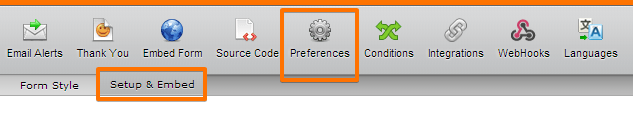
On General Settings, set Responsive Form option to Yes

-------------------------------------------------------------------------------------
IF you want to add more styles to the form, and make your form responsive you can also use our new Form Designer tool
While on Edit mode, click the Form Designer Icon on the Form Style toolbar. (Pictured below)
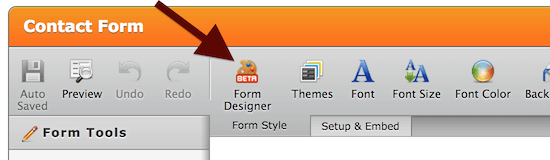
On Form Layout click on Make This Form Responsive

-
MFJacobsReplied on August 12, 2015 at 7:05 PMThank you . . . worked perfectly!!
Mike
"Baseball is 90% mental -
the other half is physical"
"I usually take a 2 hour nap,
from 1 o'clock to 4 o'clock"
"He hits from both sides of
the plate. He's amphibious"
"I didn't really say everything
I said" . . . Yogi Berra
... -
Jeanette JotForm SupportReplied on August 12, 2015 at 11:26 PM
Glad to know that! Cheers!
- Mobile Forms
- My Forms
- Templates
- Integrations
- INTEGRATIONS
- See 100+ integrations
- FEATURED INTEGRATIONS
PayPal
Slack
Google Sheets
Mailchimp
Zoom
Dropbox
Google Calendar
Hubspot
Salesforce
- See more Integrations
- Products
- PRODUCTS
Form Builder
Jotform Enterprise
Jotform Apps
Store Builder
Jotform Tables
Jotform Inbox
Jotform Mobile App
Jotform Approvals
Report Builder
Smart PDF Forms
PDF Editor
Jotform Sign
Jotform for Salesforce Discover Now
- Support
- GET HELP
- Contact Support
- Help Center
- FAQ
- Dedicated Support
Get a dedicated support team with Jotform Enterprise.
Contact SalesDedicated Enterprise supportApply to Jotform Enterprise for a dedicated support team.
Apply Now - Professional ServicesExplore
- Enterprise
- Pricing





























































