-
kingfisherweddingsAsked on August 11, 2015 at 4:35 PM
is there a way of creating the full version of a date a customer has selected on the form to be included in auto responders?
I don't mean the date the form was submitted but if a customer chooses 12/08/15 could this be included in the email to say " your .... on Sunday the 12th August 2015 is ..."
-
Welvin Support Team LeadReplied on August 11, 2015 at 7:55 PM
My apologies. This feature is actually present since 2013. My bad.
Here's our guide:
https://www.jotform.com/help/68-Using-Dates-in-Email-Templates
Simply append the tags in the current date field name. For example:
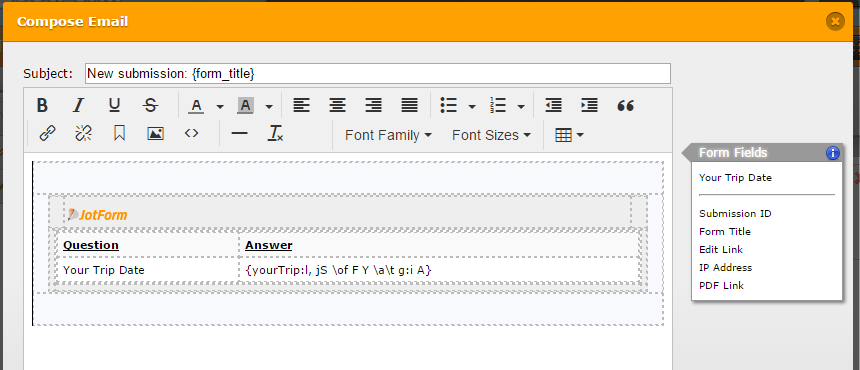
Thanks
-
Welvin Support Team LeadReplied on August 11, 2015 at 8:06 PM
If you want to display: Sunday the 12th August 2015, you should do it like this:
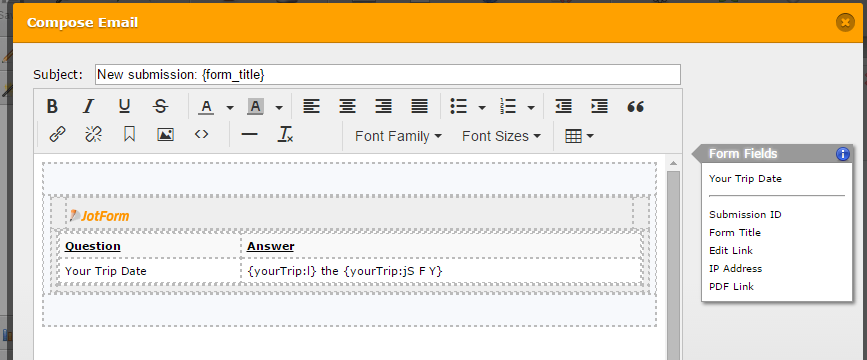
You have to call "the" outside the field tags because this will be converted into timezone if you include it in.
yourTrip is the field name in my current form. In your form, the field name is dateOf so you should do it like:
{dateOf:l} the {ydateOf:jS F Y}
Thanks
-
kingfisherweddingsReplied on August 13, 2015 at 11:45 AMnope this does not work at all :(
... -
Welvin Support Team LeadReplied on August 13, 2015 at 12:14 PM
Looks like you've changed the field to individual dropdowns.
I've created the following form in my account to let you know that it's working. I have added you as the recipient, feel free to test it.
http://www.jotformpro.com/form/52244846631961
In your form, the date tagging is probably incorrect.
Let us know if you need this method to your current form. I am willing to fix it for you.
Thanks
-
kingfisherweddingsReplied on August 13, 2015 at 12:20 PMomg that is amazing just what I am after. If you can do this for me i will
upgrade to paid account :)
... -
kingfisherweddingsReplied on August 13, 2015 at 12:30 PMPlease leave the time field in though thank you Welvin you are a star!
... -
Welvin Support Team LeadReplied on August 13, 2015 at 1:50 PM
I did it in the cloned version of your form. Here's the link: http://www.jotformeu.com/form/52244928359363. I've tested it and it worked great now. You can use it instead of the original form.
Thanks
-
kingfisherweddingsReplied on August 13, 2015 at 2:15 PMOMG! That is just awesomeness at it's greatest thank you so so so much.
... -
BenReplied on August 13, 2015 at 3:34 PM
In my colleague's name, you are welcome. I am glad to hear that it is working as you wanted it to and please do let us know if there is anything else that we can be of assistance with and we would be happy to do so :)
- Mobile Forms
- My Forms
- Templates
- Integrations
- INTEGRATIONS
- See 100+ integrations
- FEATURED INTEGRATIONS
PayPal
Slack
Google Sheets
Mailchimp
Zoom
Dropbox
Google Calendar
Hubspot
Salesforce
- See more Integrations
- Products
- PRODUCTS
Form Builder
Jotform Enterprise
Jotform Apps
Store Builder
Jotform Tables
Jotform Inbox
Jotform Mobile App
Jotform Approvals
Report Builder
Smart PDF Forms
PDF Editor
Jotform Sign
Jotform for Salesforce Discover Now
- Support
- GET HELP
- Contact Support
- Help Center
- FAQ
- Dedicated Support
Get a dedicated support team with Jotform Enterprise.
Contact SalesDedicated Enterprise supportApply to Jotform Enterprise for a dedicated support team.
Apply Now - Professional ServicesExplore
- Enterprise
- Pricing




























































